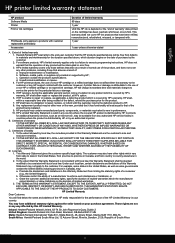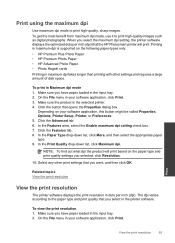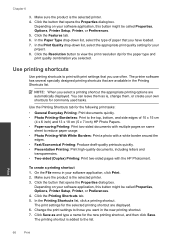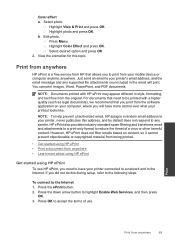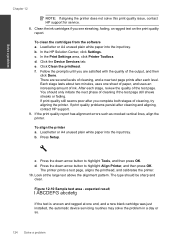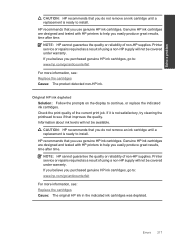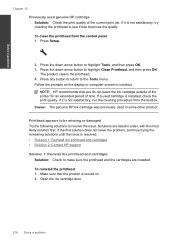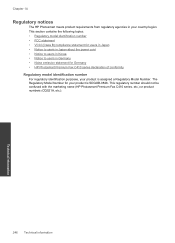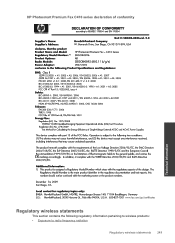HP Photosmart Premium Fax e-All-in-One Printer - C410 Support Question
Find answers below for this question about HP Photosmart Premium Fax e-All-in-One Printer - C410.Need a HP Photosmart Premium Fax e-All-in-One Printer - C410 manual? We have 2 online manuals for this item!
Question posted by julderb on October 4th, 2012
My Hp Printer Says It Busy While Trying To Print From Mac
wh1le trying to print from my mac the hp photosmart c410 series says it s busy even though the mac has had its drivers added and it recognises the printer
Current Answers
Related HP Photosmart Premium Fax e-All-in-One Printer - C410 Manual Pages
Similar Questions
My Hp Photosmart C5100 Series Printer Won't Install On Windows 8.1. Help!
Hello, I have bought a new laptop with Windowns 8.1 and seem unable to install my HP photosmart C510...
Hello, I have bought a new laptop with Windowns 8.1 and seem unable to install my HP photosmart C510...
(Posted by audemalone 10 years ago)
Can The Hp Photosmart Allin One Printer C410 Series Do Mirror Image Printing
(Posted by Arizohholz 10 years ago)
How To Setup A Hp Photosmart Prem C410 Series Wireless Printer To A Mac Osx
lion
lion
(Posted by kili 10 years ago)
Help With How To Scan A Document Printer Hp Photosmart Premium C410 Series
(Posted by ppcrpeterh 10 years ago)
Photosmart B110 Series Doesn't Have A Driver
A troubleshoot message on my laptop says 'Photosmart B110 series doesn't have a driver' what does th...
A troubleshoot message on my laptop says 'Photosmart B110 series doesn't have a driver' what does th...
(Posted by hramm88 11 years ago)