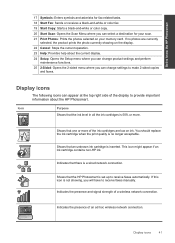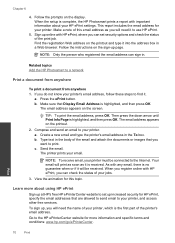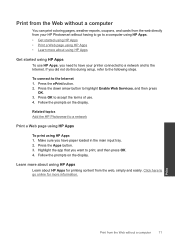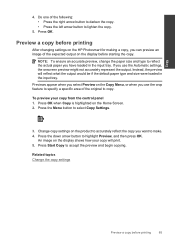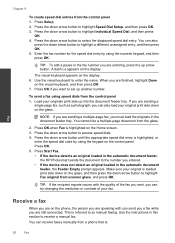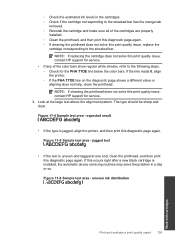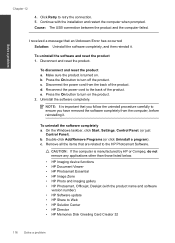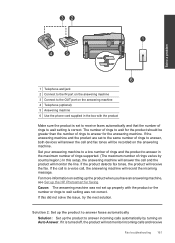HP Photosmart Premium Fax e-All-in-One Printer - C410 Support Question
Find answers below for this question about HP Photosmart Premium Fax e-All-in-One Printer - C410.Need a HP Photosmart Premium Fax e-All-in-One Printer - C410 manual? We have 2 online manuals for this item!
Question posted by Inic on December 18th, 2013
C410 Shows Offline How To Make It Online
The person who posted this question about this HP product did not include a detailed explanation. Please use the "Request More Information" button to the right if more details would help you to answer this question.
Current Answers
Related HP Photosmart Premium Fax e-All-in-One Printer - C410 Manual Pages
Similar Questions
How Do I Access Files That Were Scanned To A Usb Device Using An Hp 410 Printer
(Posted by blacPatric 9 years ago)
My Hp Laserjet M1136 Mfp Is Showing Offline In No. Of Client Pc.
last month i was buy above printer and i install and sharing with other client pc. but in whole day ...
last month i was buy above printer and i install and sharing with other client pc. but in whole day ...
(Posted by santoshk8441 10 years ago)
How To Make Copies With Hp Photosmart C410 Glass Scanner
(Posted by Ozborlesl 10 years ago)
Why Does My Officejet Pro L7700 Show Offline.
Working fine a couple days ago. Today, no matter waht i do it shows offline. I have powered down my ...
Working fine a couple days ago. Today, no matter waht i do it shows offline. I have powered down my ...
(Posted by tbrani 12 years ago)