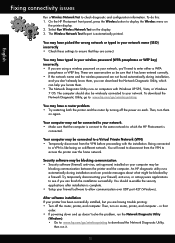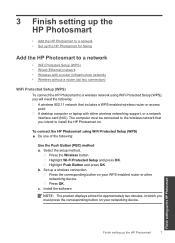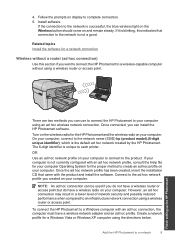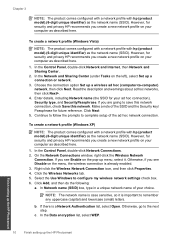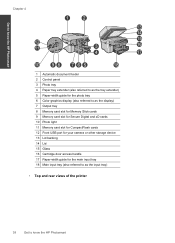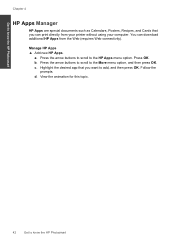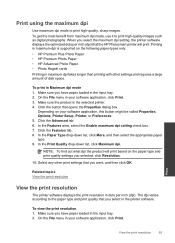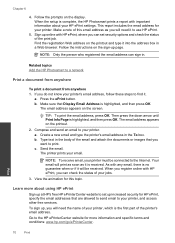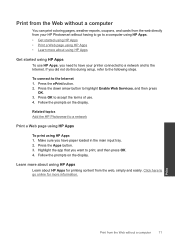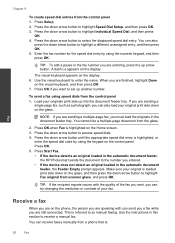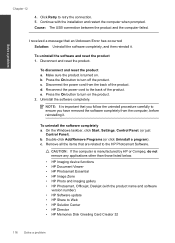HP Photosmart Premium Fax e-All-in-One Printer - C410 Support Question
Find answers below for this question about HP Photosmart Premium Fax e-All-in-One Printer - C410.Need a HP Photosmart Premium Fax e-All-in-One Printer - C410 manual? We have 2 online manuals for this item!
Question posted by azsxshawn on May 11th, 2014
How To Add Efax Printer In Vista
The person who posted this question about this HP product did not include a detailed explanation. Please use the "Request More Information" button to the right if more details would help you to answer this question.
Current Answers
Related HP Photosmart Premium Fax e-All-in-One Printer - C410 Manual Pages
Similar Questions
Cannot Scan From Hp Photosmart 7510 All-in-one With Efax Printer To Computer
(Posted by safFu 10 years ago)
Price Of Hp Photosmart Premium Fax E-all-in-one Printer C410d (cq521d)
What is the Price of HP Photosmart Premium Fax e-All-in-One Printer C410d (CQ521D) in INR ?
What is the Price of HP Photosmart Premium Fax e-All-in-One Printer C410d (CQ521D) in INR ?
(Posted by malvikagupta2907 11 years ago)
Using My Fax Wirelessly
I have a cable modem and wireless router connected to my computer. Can I connect the fax wirelessly ...
I have a cable modem and wireless router connected to my computer. Can I connect the fax wirelessly ...
(Posted by pennysmartin 12 years ago)
Hp Photosmart C410 Selecting Which Wireless Connected Computer Gets Scan
There are multiple computers connected to our C410 and when a doc is scanned it always comes to my c...
There are multiple computers connected to our C410 and when a doc is scanned it always comes to my c...
(Posted by mrryanmcdaniels 12 years ago)