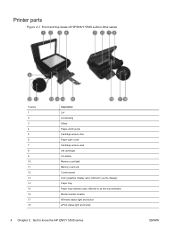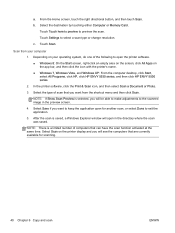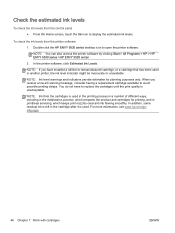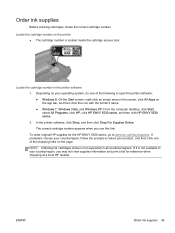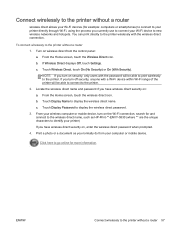HP ENVY 5530 Support Question
Find answers below for this question about HP ENVY 5530.Need a HP ENVY 5530 manual? We have 3 online manuals for this item!
Question posted by Gburke1 on December 2nd, 2013
Can I Add This Printer To My Ipad
Can I add this printer to my iPad
Current Answers
Related HP ENVY 5530 Manual Pages
Similar Questions
Wachtwoord Envy Printer
Op mijn telefoon wordt het ww gevraagd voor de envy printer 5530.Heb al 1 keer geprint en nu wil hij...
Op mijn telefoon wordt het ww gevraagd voor de envy printer 5530.Heb al 1 keer geprint en nu wil hij...
(Posted by cs017913 2 years ago)
How Do I Set Up Wireless Printer Hp Envy 5530 With My Apple I Pad?
How do I set up my HP ENVY 5530 printer with my appleI pad?
How do I set up my HP ENVY 5530 printer with my appleI pad?
(Posted by Kschanke 8 years ago)
Where To Get Staples For A Hp Laserjet M4345mfp Multifunction Device
(Posted by jrodrarmand 9 years ago)
Mac Won't Add Printer
trying to set up my new HP 5520 printer. Ink cartridges in, aligned, but my Mac sends a message, can...
trying to set up my new HP 5520 printer. Ink cartridges in, aligned, but my Mac sends a message, can...
(Posted by dnsiegel 11 years ago)