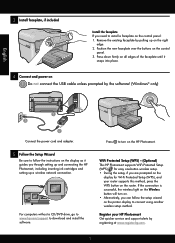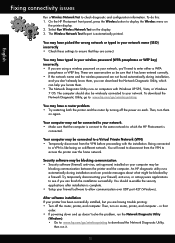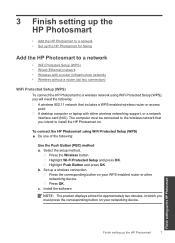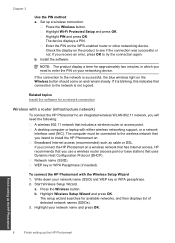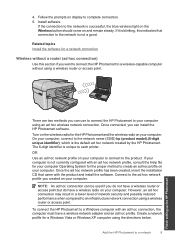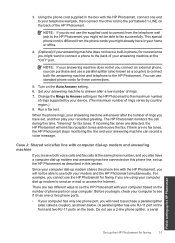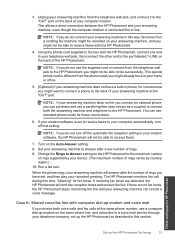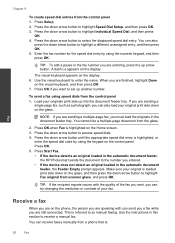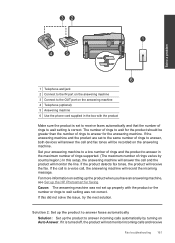HP Photosmart Premium Fax e-All-in-One Printer - C410 Support Question
Find answers below for this question about HP Photosmart Premium Fax e-All-in-One Printer - C410.Need a HP Photosmart Premium Fax e-All-in-One Printer - C410 manual? We have 2 online manuals for this item!
Question posted by pennysmartin on October 6th, 2011
Using My Fax Wirelessly
Current Answers
Answer #1: Posted by sheana1 on October 6th, 2011 5:16 AM
Is the printer connected via a USB cable or via the WiFi or Ethernet cable on back?
AND, is it functioning as a stand alone printer or through your PC?
By your question I'm going to guess it's connected with a USB cable. to your PC.
In this setup your PC acts as a print server. All print functions go to or through your PC. The fix is to make it stand alone so that each PC connects independently via the network. Each PC must add the printer locally as a network printer. That gets you out of the loop.
There is also a "Print To PC" function on the scanner. If each PC is connected independantly AND running the HP Printer software you should be able to direct the scan to any PC that is connected.
Grab a copy of the user guide here. Everything is explained in detail: http://www.helpowl.com/manuals/HP/PhotosmartPremiumFaxeAllinOnePrinterC410/66795
Related HP Photosmart Premium Fax e-All-in-One Printer - C410 Manual Pages
Similar Questions
faxes
can we attached the printer to wi-fi & use as wireless printer??
Geek Squad installed our Photosmart Premium FAX C410. Now when we call our phone number, it rings tw...
After automatic update from HP I can't use fax machine from the HP solution center. Also can't find ...