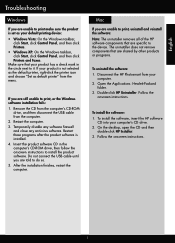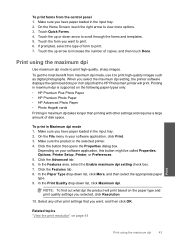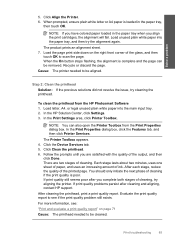HP Photosmart Plus All-in-One Printer - B209 Support Question
Find answers below for this question about HP Photosmart Plus All-in-One Printer - B209.Need a HP Photosmart Plus All-in-One Printer - B209 manual? We have 2 online manuals for this item!
Question posted by terricameron on January 25th, 2012
Can You Help?
i need printer driver download for my hp photosmart plus all in one series b209 model number is sdgob-0911. fpu number is cdo34-64005 [57] as i cannot manage to find one please help and i cannot get printer to connect with wireless how do i set that up???
Current Answers
Related HP Photosmart Plus All-in-One Printer - B209 Manual Pages
Similar Questions
How To Fix Hp Photosmart Printer Plus Series-b209
(Posted by hadj88ja 9 years ago)
How To Do Wireless For Photosmart Plus Series B209
(Posted by tittoha 10 years ago)
Why Does My Hp Photosmart Plus Series B209 Show Ink System Failure
(Posted by cissyEA 10 years ago)
I'm Having Trouble With The Printer Connecting Wirelessly To My Mac
(Posted by blakemans 11 years ago)
Printer Driver Download Hp Laserjet M1005 Mfp
Printer Driver Download HP Laserjet M1005 MFP
Printer Driver Download HP Laserjet M1005 MFP
(Posted by tarasinghchauhan 12 years ago)