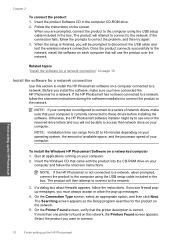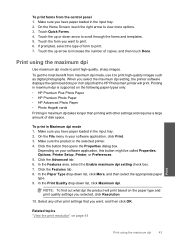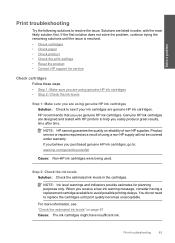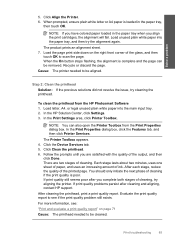HP Photosmart Plus All-in-One Printer - B209 Support Question
Find answers below for this question about HP Photosmart Plus All-in-One Printer - B209.Need a HP Photosmart Plus All-in-One Printer - B209 manual? We have 2 online manuals for this item!
Question posted by Annrui on April 17th, 2014
What Type Of Ink Crtridges Do I Need For My Hp Photosmart Printer Model B209
The person who posted this question about this HP product did not include a detailed explanation. Please use the "Request More Information" button to the right if more details would help you to answer this question.
Current Answers
Related HP Photosmart Plus All-in-One Printer - B209 Manual Pages
Similar Questions
How To Install Photo Ink Cartridge In Hp Photosmart B209
(Posted by frankang 9 years ago)
Can I Check Ink Levels On Hp Photosmart Plus B209 Wireless
(Posted by skoojige 10 years ago)
How To Change Ink Cartridge In Hp Photosmart Printer C410
(Posted by egial 10 years ago)
How To Remove Ink Cartridge From Hp Photosmart Printer D110
(Posted by singalee837 10 years ago)
Why Does My Hp Photosmart Plus Series B209 Show Ink System Failure
(Posted by cissyEA 10 years ago)