HP Photosmart M305 Support Question
Find answers below for this question about HP Photosmart M305.Need a HP Photosmart M305 manual? We have 1 online manual for this item!
Question posted by udytetreault22 on October 31st, 2012
Lens Wink Mechanism
lens wink mechanism does not work on my Hp m307
Current Answers
There are currently no answers that have been posted for this question.
Be the first to post an answer! Remember that you can earn up to 1,100 points for every answer you submit. The better the quality of your answer, the better chance it has to be accepted.
Be the first to post an answer! Remember that you can earn up to 1,100 points for every answer you submit. The better the quality of your answer, the better chance it has to be accepted.
Related HP Photosmart M305 Manual Pages
HP Photosmart M305/M307 digital camera with HP Instant Share - User's Manual - Page 1


HP Photosmart M305/M307 digital camera with HP Instant Share
User's Manual
HP Photosmart M305/M307 digital camera with HP Instant Share - User's Manual - Page 8
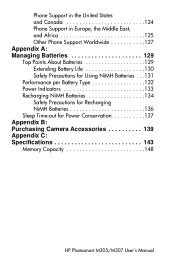
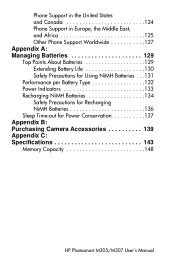
... Type 132 Power Indicators 133 Recharging NiMH Batteries 134 Safety Precautions for Recharging NiMH Batteries 136 Sleep Time-out for Power Conservation 137 Appendix B: Purchasing Camera Accessories 139 Appendix C: Specifications 143 Memory Capacity 148
HP Photosmart M305/M307 User's Manual
HP Photosmart M305/M307 digital camera with HP Instant Share - User's Manual - Page 9


To further enhance your experience, you connect the camera to your purchase of this HP Photosmart digital camera! And with the direct printing capability, you can easily select images in your camera to be automatically printed the next time you can easily receive and view your pictures in your camera to be automatically sent to your favorite destinations...
HP Photosmart M305/M307 digital camera with HP Instant Share - User's Manual - Page 11


NOTE Digital cameras use an optional HP AC power adapter to power the camera. Battery life in digital cameras can recharge the batteries in the camera using the optional HP AC power adapter or optional HP Photosmart M-series dock, or recharge the batteries separately in hours and minutes of use a memory card (purchased separately) instead to store images and video clips...
HP Photosmart M305/M307 digital camera with HP Instant Share - User's Manual - Page 35
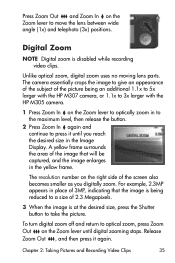
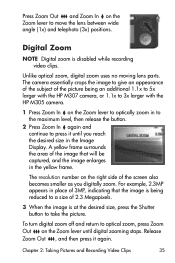
...HP M307 camera, or 1.1x to 3x larger with the HP M305 camera.
1 Press Zoom In on the right side of 2.3 Megapixels.
3 When the image is disabled while recording video clips. Release Zoom Out , and then press it until digital... zoom, digital zoom uses no moving lens parts.
To turn digital zoom off and return to optical zoom, press Zoom Out on the Zoom lever until you digitally zoom. ...
HP Photosmart M305/M307 digital camera with HP Instant Share - User's Manual - Page 65
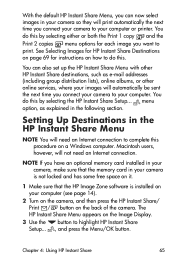
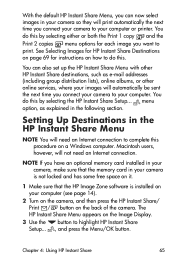
... Share destinations, such as explained in the following section.
Macintosh users, however, will need an Internet connection. The HP Instant Share Menu appears on the back of the camera. Setting Up Destinations in the HP Instant Share Menu
NOTE You will not need an Internet connection to complete this procedure on how to...
HP Photosmart M305/M307 digital camera with HP Instant Share - User's Manual - Page 75
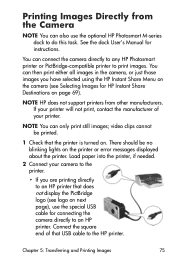
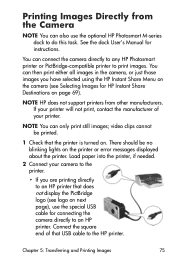
... that does not display the PictBridge logo (see logo on next page), use the optional HP Photosmart M-series dock to the printer.
• If you have selected using the HP Instant Share Menu on the camera (see Selecting Images for HP Instant Share Destinations on . Load paper into the printer, if needed.
2 Connect your printer...
HP Photosmart M305/M307 digital camera with HP Instant Share - User's Manual - Page 76
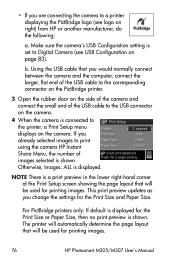
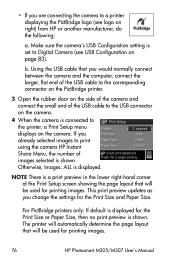
...If default is displayed for printing images.
76
HP Photosmart M305/M307 User's Manual
Using the USB cable that you would normally connect between the camera and the computer, connect the larger, flat... connector on the camera.
4 When the camera is a print preview in the lower right-hand corner of images selected is set to Digital Camera (see logo on right) from HP or another manufacturer,...
HP Photosmart M305/M307 digital camera with HP Instant Share - User's Manual - Page 83
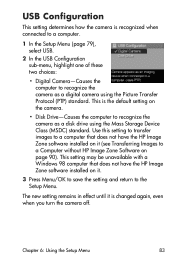
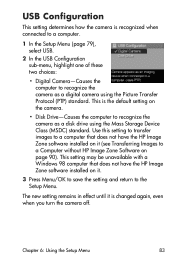
... a computer.
1 In the Setup Menu (page 79), select USB.
2 In the USB Configuration sub-menu, highlight one of these two choices:
• Digital Camera-Causes the computer to a Computer without HP Image Zone Software on page 90). Chapter 6: Using the Setup Menu
83 The new setting remains in effect until it .
3 Press Menu...
HP Photosmart M305/M307 digital camera with HP Instant Share - User's Manual - Page 89
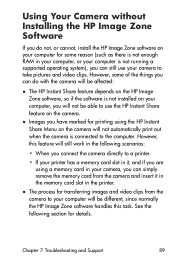
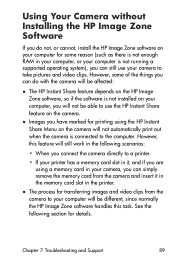
... Share feature depends on the HP Image Zone software, so if the software is not installed on your computer, you have marked for printing using the HP Instant Share Menu on the camera will not be different, since normally the HP Image Zone software handles this feature will still work in the following section for...
HP Photosmart M305/M307 digital camera with HP Instant Share - User's Manual - Page 105
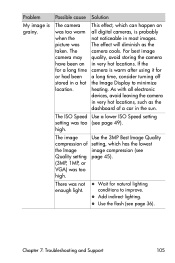
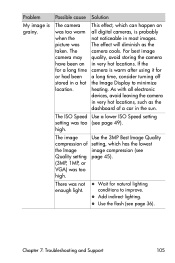
...
Quality setting page 45).
(3MP, 1MP, or
VGA) was too (see page 36). As with all digital cameras, is probably not noticeable in most images.
z Wait for a long time or had been stored in the... 3MP Best Image Quality
compression of a car in a hot location. If the camera is grainy.
The effect will diminish as the dashboard of setting, which can happen on for natural...
HP Photosmart M305/M307 digital camera with HP Instant Share - User's Manual - Page 108
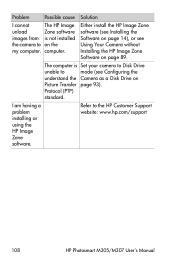
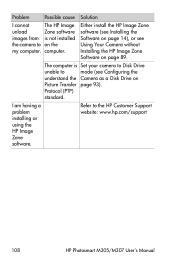
Protocol (PTP)
standard. The computer is not installed
the camera to on the
my computer. I cannot
The HP Image
unload
Zone software
images from is Set your camera to Disk Drive
unable to the HP Customer Support website: www.hp.com/support
108
HP Photosmart M305/M307 User's Manual
Either install the HP Image Zone software (see Installing the Software on...
HP Photosmart M305/M307 digital camera with HP Instant Share - User's Manual - Page 120


digital camera. The camera is Connect the camera
connected to the directly to a USB port on the dock.
120
HP Photosmart M305/M307 User's Manual through a USB
hub, and your
USB hub is not
compatible with
the camera. Press the Save/Print button on
computer
the computer. Message
Cannot Connect To Product (continued)
Possible cause Solution
The camera is Change the...
HP Photosmart M305/M307 digital camera with HP Instant Share - User's Manual - Page 122
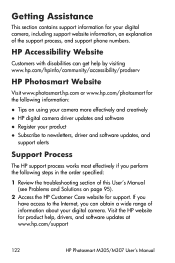
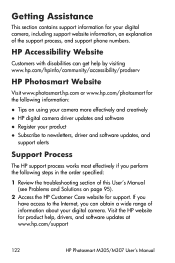
... of this User's Manual (see Problems and Solutions on page 95).
2 Access the HP Customer Care website for your digital camera, including support website information, an explanation of information about your digital camera.
HP Accessibility Website
Customers with disabilities can get help , drivers, and software updates at www.hp.com/support
122
HP Photosmart M305/M307 User's Manual
HP Photosmart M305/M307 digital camera with HP Instant Share - User's Manual - Page 123
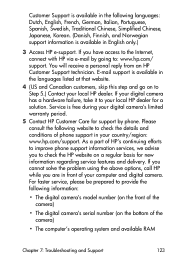
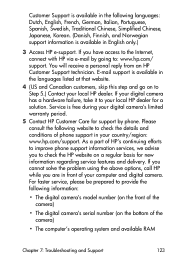
... support information is available in the languages listed at that website.
4 (US and Canadian customers, skip this step and go on the bottom of the camera)
• The digital camera's serial number (on to your local HP dealer for new information regarding service features and delivery. You will receive a personal reply from an...
HP Photosmart M305/M307 digital camera with HP Instant Share - User's Manual - Page 131
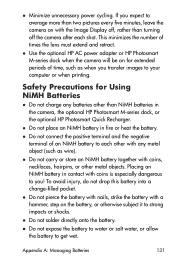
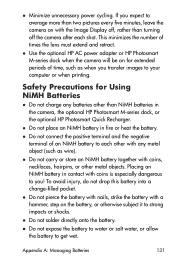
... battery into a change-filled pocket.
Safety Precautions for extended periods of times the lens must extend and retract. Placing an NiMH battery in contact with coins, necklaces, hairpins...to get wet.
z Do not place an NiMH battery in the camera, the optional HP Photosmart M-series dock, or the optional HP Photosmart Quick Recharger.
z Do not pierce the battery with nails, strike ...
HP Photosmart M305/M307 digital camera with HP Instant Share - User's Manual - Page 136
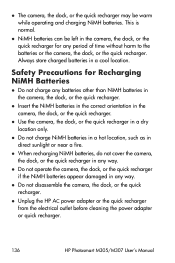
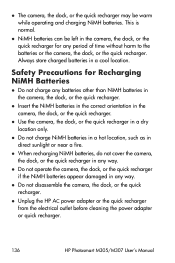
... power adapter or the quick recharger from the electrical outlet before cleaning the power adapter or quick recharger.
136
HP Photosmart M305/M307 User's Manual
z NiMH batteries can be warm while operating and charging NiMH batteries.
z Use the camera, the dock, or the quick recharger in a cool location.
This is normal.
z Do not operate the...
HP Photosmart M305/M307 digital camera with HP Instant Share - User's Manual - Page 140
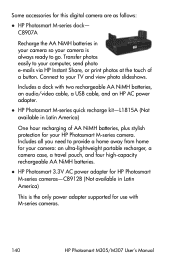
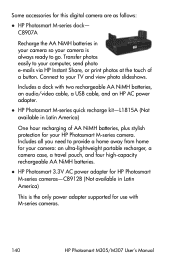
... digital camera are as follows:
z HP Photosmart M-series dock- Includes a dock with M-series cameras.
140
HP Photosmart M305/M307 User's Manual z HP Photosmart M-series quick recharge kit-L1815A (Not available in Latin America)
One hour recharging of a button. z HP Photosmart 3.3V AC power adapter for HP Photosmart M-series cameras-C8912B (Not available in your camera so your HP Photosmart...
HP Photosmart M305/M307 digital camera with HP Instant Share - User's Manual - Page 141
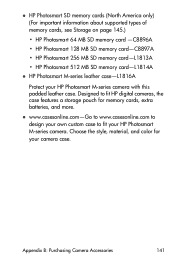
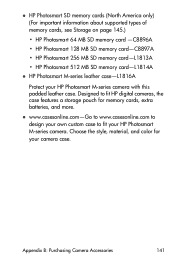
... cards, extra batteries, and more. z www.casesonline.com-Go to www.casesonline.com to design your own custom case to fit HP digital cameras, the case features a storage pouch for your camera case. z HP Photosmart SD memory cards (North America only) (For important information about supported types of memory cards, see Storage on page 145.)
•...
HP Photosmart M305/M307 digital camera with HP Instant Share - User's Manual - Page 143


... 812.8 mm (4 in to f/8.0
None Optical real image zoom type viewfinder, 3x magnification, without diopter adjust HP M307-3x optical, 5x digital zoom
HP M305-3x optical, 3x digital zoom TTL auto focus. Appendix C: Specifications
Feature Resolution
Sensor Color depth Lens
Lens threads Viewfinder Zoom Focus
Description Still pictures:
• 3.27 MP (2096 by 1560) total pixel count...
Similar Questions
Memory Card
Hp Photosmart 730 Series Digital Camera
What size GB memory card will work in the HP Photosmart 730 seies digital camera?
What size GB memory card will work in the HP Photosmart 730 seies digital camera?
(Posted by griffithsjohnson 11 years ago)
I Keep Getting A Message 'flash Charging' On My M305, And It Won't Take A Pic. O
(Posted by phelpsrandy555 11 years ago)
Where Download Firmware Digital Camera Photosmart E337?
(Posted by dtnetkz 11 years ago)
Software For Camera Hp E427 6mp Digital Camera To Install In Windows Xp
Sofware for camera HP E427 6MP digital camera to install in windows XP, Computer: Sony 2000
Sofware for camera HP E427 6MP digital camera to install in windows XP, Computer: Sony 2000
(Posted by arquihorsee93 12 years ago)
Where To Contact?
Please let me know the Service Centre's postal address and Contact Numbers (either mobile or landlin...
Please let me know the Service Centre's postal address and Contact Numbers (either mobile or landlin...
(Posted by sudarshanathreya 13 years ago)

