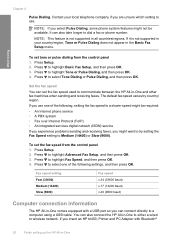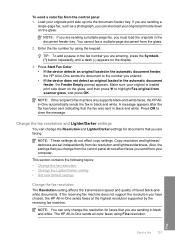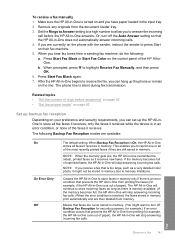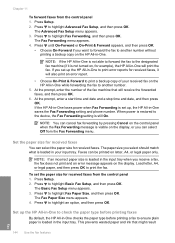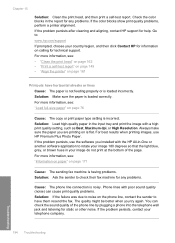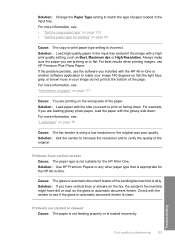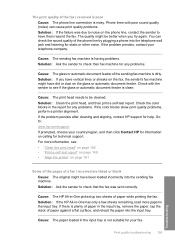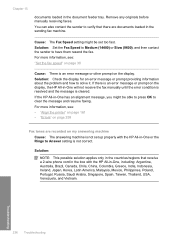HP Photosmart C7200 Support Question
Find answers below for this question about HP Photosmart C7200 - All-in-One Printer.Need a HP Photosmart C7200 manual? We have 3 online manuals for this item!
Question posted by yspence on October 12th, 2011
Sending International Fax.
Can you send an international fax on this machine
Current Answers
Related HP Photosmart C7200 Manual Pages
Similar Questions
We Have An Hp Photosmart C7200 Printer And Error Message Is Ink System Failure.
what does that mean?
what does that mean?
(Posted by jenbull 10 years ago)
How To Replaced A Black Printer Head On My H P Photosmart C7200 All In One
(Posted by snaBonn 10 years ago)
How Do I Set Up The Photosmart Printer C7200 To Be Able To Fax
(Posted by Eribswaff 10 years ago)
Why Do My Fax Machine Keep Saying; 'insert Print Cartridge' And It Wont Let M Di
cant dial out on fax machine phone or send fax. the numbers on the fax machine itself will not even ...
cant dial out on fax machine phone or send fax. the numbers on the fax machine itself will not even ...
(Posted by submgrmike 10 years ago)
My Printer Is Hp Photosmart C4680 L Wont Lnstal To My Bc
my printer is HP photosmart c4680 l wonte instal to my bc
my printer is HP photosmart c4680 l wonte instal to my bc
(Posted by adilalatemsh 12 years ago)