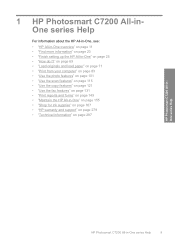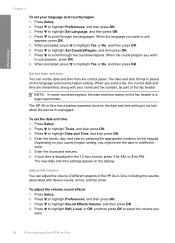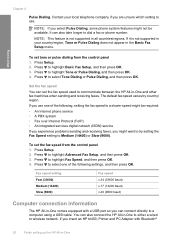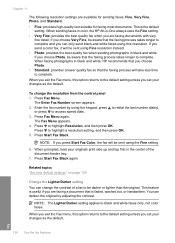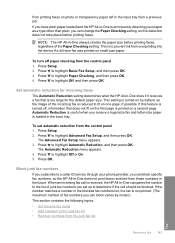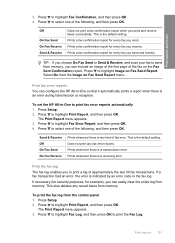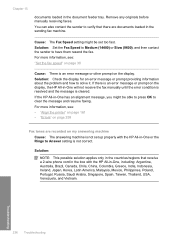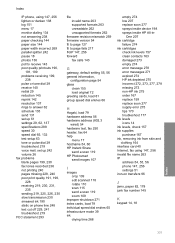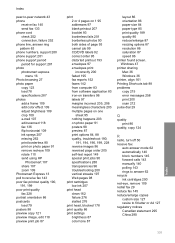HP Photosmart C7200 Support Question
Find answers below for this question about HP Photosmart C7200 - All-in-One Printer.Need a HP Photosmart C7200 manual? We have 3 online manuals for this item!
Question posted by Eribswaff on February 27th, 2014
How Do I Set Up The Photosmart Printer C7200 To Be Able To Fax
The person who posted this question about this HP product did not include a detailed explanation. Please use the "Request More Information" button to the right if more details would help you to answer this question.
Current Answers
Related HP Photosmart C7200 Manual Pages
Similar Questions
Photosmart Express C7200 For Mac Prints But Will Not Share Photos
(Posted by silalg 9 years ago)
How To Scan With Photosmart Express C7200
(Posted by spxima 10 years ago)
Setting Up Printer
I have a HP 3401 printer and trying to set up printer wireless. I dont have a CD/DVD drive and I wen...
I have a HP 3401 printer and trying to set up printer wireless. I dont have a CD/DVD drive and I wen...
(Posted by Lbwooten 10 years ago)
How To Disable Ink Sensor In Hp 7510 Photosmart Printers
(Posted by edgymiris 10 years ago)
How Do I Set The Printer To Do A Mirror Image
How do I set the printer to do a mirror image
How do I set the printer to do a mirror image
(Posted by manqueros5 11 years ago)