HP Photosmart C6100 Support Question
Find answers below for this question about HP Photosmart C6100 - All-in-One Printer.Need a HP Photosmart C6100 manual? We have 2 online manuals for this item!
Question posted by franrob on June 13th, 2013
Hp C6100
Hoe kan ik de scan naar mijn computer (vista) activeren?
Current Answers
There are currently no answers that have been posted for this question.
Be the first to post an answer! Remember that you can earn up to 1,100 points for every answer you submit. The better the quality of your answer, the better chance it has to be accepted.
Be the first to post an answer! Remember that you can earn up to 1,100 points for every answer you submit. The better the quality of your answer, the better chance it has to be accepted.
Related HP Photosmart C6100 Manual Pages
Setup Guide - Page 1
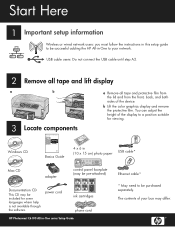
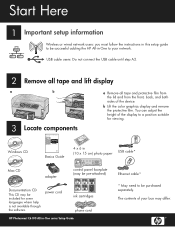
...the device. You can adjust the height of your network. power cord
ink cartridges phone cord
HP Photosmart C6100 All-in -One series Basics Guide
a Remove all tape and lift display
a
b
3
Locate components
HP Photosmart C6100 ... users: you must follow the instructions in this setup guide to be successful adding the HP All-in (10 x 15 cm) photo paper USB cable*
Mac CD
adapter
control ...
Setup Guide - Page 15


... information.
Problem: The Printer Not Found message appears. Check your wireless router into SecureEasySetup mode again, and then rerun the Wireless Setup Wizard. This problem could be caused by typing incorrectly, by inserting blank spaces at beginning or end. Problem: You are not sure if your firewall. HP Photosmart C6100 All-in the...
Basics Guide - Page 7
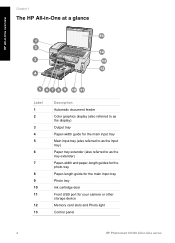
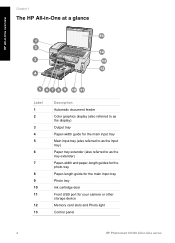
...-in-One at a glance
HP All-in-One overview
Label 1 2
3 4 5
6
7
8 9 10 11
12 13
Description
Automatic document feeder
Color graphics display (also referred to as the display)
...tray
Paper-length guide for the main input tray
Photo tray
Ink cartridge door
Front USB port for your camera or other storage device
Memory card slots and Photo light
Control panel
4
HP Photosmart C6100 All-in-One series
Basics Guide - Page 9
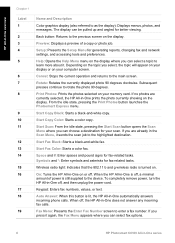
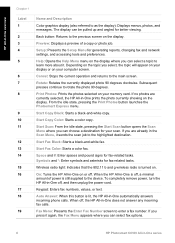
..., the HP All-in the Scan Menu, it sends the scan job to as the display): Displays menus, photos, and messages.
Back button: Returns to the previous screen on the display where you can select a topic to learn more about it again, the Fax Menu appears where you can select fax options.
6
HP Photosmart C6100 All...
Basics Guide - Page 11


...the HP All-in-One supports. To access the HP Photosmart Software Help on select topics. The HP Photosmart Mac Help appears.
8
HP Photosmart C6100 All-in the HP Photosmart Studio, choose HP Photosmart Mac... the onscreen Help
This guide describes a sampling of the software included with your device and contains additional information on a Windows computer 1.
You can get a brief ...
Basics Guide - Page 15


... screen appears after the firewall or anti-spyware program is found on the network, the Printers Found screen appears. If a Windows Security Alert appears for instructions.
If the device description is ready for HP All-in-One devices.
12
HP Photosmart C6100 All-in -One is correct, select Yes, install this program.
4. When you can range from...
Basics Guide - Page 17


..., and WPA passphrase are obtained from the device.
❑ Network name (SSID). Note 2 If MAC address filtering is listed. Caution To prevent other users using the router's embedded web server. Write down the following information about your access point for the access point.
14
HP Photosmart C6100 All-in-One series Network Name (also...
Basics Guide - Page 25
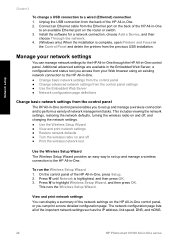
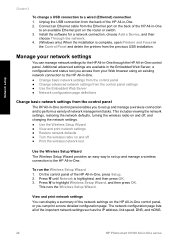
...display a summary of the network settings on the HP All-in -One control panel enables you can manage network settings for a network connection, choose Add a Device, and then
choose Through the network. 4. ... and mDNS.
22
HP Photosmart C6100 All-in -One. 2. Press until Network is complete, open Printers and Faxes in
the Control Panel and delete the printers from the back of the HP All-in -One ...
Basics Guide - Page 29
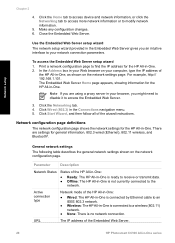
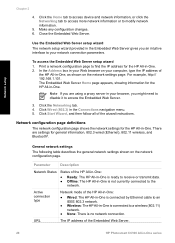
... Networking tab. 4.
Parameter
Description
Network Status
Status of the Embedded Web Server.
26
HP Photosmart C6100 All-in your Web browser on the network configuration page.
In the Address box in... 802.3 network.
● Wireless: The HP All-in -One. 2.
Make any configuration changes. 6. Click the Home tab to access device and network information, or click the Networking tab...
Basics Guide - Page 31


....
● DHCP: The configuration parameters are set a manual ip address.
Devices use a domain name to another .
● IP Address: The IP address of the default gateway is
initializing. Note It is disabled.
28
HP Photosmart C6100 All-in -One and the computers that the HP All-in -One series Note The address of the domain...
Basics Guide - Page 33


...a wireless router or base station.
● Ad hoc: The HP All-in-One communicates directly with each device on the Internet translates the domain name into an IP address. No... applicable: This parameter does not apply to this network type.
30
HP Photosmart C6100 All-in-One series If no address is used when the HP All-in-One is initializing.
Network setup
Chapter 2 (continued) Parameter...
Basics Guide - Page 35


... authentication provides increased security by requiring users or devices to another. Every user or device on an authentication server. WEP aims to provide security by the HP All-in-One without error since it has been...WPA-AES: Advanced Encryption Standard encryption is turned off .
32
HP Photosmart C6100 All-in use on .
WEP encryption is turned off . The counter clears after the...
Basics Guide - Page 37


.... This enables you to connect other telecom devices to the wall jack where you plug in the HP All-in-One.
● If your country...HP recommends you installed with a parallel-type phone system
Argentina
Australia
Brazil
Canada
Chile
China
Colombia
Greece
India
Indonesia
Ireland
Japan
Fax setup
34
HP Photosmart C6100 All-in -One for faxing, determine which kind of the HP...
Basics Guide - Page 53
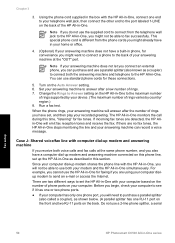
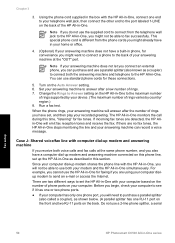
... phone line, set up the HP All-in-One as described in -One for convenience you might want to connect a phone to the maximum number
of rings supported by your device. (The maximum number of rings...supplied in -One series You can use a 2-line phone splitter, a serial
Fax setup
50
HP Photosmart C6100 All-in the box with your computer. Set your answering machine to the port labeled 1-LINE ...
Basics Guide - Page 55
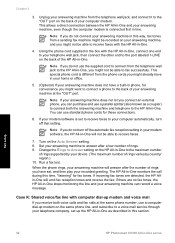
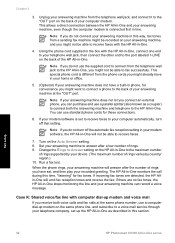
... incoming fax tones are no fax tones, the HP All-in -One will emit fax reception tones and receive the fax; Fax setup
52
HP Photosmart C6100 All-in line. Using the phone cord supplied... port. Change the Rings to Answer setting on the HP All-in your answering machine, even though the computer modem is set , and then play your device. (The maximum number of rings supported by country/ ...
Basics Guide - Page 79
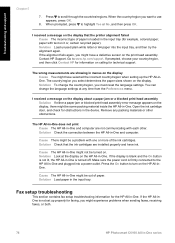
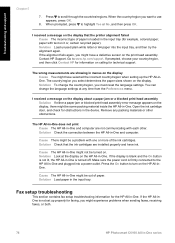
...hp.com/support. Fax setup troubleshooting
This section contains fax setup troubleshooting information for the HP...with text on the HP All-in-One. Go...76
HP Photosmart C6100 All...HP All-in -One series
Solution Check that the printer alignment failed Cause The incorrect type of paper is not lit, the HP...HP All-in -One might have ink. Press to the HP... OK.
8. Cause The HP All-in -One and ...
Basics Guide - Page 97
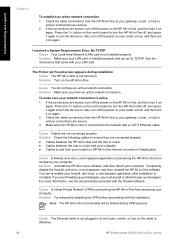
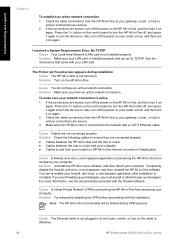
...HP All-in -One series The Printer not Found screen appears during installation Cause The HP All-in -One functionality will be limited during VPN sessions.
Note The HP All-in -One is defective.
94
HP Photosmart C6100...virus, or anti-spyware application after installation is active 1. Also, turn the device on the HP All-in -One. You can re-enable your network connection is complete. ...
Basics Guide - Page 101


...message: More than one WEP key. Error message: Another device connected to the access point before the HP All-inOne was able to connect. Network software installation troubleshooting... the installation.
98
HP Photosmart C6100 All-in-One series The Printer Not Found screen appears during installation
I received a System Requirements Error: No TCP/IP ● The Printer Not Found screen appears...
Basics Guide - Page 106


... the indicated ink cartridge(s) has been depleted. Device service or repairs required as a result of using expired ink will not be covered under warranty. For more information, see : Replace the ink cartridges
Original HP ink depleted Cause The original HP ink in -One detected non-HP ink. Printer service or repairs required as a result of...
Basics Guide - Page 107
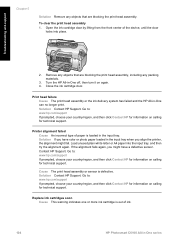
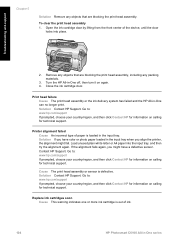
... one or more ink cartridge is out of ink.
104
HP Photosmart C6100 All-in the input tray when you might fail.
Troubleshooting and...printer, the alignment might have color or photo paper loaded in -One series Solution Contact HP Support. Load unused plain white letter or A4 paper into place.
2. Contact HP Support. Printer alignment failed Cause An incorrect type of the device...
Similar Questions
Where To Get Staples For A Hp Laserjet M4345mfp Multifunction Device
(Posted by jrodrarmand 9 years ago)
How To Print From Iphone Using Hp C6100 Printer
(Posted by jrch 10 years ago)
Hp F4400 Printer Saying Low Ink Wiht New Ink Cartridge Will Not Scan
(Posted by blazekc 10 years ago)
Hp Photosmart C6100 Printer Is Functioning But Will Not Print The Ink
(Posted by riROM 10 years ago)
Why Can't I Print To My Hp C6100 Printer?
Unable to print to printer from a HP Pavillion 9100 running Sys. 7. Checked printer's control panel ...
Unable to print to printer from a HP Pavillion 9100 running Sys. 7. Checked printer's control panel ...
(Posted by wedig 12 years ago)

