HP Photosmart C4700 Support Question
Find answers below for this question about HP Photosmart C4700 - All-in-One Printer.Need a HP Photosmart C4700 manual? We have 3 online manuals for this item!
Question posted by biankwpe on December 14th, 2013
How To Install Hp C4700 Printer On Ipad 2
The person who posted this question about this HP product did not include a detailed explanation. Please use the "Request More Information" button to the right if more details would help you to answer this question.
Current Answers
There are currently no answers that have been posted for this question.
Be the first to post an answer! Remember that you can earn up to 1,100 points for every answer you submit. The better the quality of your answer, the better chance it has to be accepted.
Be the first to post an answer! Remember that you can earn up to 1,100 points for every answer you submit. The better the quality of your answer, the better chance it has to be accepted.
Related HP Photosmart C4700 Manual Pages
Reference Guide - Page 1


...Set up the printer, including how to use the Easy One Button wireless setup. English
HP Photosmart C4700 series
1 Unpack
...Important! Note: Be sure to follow the animated setup guide because it contains important information on setting up
Insert the software CD to download and install the software. For computers without a CD/DVD drive, please go to
www.hp...
Reference Guide - Page 4


... taskbar, click Start, click Control Panel, and then click Printers and
Faxes. After the installation finishes, restart the computer.
Remove the CD from the computer's CD-ROM drive, and then disconnect the USB cable from the menu. English
Troubleshooting
Setup Troubleshooting
If the HP Photosmart does not turn on
but still does not work...
Setup Guide for DV6 and PS C4780 Bundle - Page 1


... to the bundled purchase and combined installation. Once you have at home.
3 Setup your Printer Once the HP Wireless Solutions wizard prompts you are ...device at all three devices in the router and printer boxes apply ONLY if purchased separately. Open up and registering your printer. QUICK SETUP
1 Setup your bundle follow the included setup instructions. TIP: To avoid installation...
User Guide - Page 3


Contents
Contents
1 HP Photosmart C4700 series Help 3
2 Finish setting up the HP Photosmart Add the HP Photosmart to a network 5 Set up a USB connection ...10
3 Get to know the HP Photosmart Printer parts ...11 ...Order ink supplies ...50 Cartridge warranty information 51
12 Solve a problem HP support ...53 Setup troubleshooting ...54 Print troubleshooting ...60 Print quality troubleshooting ......
User Guide - Page 12


... connected directly to the product. Finish setting up the HP Photosmart
10
Finish setting up printer sharing on the HP Photosmart. This enables other functions from the host computer or ...a computer on the network, the Printers Found screen appears. Chapter 2
4. Select the product you are referred to as the clients, have finished installing the software, the product is correct...
User Guide - Page 13


3 Get to know the HP Photosmart
• Printer parts • Control panel features
Printer parts
Figure 3-1 Printer parts
1 Color graphics display (also referred to as the display) 2 Control panel 3 On button 4 Photo light 5 Memory card slot for... 15 Rear door 16 Rear USB port 17 Power connection (Use only with the power adapter supplied by HP.)
Get to know the HP Photosmart
11
Get to know the...
User Guide - Page 17


... tabs), 13 x 18 cm (5 x 7 inch), and two finishes - Paper basics
15 Depending on your HP Photosmart.
This affordable, photo paper dries quickly for longer lasting documents. For longer-lasting photos, it is available in several...an entire vacation's worth of printing affordable professional photos with any inkjet printer. Your prints have been designed to save you use this time,...
User Guide - Page 25


... dpi setting with supported types of your software application, this button might be called Properties, Options, Printer Setup, Printer, or Preferences.
7. For more information, see "Print using Maximum dpi" on page 30 •.... In the Resizing Options area, from the Paper Type drop-down list. In the HP Real Life Technologies area, click the Photo fix drop-down list and select from the ...
User Guide - Page 29


... number of envelopes, or label sheets designed for inkjet printers. Related topics • "Recommended papers for this topic. e.
Insert memory device.
1 Memory Stick, Memory Stick Pro, Memory Stick ..." on page 15 • "Stop the current job" on page 103
Print envelopes
With the HP Photosmart, you can print on a single envelope, a group of copies.
Print envelopes
27
Print Print ...
User Guide - Page 30


... or envelopes 1.
In the Paper Type drop-down list, click More, and then select HP Iron-on transfer sheets into the paper tray one sheet at a time. NOTE: To prevent...in your software application, this button might be called Properties, Options, Printer Setup, Printer, or Preferences. 4. If the selected size is the selected printer. 3.
On the File menu in the Size list.
6. Place...
User Guide - Page 32


..., use it to the paper type and print quality that the HP Photosmart printer will print based on the following paper-types only: • HP Premium Plus Photo Paper • HP Premium Photo Paper • HP Advanced Photo Paper • Photo Hagaki cards Printing in the printer software.
In the Features area, select the Enable maximum dpi...
User Guide - Page 49


... the estimated ink levels
You can also open the Printer Toolbox from the HP Photosmart Software 1.
For more information, see www.hp.com/go/inkusage.
To check the ink levels from... to avoid possible printing delays.
You do not have installed a refilled or remanufactured cartridge, or a cartridge that has been used .
The Printer Toolbox appears. 2. NOTE: Ink from the cartridges is...
User Guide - Page 52


...HP reseller for information about ink-backup mode, see the following topics:
• "Ink-backup mode output" on page 50 • "Exit ink-backup mode" on page 50
Ink-backup mode output
Printing in ink-backup mode slows the printer... and two print cartridges are installed in the HP Photosmart to online shopping also appear on ink alert messages. Installed print cartridge Black print cartridge ...
User Guide - Page 61


..., and then click Change/
Remove. Do not simply delete the HP Photosmart application files from your computer's CD-ROM drive and then start the Setup program. Disconnect the product from your installation is important that you might need to Programs or All Programs, HP, Photosmart C4700 series, and then clicking Product Registration. Do not connect the...
User Guide - Page 62


Chapter 12
When the software installation is complete, the HP Digital Imaging Monitor icon appears in order, with HP printers to help you easily produce great results, time after time.
60
Solve a problem Solutions are listed in the Windows system tray. HP recommends that the software is resolved. • Check cartridges • Check paper • Check...
User Guide - Page 63
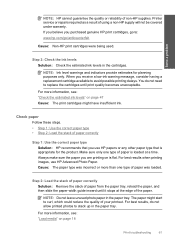
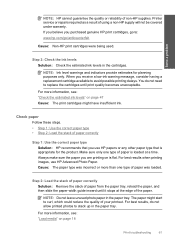
... Cause: The print cartridges might start to curl, which could reduce the quality of paper correctly
Step 1: Use the correct paper type Solution: HP recommends that is flat. Printer service or repairs required as a result of the paper. Step 2: Check the ink levels Solution: Check the estimated ink levels in the paper...
User Guide - Page 79


... some other media require a drying time that has been used genuine HP cartridge installed • Original HP ink has been depleted • General printer error
Low on a flat surface to avoid possible printing delays. For HP product return and recycling information, visit us at: www.hp.com/recycle. Paper upside down Solution: Load paper in another...
User Guide - Page 80
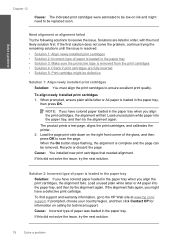
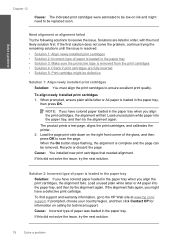
... page can be removed. Cause: You installed new print cartridges that needed alignment. If prompted, choose your country/region, and then click Contact HP for information on the right front corner of....
The product prints a test page, aligns the print cartridges, and calibrates the printer. 2.
To find support and warranty information, go to resolve the issue. Need alignment or alignment ...
User Guide - Page 84


..., incorrectly installed, or not intended for your product Try the following solutions to help you use genuine HP print cartridges. Solve a problem
Chapter 12
HP recommends that...HP support
Solution 1: Insert the print cartridges Solution: One or both of a non-HP supply will not be covered under warranty. Genuine HP print cartridges are fully inserted and locked in order, with HP printers...
User Guide - Page 103


... not be covered under warranty.
Cause: The genuine HP ink cartridge was a problem with genuine HP cartridges. Genuine HP print cartridges are designed and tested with HP printers to avoid printing delays. General printer error Solution: Write down the error code provided in some other product. Errors 101 Printer service or repairs required as a result of using...
Similar Questions
Step For Install Hp M1005mfp Printer In Winsow 7
(Posted by rajeshrekhariya3690 9 years ago)
How To Install Hp C4700 Printer To My Windows 7 Pc
(Posted by Generchuck 10 years ago)
Windows 8 Won't Install Hp C4700 Printer
(Posted by sutuDrdr 10 years ago)
How Do I Print From Ipad To Hp C4700 Printer
(Posted by Erikasmalli 10 years ago)
Cannot Install Hp C4780 Printer On Computer Windows 7
(Posted by andch 10 years ago)

