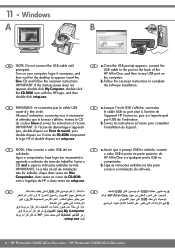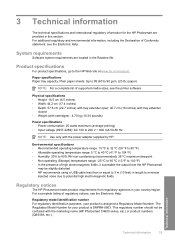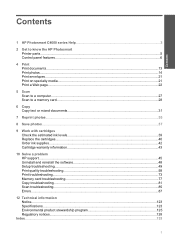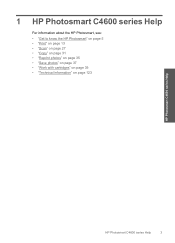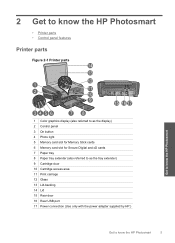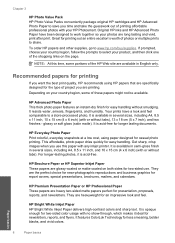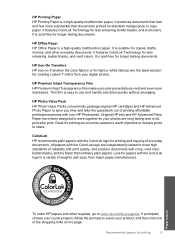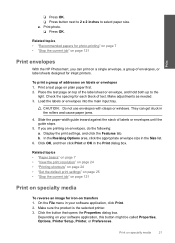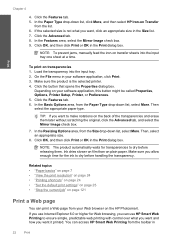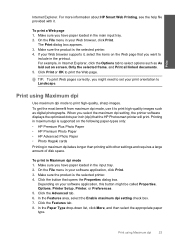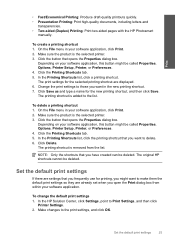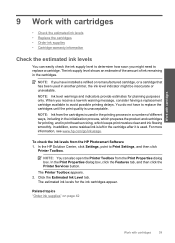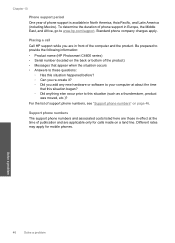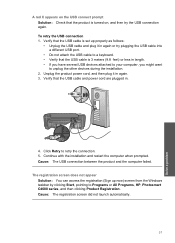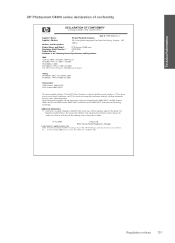HP Photosmart C4600 Support Question
Find answers below for this question about HP Photosmart C4600 - All-in-One Printer.Need a HP Photosmart C4600 manual? We have 3 online manuals for this item!
Question posted by ianmurray43 on June 17th, 2012
Email Question
I want to scan and email the scan. email box does not come up since of inslalled printer on new computer with windows 7
Current Answers
Related HP Photosmart C4600 Manual Pages
Similar Questions
Photosmart C4600 Printer How To Flip An Image
(Posted by lizsAl 9 years ago)
How To Change Language In Printer Photosmart C4600
(Posted by fyjo 10 years ago)
Unable To Scan With Hp Photosmart C4600 Printer. On Each Attempt I Seescan Error
I am unable to scan using my hp photosmart C4600 printer. On each attempt I see error mesage then I ...
I am unable to scan using my hp photosmart C4600 printer. On each attempt I see error mesage then I ...
(Posted by ngohr 11 years ago)
Driver Hp 3052 Printer For Windows 7
Good morning. is there available adriver hp 3052 printer for windows 7? I have one but it print very...
Good morning. is there available adriver hp 3052 printer for windows 7? I have one but it print very...
(Posted by marioacolomino 12 years ago)
Hp Laserjet M-1005 Printer Drivers Window-7-64 Bit
HP Laserjet M-1005 Printer Drivers Window-7-64 bit
HP Laserjet M-1005 Printer Drivers Window-7-64 bit
(Posted by thakkersangita 12 years ago)