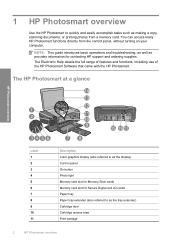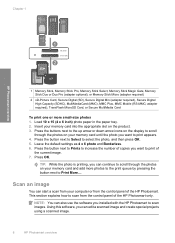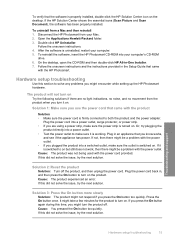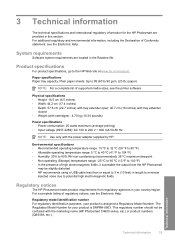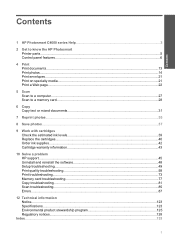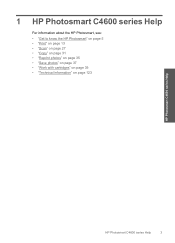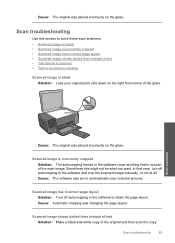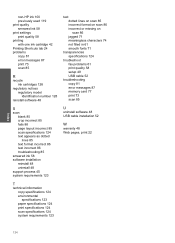HP Photosmart C4600 Support Question
Find answers below for this question about HP Photosmart C4600 - All-in-One Printer.Need a HP Photosmart C4600 manual? We have 3 online manuals for this item!
Question posted by rml43 on April 3rd, 2015
Why Does C4600 Always Says 'scanning'.....it Never Used To.
The person who posted this question about this HP product did not include a detailed explanation. Please use the "Request More Information" button to the right if more details would help you to answer this question.
Current Answers
Answer #1: Posted by hzplj9 on April 3rd, 2015 1:30 PM
It could be there is an application open on your PC which is still using the scanning app. It may also be something as simple as rebooting. Remove the power from the supply outlet after powering off. Leave for a couple of minutes and the restart. I have added a link to HP where troubleshooting help is also available.
Related HP Photosmart C4600 Manual Pages
Similar Questions
How To Scan A Picture From Hp Photosmart C4600
(Posted by jmexodi 9 years ago)
Hp Deskjet F4400 Series How To Scan Using Printer
(Posted by klik3KCCit 10 years ago)
How To Scan Using A Hp Deskjet 2050 Printer
(Posted by shypson 10 years ago)
C4600 Scanner Issue With I7 Imac
Having trouble scanning using HP C4600 software with Mountain Lion
Having trouble scanning using HP C4600 software with Mountain Lion
(Posted by milleronmillerln 11 years ago)
Unable To Scan With Hp Photosmart C4600 Printer. On Each Attempt I Seescan Error
I am unable to scan using my hp photosmart C4600 printer. On each attempt I see error mesage then I ...
I am unable to scan using my hp photosmart C4600 printer. On each attempt I see error mesage then I ...
(Posted by ngohr 11 years ago)