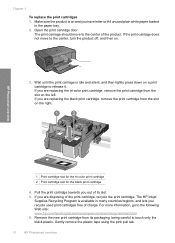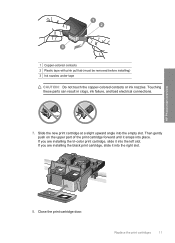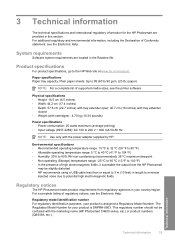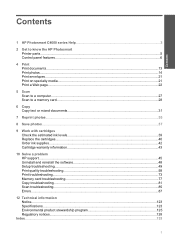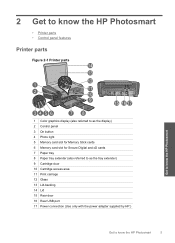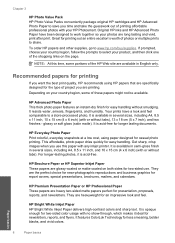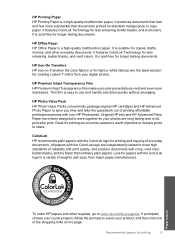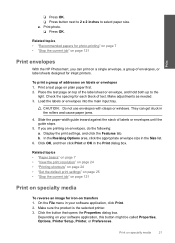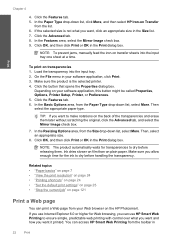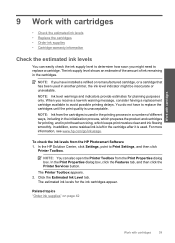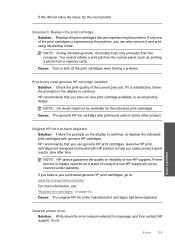HP Photosmart C4600 Support Question
Find answers below for this question about HP Photosmart C4600 - All-in-One Printer.Need a HP Photosmart C4600 manual? We have 3 online manuals for this item!
Question posted by ThXI on April 25th, 2014
I Have A C-4600 Hp Printer What Is A Simple Way To Print Only In Black And
white
Current Answers
Related HP Photosmart C4600 Manual Pages
Similar Questions
Why Won't My Hp Printer Photosmart C4600 All-in-one Series Print From My Mac
(Posted by kaluk 9 years ago)
How To Check Ink Levels On Hp Printer Photosmart C4600
(Posted by 19di 9 years ago)
Hp Printer C4600
cannot get my hallmark card to print have the hallmark deluxe 2013
cannot get my hallmark card to print have the hallmark deluxe 2013
(Posted by carolynvollman 10 years ago)
A Problem At My Printer Hp 6500 /709 Without Printing Black Ink.
After A Check
where can i find pump color unit ? adresse & prise
where can i find pump color unit ? adresse & prise
(Posted by naftaliv 11 years ago)
A Problem At My Printer Hp 6500 /709
Without Printing Black Ink.
after a check of head printer & black color it seems to be that i have a problem with pump black...
after a check of head printer & black color it seems to be that i have a problem with pump black...
(Posted by naftaliv 11 years ago)