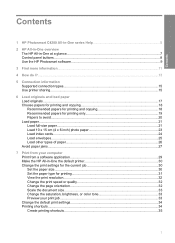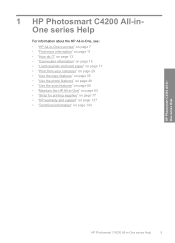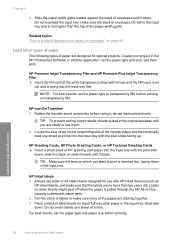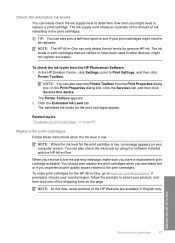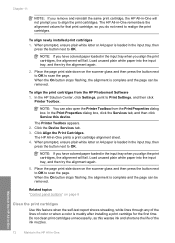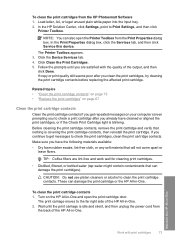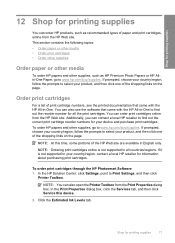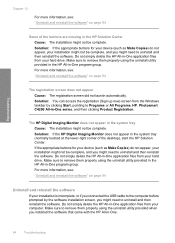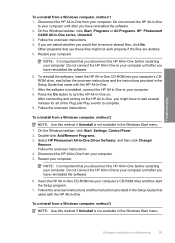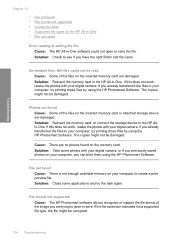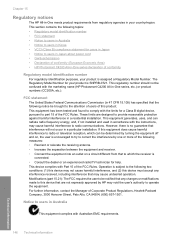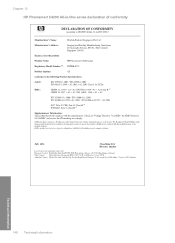HP Photosmart C4200 Support Question
Find answers below for this question about HP Photosmart C4200 - All-in-One Printer.Need a HP Photosmart C4200 manual? We have 3 online manuals for this item!
Question posted by roelch on February 15th, 2014
How To Mirror Print In Hp Photosmart C4200
The person who posted this question about this HP product did not include a detailed explanation. Please use the "Request More Information" button to the right if more details would help you to answer this question.
Current Answers
Related HP Photosmart C4200 Manual Pages
Similar Questions
How To Print A Mirror Image Hp Photosmart 5510 Series
(Posted by trhgarcbli 9 years ago)
How To To Print In Mirror Imageon Hp Photosmart 7510
(Posted by manms 10 years ago)
How To Scan Things On The Hp Photosmart C4200?
How to scan things on the HP Photosmart c4200?
How to scan things on the HP Photosmart c4200?
(Posted by Anonymous-79249 11 years ago)
Does My Hp Photosmart C4200 Print Wireless?
Want to know if I can print wireless with the printer. Thanks
Want to know if I can print wireless with the printer. Thanks
(Posted by amfelixt 12 years ago)
Hp Photosmart C4200 Running On Mac With Snow Leopard
I have an HP Photosmart C4200 All in One printer, scanner copier series. I recently installed Snow L...
I have an HP Photosmart C4200 All in One printer, scanner copier series. I recently installed Snow L...
(Posted by Gerardcrum 13 years ago)