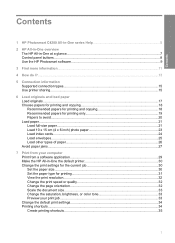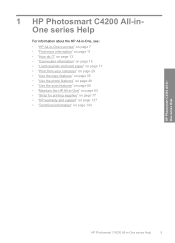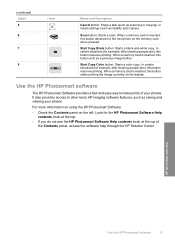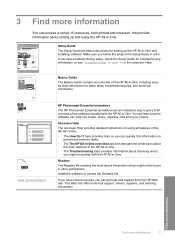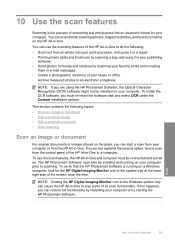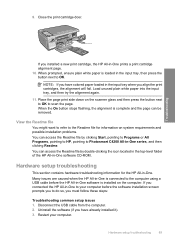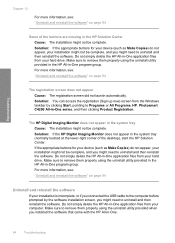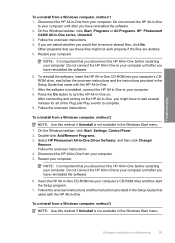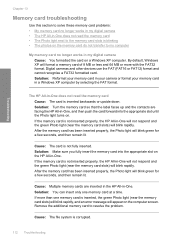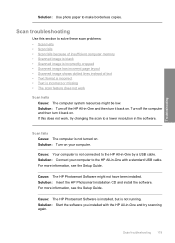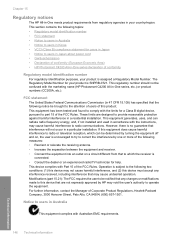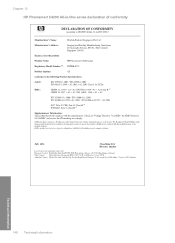HP Photosmart C4200 Support Question
Find answers below for this question about HP Photosmart C4200 - All-in-One Printer.Need a HP Photosmart C4200 manual? We have 3 online manuals for this item!
Question posted by Gerardcrum on December 20th, 2010
Hp Photosmart C4200 Running On Mac With Snow Leopard
I have an HP Photosmart C4200 All in One printer, scanner copier series. I recently installed Snow Leopard on my MAC and now the scanner quits every time I try to launch it. How can I fix that?
Thanks!!
Current Answers
Related HP Photosmart C4200 Manual Pages
Similar Questions
Hp Photosmart C4200 All-in-one Series Does It Have To Be Hooked Up To A Laptop
to copy?
to copy?
(Posted by Bartda 10 years ago)
How Much Does A Hp Photosmart C4200 All In One Series Cost
(Posted by Baetespi 10 years ago)
Computer Recognizes My Hp F440 All In One Printer/scanner As Scanner Only.
when I try to print, message appears saying to print I need to install a printer. It is installed ...
when I try to print, message appears saying to print I need to install a printer. It is installed ...
(Posted by suebethben 11 years ago)
I Have A Hp Photosmart C4200 All-in-one Series And I Dont Know How To Make A
black and white copy only
black and white copy only
(Posted by 458666 11 years ago)
Hp Photosmart C4200 All-in-one Series Printer Scan To Mac Laptop
When I push scan and it tells me my USB is not connected and it is what do I do?
When I push scan and it tells me my USB is not connected and it is what do I do?
(Posted by ardisjsmith 12 years ago)