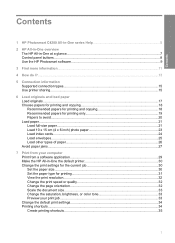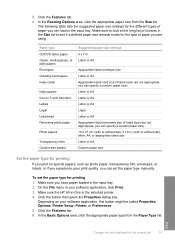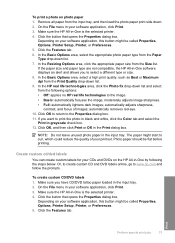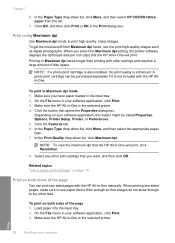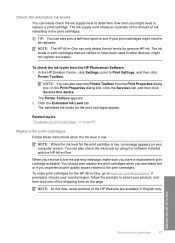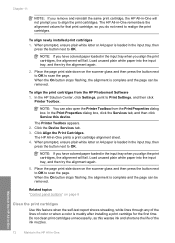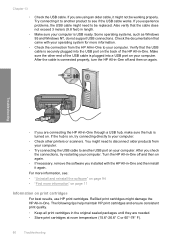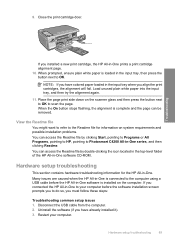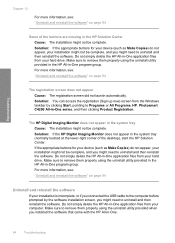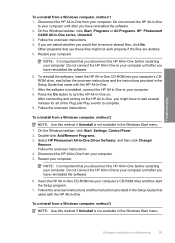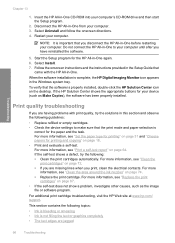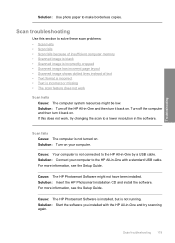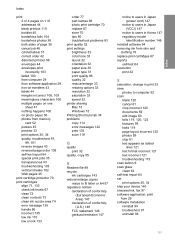HP Photosmart C4200 Support Question
Find answers below for this question about HP Photosmart C4200 - All-in-One Printer.Need a HP Photosmart C4200 manual? We have 3 online manuals for this item!
Question posted by isabellakormann on August 1st, 2014
Would Like To Know How To Install Printer Hp C4200 Pricisa CD
The person who posted this question about this HP product did not include a detailed explanation. Please use the "Request More Information" button to the right if more details would help you to answer this question.
Current Answers
Related HP Photosmart C4200 Manual Pages
Similar Questions
Is The Hp C4200 A Wireless Printer
(Posted by jacKHGI 9 years ago)
Why Cant I Reload My Hp C4200 Series Printer Software
(Posted by uguccjestev 9 years ago)
Why Does My Hp C4200 Printer Give Me An Error That Says Cartridges Are Not
installed correctly
installed correctly
(Posted by jeffeshoe2 10 years ago)
How To Install Up Hp F4480 Without Cd For Free
(Posted by stewviciou 10 years ago)
Hoe Do I Install My Hp Printer Without A Cd Drive.
my computer dont have a cd drive so i can not install the cd..is there another way i can install my ...
my computer dont have a cd drive so i can not install the cd..is there another way i can install my ...
(Posted by sweetangieis 11 years ago)