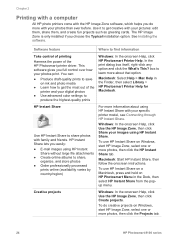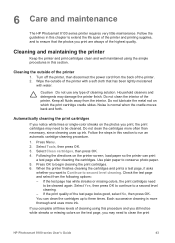HP Photosmart 8100 Support Question
Find answers below for this question about HP Photosmart 8100.Need a HP Photosmart 8100 manual? We have 5 online manuals for this item!
Question posted by samlevitas on June 12th, 2011
Clean Black Print Utilty Does Not Work
How do I get 8100 to print in black
Current Answers
Related HP Photosmart 8100 Manual Pages
Similar Questions
How Do I Pair My Iphone 11 With This Photo Printer. It’s Not Recognizing It As
how do I pair my iPhone 11 with this printer -it's not recognizing it as a Bluetooth device and my p...
how do I pair my iPhone 11 with this printer -it's not recognizing it as a Bluetooth device and my p...
(Posted by Leighacolgan 3 years ago)
I Have The Hp Photosmart D5145 Printer, Is It Ok To Use Black Ink #94?
I bought the wrong ink combo packet by mistake, what will happen if I install the black ink cartridg...
I bought the wrong ink combo packet by mistake, what will happen if I install the black ink cartridg...
(Posted by marneezw 10 years ago)
Insuffient Ink When Printing
My HP Officejet A646 photo printer is about 2 years old. When I first printed pictures using the req...
My HP Officejet A646 photo printer is about 2 years old. When I first printed pictures using the req...
(Posted by steenblik 10 years ago)
Please Answer Me Soon.
I BOUGHT THIS PRONTER ABOUT 1 YEARS AGO.I HAVE WINDOWS 7 AND CAN NOT TO WORK THIS PRINTER ON THIS WI...
I BOUGHT THIS PRONTER ABOUT 1 YEARS AGO.I HAVE WINDOWS 7 AND CAN NOT TO WORK THIS PRINTER ON THIS WI...
(Posted by nikanba 12 years ago)
Problem With Printing 4 X 6' Photos On My A646 Hp Photo Smart Printer.
My 4 x 6" prints have a white line band the right side of them. This is a NEW problem and it does no...
My 4 x 6" prints have a white line band the right side of them. This is a NEW problem and it does no...
(Posted by puntoons 12 years ago)