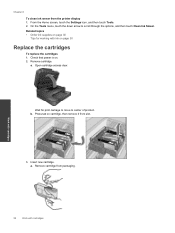HP Photosmart 7510 Support Question
Find answers below for this question about HP Photosmart 7510.Need a HP Photosmart 7510 manual? We have 2 online manuals for this item!
Question posted by camengert on December 8th, 2012
Printer Not Printing: Setup Cartridge Appears To Be Low On Ink
I have had my HP Photosmart 7510 for over a year. Today it stopped printing black, showing signs that the black cartridge needed to be replaced. I did so, but it still didn't print. The paper wasn't totally blank, however, but showed lines of very vague ink/print. I checked the estimated in levels and all four ink levels were high, but there was a warning symbol (yellow yield sign/exclamation mark) over the setup cartridge and the level appeared low on the graphic.
I'm reasonably sure that it doesn't have to do with installation/setup, since the setup cartridge has been in since before the setup and since it's been working fine for as long as we've had it.
If the setup cannot be replaced, what could the problem be? Thanx.
Cam
Current Answers
Related HP Photosmart 7510 Manual Pages
Similar Questions
How To Make Hp Photosmart 7515 Printer Print Black And White
(Posted by donnsh 10 years ago)
Can A Hp Deskjet 1000 J110 Printer Print With Only Color Cartridge?
Can a deskjet 1000 J110 printer print with only full color ink cartridge and empty black ink cartrid...
Can a deskjet 1000 J110 printer print with only full color ink cartridge and empty black ink cartrid...
(Posted by kalikricket 10 years ago)
Why Is My Photosmart 7510 Printer Printing Pink
(Posted by GKGrsameba 10 years ago)
Why Won't My Printer Print In Black?
My Hp Officejet 4500 will not print black ink. Instead it prints black text in gray. When I do print...
My Hp Officejet 4500 will not print black ink. Instead it prints black text in gray. When I do print...
(Posted by dammen 11 years ago)