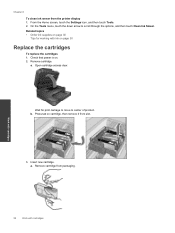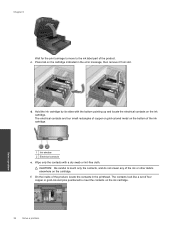HP Photosmart 7510 Support Question
Find answers below for this question about HP Photosmart 7510.Need a HP Photosmart 7510 manual? We have 2 online manuals for this item!
Question posted by lbreubin on June 25th, 2012
Can Not Get Past Error Message That Ink Cartridge Problem And I Have New Units
The person who posted this question about this HP product did not include a detailed explanation. Please use the "Request More Information" button to the right if more details would help you to answer this question.
Current Answers
Related HP Photosmart 7510 Manual Pages
Similar Questions
Still Get Message Ink Cartridge Is Low
I have replaced black cartridge. still get message ink cartridge is low.
I have replaced black cartridge. still get message ink cartridge is low.
(Posted by shipman1144 8 years ago)
How Do You Tell Which Ink Cartridge Needs Changing On A Hp Photosmart 7510
printer
printer
(Posted by karlSco 9 years ago)
How To Tell What Ink Cartridges Are Low On A Hp Photosmart 7515
(Posted by clchris 10 years ago)
Ink Cartridge Access Won't Move Hp Photosmart 7520 E
(Posted by jmsElmi 10 years ago)
Hp Officejet 6500 Wireless General Printer Error Message Ink Cartridge Carrier
will not move manually
will not move manually
(Posted by keekzchel 10 years ago)