HP Photosmart 7510 Support Question
Find answers below for this question about HP Photosmart 7510.Need a HP Photosmart 7510 manual? We have 2 online manuals for this item!
Question posted by watalleyrph on February 13th, 2013
Vertical Lines Printing On Photos
I'm getting vertical black lines printing on my photos. What can i do to solves this problem?
Current Answers
There are currently no answers that have been posted for this question.
Be the first to post an answer! Remember that you can earn up to 1,100 points for every answer you submit. The better the quality of your answer, the better chance it has to be accepted.
Be the first to post an answer! Remember that you can earn up to 1,100 points for every answer you submit. The better the quality of your answer, the better chance it has to be accepted.
Related HP Photosmart 7510 Manual Pages
Reference Guide - Page 2


...Settings: Opens the Settings menu where you can flick horizontally or vertically to know your HP Photosmart
5
Display: Shows menus, photos, and messages.
Web Services: From the Home screen, opens the...- 200 to the current screen. Photo: Opens the Photo menu where you can view, edit, print, and save your scan. English
Get to scroll through the photos and menu options. Wireless Settings: ...
Reference Guide - Page 3


... before inserting the cartridge. Specify 2-sided option
- Touch View & Print to rotate a photo, crop a photo, or turn Photo Fix on and off feature is used . Copy text or mixed documents
•• Make color or black and white copies.
Use the Edit menu to browse and print photos from the Setup > Preferences menu on the printer display...
Reference Guide - Page 4


...wireless installation method. Turn off -line, right-click the printer icon and...Auto Wireless Connect automatically configures the printer with your print queue: 1. On the Windows taskbar, click ...4. Insert the CD into your HP Photosmart is not offline:
1.
Restart the computer.
3....virus software.
4. Then click: •• Devices and Printers (Windows 7®) •• ...
Reference Guide - Page 5


...to wireless. Follow the steps in Applications/HewlettPackard/Device Utilities to change the software connection to this ...Photosmart 7510 Series > Printer Setup & Software.
2. English
Networked printer use and troubleshooting
Get help solve many common network printing issues.
Touch Wireless Network Test. Change from Wireless Printing Center
The HP Wireless Printing ...
Reference Guide - Page 6


... can block communication between devices connected on a different network; You suddenly cannot print to a neighbor's network...Photosmart software, you can cause problems when using the HP printer, you are some functions work, like print, and others don't, like scan. Windows
Mac
To locate electronic Help after it has been installed:
Click Start > All Programs > HP > HP Photosmart 7510...
Reference Guide - Page 8


...the whole family. •• Print calendars, notebook and graph paper, puzzles, Sudoku, cards, crafts, and more! •• From the Apps menu, touch Get More to add more apps from...used.
•• The ePrint service cannot prevent printing of use.
without a computer
On your printer. 7.
Print the web without a phone line - The printer's address is ePrint? Accept the...
User Guide - Page 3


Contents
Contents
1 HP Photosmart 7510 Series Help...3
2 Get to Know the HP Photosmart Printer parts...5 Control panel features...6 Tips for getting to know the printer...7
3 How do I?...9
4 Print Print photos from a memory card...11 Select Print Media...13 Load media...13 Recommended papers for photo printing ...15 Recommended papers for printing and copying...16 Tips for print success...17
5 ...
User Guide - Page 8
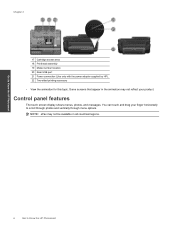
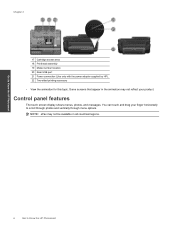
... connection (Use only with the power adapter supplied by HP). 22 Two-sided printing accessory
• View the animation for this topic.
You can touch and drag your product. Get to Know the HP Photosmart
6
Get to scroll through photos and vertically through menu options.
Some screens that appear in the animation may not be available...
User Guide - Page 9


... line.
Tips for size and darkness, select black or color, and
select the number of copies. Internet connection and Web Services required. 15 Cancel: Stops the current operation. Get to know the printer
7
You can preview your scan. 14 eFax: Opens the eFax internet fax service. You can flick horizontally through photos and vertically through...
User Guide - Page 11


... media on page 13 • Use Web Services on page 20
• Clear the paper jam from the two-sided printing
accessory. This section contains links to commonly performed tasks, such as printing photos, scanning, and making copies.
• Scan to a computer or memory card on page 19
• Copy text or mixed...
User Guide - Page 13


Insert memory device. Load paper.
▲ Load up to 10 x 15 cm (4 x 6 inch) photo paper print side down in the photo tray
2. adapter required), Secure Digital (SD), Secure Digital Mini, Secure Digital High Capacity (SDHC), TransFlash MicroSD Card (adapter required), or xD-Picture card
Print
11 Load photo paper in photo tray. Memory cards and slots
Print
1 Memory Stick...
User Guide - Page 14


... to scroll through the photos. e. b. Select photo. a. d. Print photo.
Load paper.
▲ Load full-size photo paper print side down in the main input tray. e. a. Touch View & Print. c. d. Touch photo you want to scroll through the photos. Touch Photo on full-size paper 1. b. Print photo on the Home screen.
c. Chapter 4
3. Insert memory device. Flick left or...
User Guide - Page 15


.... Raise photo tray lid.
❑ Raise photo tray lid and slide paper-width guide outwards.
Print
❑ Slide stack of weights and sizes from major paper manufacturers. Touch Print Settings to preview print job. Use HP media for Products and Services and select ink, toner and paper. b.
All papers with crisp, vivid color, bolder blacks and...
User Guide - Page 18


..., bolder blacks and vivid colors. It is a high-quality multifunction paper made with no showthrough, which makes it ideal for report covers and calendars. Recommended papers for longer lasting documents. HP Office Paper is acid-free for printing and copying
Depending on standard multipurpose or copy paper. Chapter 4 (continued)
Paper HP Advanced Photo Paper...
User Guide - Page 19


... apps for the document exceed the printable area
of the printer. • Learn how to print photos saved on your printer. Click here to go online for more information. • Learn how to share your printer. Print
Tips for more information.
Make sure only one page. Make sure the paper-width guide
does...
User Guide - Page 26


...Print Apps, and other free services. You can also get Product Updates, more information and specific terms and conditions: www.hp.com/go / ePrintCenter. Add apps
a. Remove apps a. Removing an app from your own. Some screens that appear in order to use apps. Choose from time to HP Photosmart 7510... device, anywhere and anytime. b. Touch an app icon that you want to browse and print ...
User Guide - Page 33


... at http:// www.register.hp.com. 9 Solve a problem
• Get more help • Register the product • Clear the paper jam from the two-sided printing accessory. • Clear the paper jam from the automatic document feeder • Clear carriage jam • Solve print problem • Solve copy and scan problem • Solve networking problem • HP support by phone •...
User Guide - Page 35


....
Under HP Photosmart 7510 Series, click HP Photosmart 7510 Series, double-click Print Actions, and then double-click HP Print Diagnostic Utility. Scroll through help solve many common "Unable to solve copy issues. Solve networking problem
Check network configuration or print wireless test report to go online for more information.
To get help solve many common "Unable...
User Guide - Page 42


...the problem, and then try again. ▲ When the setup is finished, you intend to install the HP Photosmart ...Insert the product Software CD in Applications/Hewlett-Packard/Device Utilities to change the software connection to this printer...desktop computer or laptop with the Wireless Setup Wizard 1. Click HP Photosmart 7510 Series, click Printer Setup & Software Selection, and then click Convert ...
Similar Questions
Introduces Vertical Black Bands In Scan.
When I scan documents the HP 6500 E710 introduces vertical black bands. Yesterday it was functioning...
When I scan documents the HP 6500 E710 introduces vertical black bands. Yesterday it was functioning...
(Posted by robsemon 10 years ago)
Hp Photosmart 7510, Cannot Get Email Attachments To Print?
(Posted by FERRAAT 10 years ago)
Photo Tray Problem
I changed the ink cartridge, and now I get the "photo tray problem".
I changed the ink cartridge, and now I get the "photo tray problem".
(Posted by tictok4 11 years ago)


