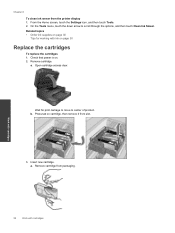HP Photosmart 7510 Support Question
Find answers below for this question about HP Photosmart 7510.Need a HP Photosmart 7510 manual? We have 2 online manuals for this item!
Question posted by desmoSugi on July 5th, 2014
My Printer's Black Ink Finish Can I Refill Only Black Ink My Printer Is Hp
photoprinter 7510 all in one
Current Answers
Related HP Photosmart 7510 Manual Pages
Similar Questions
Resetting Ink Level Hp 7510 When Refilling Ink Cartridge
(Posted by sqgVIJAYA 10 years ago)
A Problem At My Printer Hp 6500 /709 Without Printing Black Ink.
After A Check
where can i find pump color unit ? adresse & prise
where can i find pump color unit ? adresse & prise
(Posted by naftaliv 11 years ago)
How Unmount The Printer Hp C3180 Photosmart Inkjet To Acces On Electronic Parts?
Help me please! I want to unmount my printer HP C 3180 Photosmart Ink-Jet, because is necessary to c...
Help me please! I want to unmount my printer HP C 3180 Photosmart Ink-Jet, because is necessary to c...
(Posted by mihaiconstant1970 11 years ago)