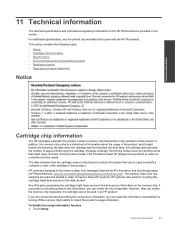HP Photosmart 7510 Support Question
Find answers below for this question about HP Photosmart 7510.Need a HP Photosmart 7510 manual? We have 2 online manuals for this item!
Question posted by wdabney159 on December 4th, 2012
My Hp 7510 Window Says 564 Xl Black Cartridge Damaged. Have Installed 2 New Ink
cartiriges but the window says the same thing and all printing has stopped. Turned it off and on, no change. What to do to make it work?
Current Answers
Related HP Photosmart 7510 Manual Pages
Similar Questions
How Do I Install A New Ink Cartridge In My Hp Photosmart 6520 Printer?
(Posted by jandswalker1 10 years ago)
Hp 7510 How To Initialize Without Setup Cartridges
(Posted by boobeal 10 years ago)
4622 Not Printing Black In After Install Of New Cartridge
I replaced the black ink cartridge on my 4622 all in one with HP cartridge 564. The ink level shows ...
I replaced the black ink cartridge on my 4622 all in one with HP cartridge 564. The ink level shows ...
(Posted by bcand5kids 11 years ago)