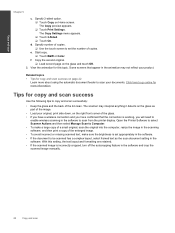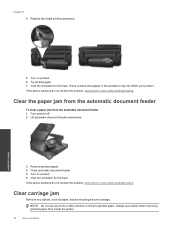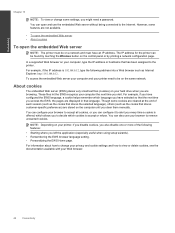HP Photosmart 7510 Support Question
Find answers below for this question about HP Photosmart 7510.Need a HP Photosmart 7510 manual? We have 2 online manuals for this item!
Question posted by cocnicb on May 29th, 2014
7510 No Preview Available When Using Automatic Document Feeder
The person who posted this question about this HP product did not include a detailed explanation. Please use the "Request More Information" button to the right if more details would help you to answer this question.
Current Answers
Related HP Photosmart 7510 Manual Pages
Similar Questions
Hp 7510 No Preview Available When Using Auto Document Feeder
(Posted by mohjimh 10 years ago)
7510 No Preview Available When Using Auto Document Feeder
(Posted by Instced 10 years ago)
How To Use Automatic Document Feeder On Hp Officejet 6500 E710n-z
(Posted by richdnov 10 years ago)
Hp Photosmart 7510 Automatic Document Feeder Does Not Work
(Posted by wltdandr 10 years ago)
Paper Jam - Scanner Automatic Document Feeder
How to lift the cover of the scanner automatic document feeder?
How to lift the cover of the scanner automatic document feeder?
(Posted by bob9838 12 years ago)