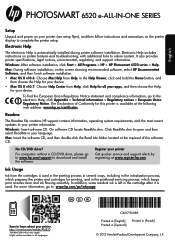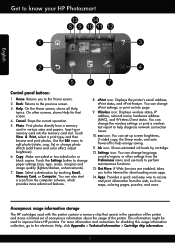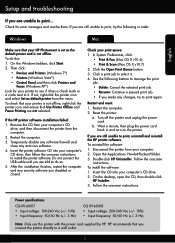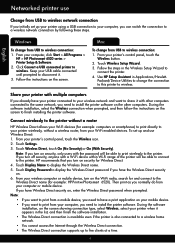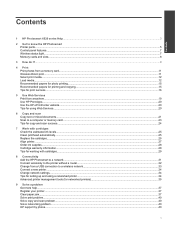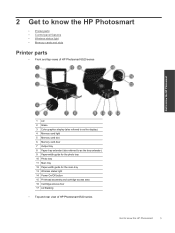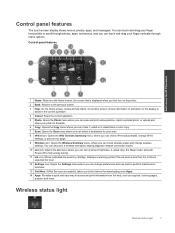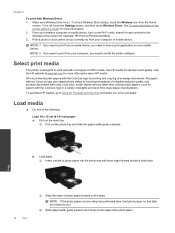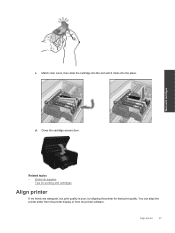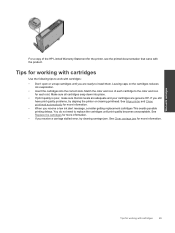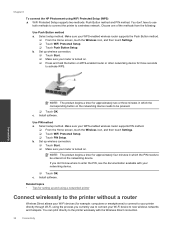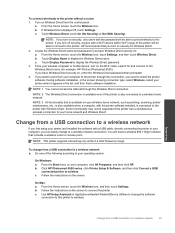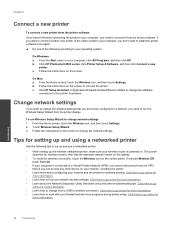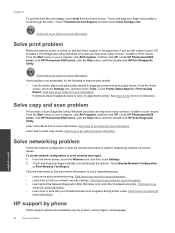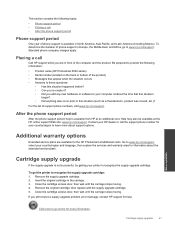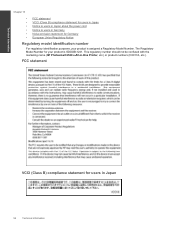HP Photosmart 6520 Support Question
Find answers below for this question about HP Photosmart 6520.Need a HP Photosmart 6520 manual? We have 3 online manuals for this item!
Question posted by duckygib on June 12th, 2013
How Do I Align My Printer?
The person who posted this question about this HP product did not include a detailed explanation. Please use the "Request More Information" button to the right if more details would help you to answer this question.
Current Answers
Answer #1: Posted by waelsaidani1 on June 12th, 2013 2:23 PM
You can align the print cartridges from the Toolbox or the printer driver.
- Load plain paper into the input tray.
- Open the Toolbox: Click Start , point to Programs , Photosmart 6520 , and then click Photosmart 6520 series Toolbox . Or open the printer driver.
- Click the Printer Services tab in the Toolbox or the Services tab in the printer driver.
- Click Align Print Cartridges and follow the onscreen instructions.
Related HP Photosmart 6520 Manual Pages
Similar Questions
Where Is Memory Stored On The Photosmart 6520
How do I remove the memory storage on my Photosmart 6520 when I'm going to donate it?
How do I remove the memory storage on my Photosmart 6520 when I'm going to donate it?
(Posted by nancybcarol 9 months ago)
Hp Photosmart 6520 Vs 6525
What is the difference beween a HP PHotosmart 6520 and 6525?
What is the difference beween a HP PHotosmart 6520 and 6525?
(Posted by wwestphal 9 years ago)
Hp Photosmart 6520 User Guide
How do I transfer pictures from a memory card inserted into the printer to my computer? Printer is w...
How do I transfer pictures from a memory card inserted into the printer to my computer? Printer is w...
(Posted by rkoester 10 years ago)
My Printer Is Hp Photosmart C4680 L Wont Lnstal To My Bc
my printer is HP photosmart c4680 l wonte instal to my bc
my printer is HP photosmart c4680 l wonte instal to my bc
(Posted by adilalatemsh 12 years ago)