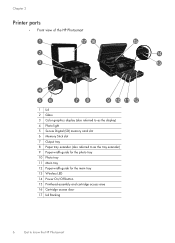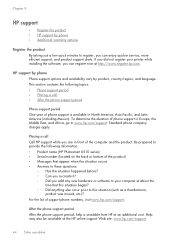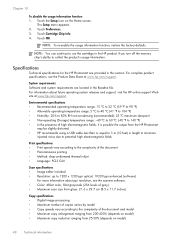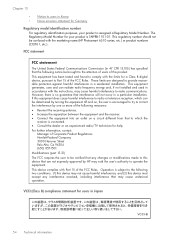HP Photosmart 6510 Support Question
Find answers below for this question about HP Photosmart 6510.Need a HP Photosmart 6510 manual? We have 2 online manuals for this item!
Question posted by hedic on February 15th, 2013
Photosmart 6510 Does Not ' 'find' My Mac Os X 10.6.8. C
I load the HP installer into my Mac, I follow instruction, (wireless) - The computer does not SEE the printer (either with USB cable of without) Have tried all variations. Have tried to manually +add printer - but it does not 'see' the printer to add and it does also not let me type it in. Am very frustrated with it all.
Current Answers
Answer #1: Posted by hzplj9 on February 15th, 2013 1:58 PM
I can only offer the advice from trying to connect my HP to Wi-fi. You need to make sure that the printer does not exist anywhere on your PC. Remove any previous references to the printer including HP files. You then need to connect it via a cable and install the software exactly as directed. When you have it connected via cable then converting to wi-fi should be a smooth operation. If you have access to a windows PC it may be better to carry out a windows install and setup. On my network I connected the MAC separately afterwards and have not any problems. I've attached a link to HP which will give access to forums,drivers etc. It can be stressful when it does not work first time, hope this helps.
Related HP Photosmart 6510 Manual Pages
Similar Questions
How Do I Get Os X 10.4.11 To Work With Hp Photosmart 6510
(Posted by gwBrettK 9 years ago)
Scanner Not Working With Mac Os X 10.9.3
scanner not recognised with Macbook Pro OS X 10.9.3
scanner not recognised with Macbook Pro OS X 10.9.3
(Posted by ssdagar 9 years ago)
Officejet G85 And Mac Os X 10.6.8
HEllo, HAPPY NEW YEAR first!I have an OfficeJet G85 and I've upgraded my MAC to MAC OS X 10.6.8 sinc...
HEllo, HAPPY NEW YEAR first!I have an OfficeJet G85 and I've upgraded my MAC to MAC OS X 10.6.8 sinc...
(Posted by emilieblanctranslation 10 years ago)
Why Won't My Photosmart 6510 Printer Usb Cable Setup
(Posted by maleoa 10 years ago)