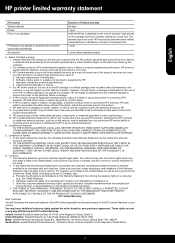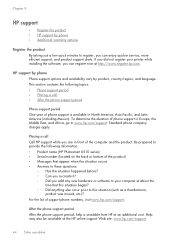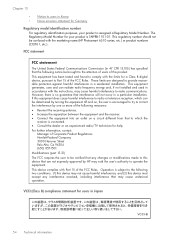HP Photosmart 6510 Support Question
Find answers below for this question about HP Photosmart 6510.Need a HP Photosmart 6510 manual? We have 2 online manuals for this item!
Question posted by harrygemini on March 29th, 2014
Show How To Install Ink Cartridge 6510
The person who posted this question about this HP product did not include a detailed explanation. Please use the "Request More Information" button to the right if more details would help you to answer this question.
Current Answers
Related HP Photosmart 6510 Manual Pages
Similar Questions
Changed Ink Cartridges And Black Will Not Print But Colors Print.
changed ink cartridges, colors now print but black does not
changed ink cartridges, colors now print but black does not
(Posted by joseph19441 9 years ago)
Does Ph Photosmart Printer Mod. 6510 Have Chip In Ink Cartridge
(Posted by Jbl1uncles 9 years ago)
How To Change Ink Cartridge On The Hp Photosmart 6510
(Posted by tcasel 10 years ago)
Installing Ink Cartridge First Time
How do I install ink cartridge? Do I take the ard orange orange plastic off. It seems hard to do so ...
How do I install ink cartridge? Do I take the ard orange orange plastic off. It seems hard to do so ...
(Posted by Anonymous-55780 12 years ago)
Install Ink Cartridges
I have just purchased and installed the printer with new cartridges. However the message on the prin...
I have just purchased and installed the printer with new cartridges. However the message on the prin...
(Posted by thaiskycow 12 years ago)