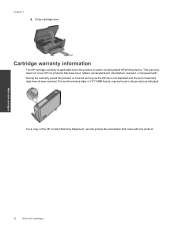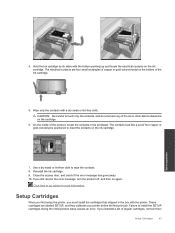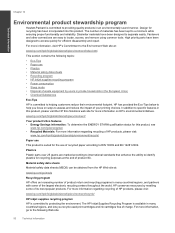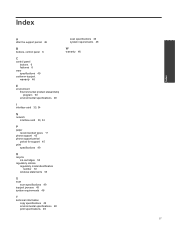HP Deskjet 3070A Support Question
Find answers below for this question about HP Deskjet 3070A.Need a HP Deskjet 3070A manual? We have 3 online manuals for this item!
Question posted by thaiskycow on March 26th, 2012
Install Ink Cartridges
I have just purchased and installed the printer with new cartridges. However the message on the printer is "Install Ink Cartridges". When I press print on the laptop I am receiving a "Ink Cartridge Problem"
How can this be when everything is just out of the box?
Current Answers
Related HP Deskjet 3070A Manual Pages
Similar Questions
Why Is My Deskjet 3070a Wireless Connected But Printer Is Offline?
(Posted by micr 10 years ago)
Hp Deskjet 3050 All-in-one Printer, How Do I Clean Print Heads
(Posted by fizzacdean 10 years ago)
Hp Deskjet 3510 Black Cartridge Problem
I've bought a hp deskjet 3510, but I can't use it because of "black cartridge problem". Please help ...
I've bought a hp deskjet 3510, but I can't use it because of "black cartridge problem". Please help ...
(Posted by minhphuong5393 10 years ago)
My Printer Got Wet, And Now It Has Incompatable Ink Cartridge Error.
Is there any part that I can replace other than purchasing a whole new printer? The printer is only ...
Is there any part that I can replace other than purchasing a whole new printer? The printer is only ...
(Posted by deewolfe11 11 years ago)