HP Photosmart 5520 Support Question
Find answers below for this question about HP Photosmart 5520.Need a HP Photosmart 5520 manual? We have 2 online manuals for this item!
Question posted by bfoutrsk on July 2nd, 2014
How To Install Photosmart 5520 Ink Cartridges Installation
The person who posted this question about this HP product did not include a detailed explanation. Please use the "Request More Information" button to the right if more details would help you to answer this question.
Current Answers
There are currently no answers that have been posted for this question.
Be the first to post an answer! Remember that you can earn up to 1,100 points for every answer you submit. The better the quality of your answer, the better chance it has to be accepted.
Be the first to post an answer! Remember that you can earn up to 1,100 points for every answer you submit. The better the quality of your answer, the better chance it has to be accepted.
Related HP Photosmart 5520 Manual Pages
Reference Guide - Page 1


... Regulatory Notice statement and compliance information, go /inkusage.
Ink Usage
Ink from Help. On software CD locate ReadMe.chm.
For more information, go to: www.hp.com/go to complete the printer setup.
PHOTOSMART 5520 e-ALL-IN-ONE SERIES
English
Setup
Unpack and power on your device. The Declaration of the software CD. Standard data...
Reference Guide - Page 4


From your computer, click Start > All Programs
> HP > HP Photosmart 5520 series > Printer Setup & Software. 2.
Packard/Device Utilities to change from your mobile device. •• If you already have the Wireless Direct security on. 6. During the software installation, select the Wireless connection when prompted, and then follow the instructions on the screen. To set up...
Reference Guide - Page 6
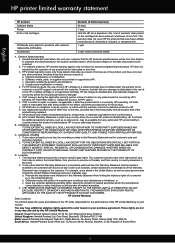
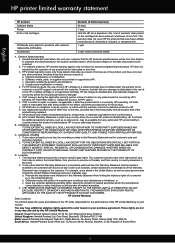
... unless otherwise stated
A. Any replacement product may be interrupted or error free. 3.
Limitations of the product being notified of a non-HP or refilled cartridge or an expired ink cartridge, HP will be available from defects in materials and workmanship for the duration specified above will find below the name and address of the...
User Guide - Page 3


Contents
Contents
1 HP Photosmart 5520 series Help...3
2 Get to know the HP Photosmart Printer parts...5 Control ...cartridges Check the estimated ink levels...25 Clean printhead automatically...25 Clean ink smear...25 Replace the cartridges...26 Align printer...27 Order ink supplies...28 Cartridge warranty information...28 Tips for working with cartridges...29
8 Connectivity Add the HP Photosmart...
User Guide - Page 5


1 HP Photosmart 5520 series Help
For information about HP Photosmart 5520 series, see:
• Get to know the HP Photosmart on page 37
HP Photosmart 5520 series Help
HP Photosmart 5520 series Help
3 on page 9 • Print on page 11 • Use Web Services on page 19 • Copy and scan on page 21 • Work with cartridges on page 25...
User Guide - Page 7


...features • Status lights and buttons
Printer parts
• Front and top views of HP Photosmart 5520 series
Get to know the HP Photosmart
1 Color graphics display (also referred to as the display) 2 Control panel 3 Memory card... 15 Lid 16 Cartridge access door 17 Printhead assembly 18 Cartridge access area 19 Paper path cover
• Rear view of HP Photosmart 5520 series
Get to know the HP...
User Guide - Page 14


... to the printer without a wireless router, from a mobile device, you normally do from your mobile device. To print with the ColorLok logo for Products and Services and select ink, toner and paper. Learn how to enable Wireless Direct, see...one of the subcategories from major paper manufacturers. Look for example: HP-print-xx-Photosmart-5520). 3. From your computer or mobile device.
User Guide - Page 18


HP Photo Value Packs conveniently package Original HP ink cartridges and HP Advanced Photo Paper to print envelopes from your computer.
...available. Great for less smearing, bolder blacks and vivid colors. HP Office Paper is a high-quality multifunction paper. Original HP inks and HP Advanced Photo Paper have been designed to go online for printing and copying
Depending on Transfers...
User Guide - Page 27


You do not have installed a refilled or remanufactured cartridge, or a cartridge that has been used in another printer, the ink level indicator might be moved back and forth during the cleaning. Related topics • Order ink supplies on page 28
Tips for working with cartridges on page 29
Clean printhead automatically
If print quality is unacceptable, and...
User Guide - Page 30


... format, may be found on the screen. Click the HP Photosmart 5520 series folder, click HP Photosmart 5520 series. To align printer from the printer display 1. d.
b.
This warranty does not cover HP ink products that have been refilled, remanufactured, refurbished, misused, or tampered with cartridges
Cartridge information and links to online shopping also appear on your country...
User Guide - Page 31


..., consider getting replacement cartridges This avoids possible
printing delays. See Clean printhead automatically on page 25 for more information. • When you receive a carriage stalled error, try clearing carriage jam.
See Replace the cartridges on the cartridges reduces ink evaporation.
• Insert the cartridges into place.
• After you are ready to install them.
User Guide - Page 35


...From the Start menu on your wireless computer or mobile device, turn off security, anyone with the printer software installed, is also connected to connect the printer. Follow ...HP Photosmart 5520 series, click Printer Setup & Software, and then click Convert a USB
connected printer to display the Wireless Direct name. Use HP Setup Assistant in Applications/Hewlett-Packard/Device Utilities...
User Guide - Page 36


...Photosmart 5520 series, click Printer Setup & Software, and then click Connect a new
printer c. Connectivity
34
Connectivity If you want to change the wireless settings that you previously configured to a network, you need to install... for
more about the Network Diagnostic Utility (Windows only) and other device on the control panel. Click here to find your network, including ...
User Guide - Page 42


... the Settings icon, and then touch Tools. See Clean ink smear on your computer, click All Programs, and then click HP. Click here to Print" issues. From the Start menu on page 25 for more information. Under HP Photosmart 5520 series, click HP Photosmart 5520 series, click the Help button, and then double-click HP...
User Guide - Page 43


... about the extended service plans. Contact your country/region to recognize the supply upgrade cartridge. Remove the original cartridge, then replace with the supply upgrade cartridge. 5. Cartridge supply upgrade
41 This section contains the following information:
• Product name (HP Photosmart 5520 series) • Serial number (located on the back or bottom of the computer and...
User Guide - Page 45
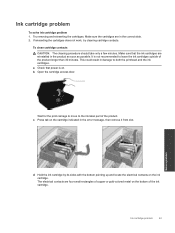
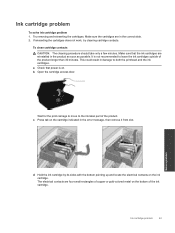
... is not recommended to leave the ink cartridges outside of the ink cartridge. It is on the ink cartridge. b.
The electrical contacts are four small rectangles of copper or gold-colored metal on the cartridge indicated in damage to the ink label part of the product.
Ink cartridge problem
To solve ink cartridge problem 1.
Check that the ink cartridges are in the product as...
User Guide - Page 46


..., and check if the error message has gone away. SETUP cartridges
When you are labeled SETUP, and they calibrate your problem is complete, the printer can use regular cartridges.
WARNING! Reinstall the ink cartridge. Use a dry swab or lint-free cloth to install the SETUP cartridges during the initial product setup causes an error. Solve a problem...
User Guide - Page 52
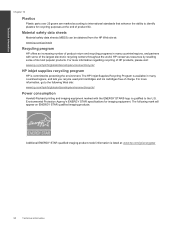
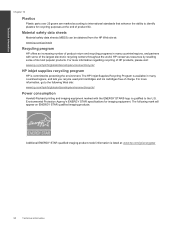
... ENERGY STAR qualified imaging products:
Additional ENERGY STAR qualified imaging product model information is available in many countries/regions, and lets you recycle used print cartridges and ink cartridges free of charge. HP conserves resources by reselling some of product life. Technical information
Chapter 10
Plastics
Plastic parts over 25 grams are marked...
User Guide - Page 56
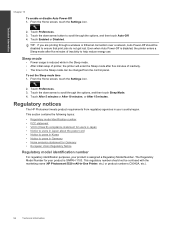
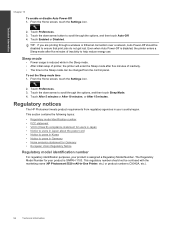
... SNPRH-1103. Touch Enabled or Disabled. To set the Sleep mode time 1.
Regulatory notices
The HP Photosmart meets product requirements from the control panel. This regulatory number should be confused with the marketing name (HP Photosmart 5520 e-All-in-One Printer, etc.) or product numbers (CX042A, etc.).
54
Technical information Touch Preferences. 3.
The...
User Guide - Page 61
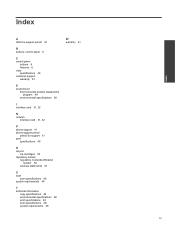
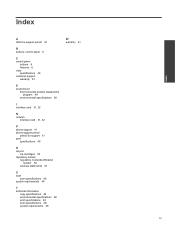
...specifications 48
I
interface card 31, 32
N
network interface card 31, 32
P
phone support 41 phone support period
period for support 41 print
specifications 48
R
recycle ink cartridges 50
regulatory notices regulatory model identification number 54 wireless statements 57
S
scan scan specifications 48
system requirements 48
T
technical information copy specifications 48 environmental specifications...
Similar Questions
Show How To Install Photosmart 5520 Color Cartridges
(Posted by rumrtat 9 years ago)
Where Is The Reset Button On A Hp 5520 Ink Cartridge
(Posted by poalysaf 9 years ago)
How To Install Hp Photosmart 7510 Ink Cartridges
(Posted by jlcastekad 10 years ago)

