HP Photosmart 5520 Support Question
Find answers below for this question about HP Photosmart 5520.Need a HP Photosmart 5520 manual? We have 2 online manuals for this item!
Question posted by poalysaf on May 3rd, 2014
Where Is The Reset Button On A Hp 5520 Ink Cartridge
The person who posted this question about this HP product did not include a detailed explanation. Please use the "Request More Information" button to the right if more details would help you to answer this question.
Current Answers
There are currently no answers that have been posted for this question.
Be the first to post an answer! Remember that you can earn up to 1,100 points for every answer you submit. The better the quality of your answer, the better chance it has to be accepted.
Be the first to post an answer! Remember that you can earn up to 1,100 points for every answer you submit. The better the quality of your answer, the better chance it has to be accepted.
Related HP Photosmart 5520 Manual Pages
Reference Guide - Page 1


...PHOTOSMART 5520 e-ALL-IN-ONE SERIES
English
Setup
Unpack and power on product features and troubleshooting, with additional links to your product information. In the Help Viewer, click and hold the Home button, and then choose the Help for your device.
•• Mac OS X v10.7: Choose Help Center from the cartridges...www.register.hp.com.
In addition, some residual ink is available ...
Reference Guide - Page 2


... your HP Photosmart
English
Control panel buttons:
1. Touch the Settings button to ...button: Displays the printer's email address, ePrint status, and ePrint feature. Use the Edit menu to browse and print photos. Scan: Select a destination by cartridge...button: Displays wireless status, IP address, network name, hardware address (MAC), and Wireless Direct status. Ink icon: Shows estimated ink...
Reference Guide - Page 3


....6) •• Print & Scan (Mac OS X v10.7) 2. Restart the computer. 2. Reset the printer:
a. Follow the onscreen
instructions.
On the Windows taskbar, click Start.
2. To check that your printer is not offline, right-click the printer icon and ensure that your HP Photosmart is not offline. Do not connect the USB cable until you...
Reference Guide - Page 4


...HP-Print-xx-Photosmart-5520). Windows
To change from your computer, you have Wireless Direct security on, enter the Wireless Direct password when prompted. Touch Wireless Setup Wizard. 3. From your wireless computer or mobile device.... Keep your printer's control panel, touch the
Wireless button. 2. Touch Display Name to wireless. From your computer, you initially set up your printer...
Reference Guide - Page 6
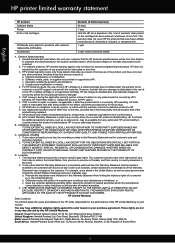
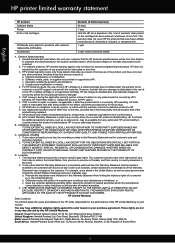
... printer for additional warranty services, such as applicable, a defective product which is attributable to the use of a non-HP or refilled cartridge or an expired ink cartridge, HP will be interrupted or error free. 3. or c. You may : a. HP's limited warranty covers only those that arise as some states in countries where the product is inconsistent with...
User Guide - Page 3


... Tips for copy and scan success...24
7 Work with cartridges Check the estimated ink levels...25 Clean printhead automatically...25 Clean ink smear...25 Replace the cartridges...26 Align printer...27 Order ink supplies...28 Cartridge warranty information...28 Tips for working with cartridges...29
8 Connectivity Add the HP Photosmart to a network...31 Connect wirelessly to the printer without...
User Guide - Page 5


1 HP Photosmart 5520 series Help
For information about HP Photosmart 5520 series, see:
• Get to know the HP Photosmart on page 37
HP Photosmart 5520 series Help
HP Photosmart 5520 series Help
3 on page 9 • Print on page 11 • Use Web Services on page 19 • Copy and scan on page 21 • Work with cartridges on page 25 • Connectivity on page 31...
User Guide - Page 7


... referred to as the tray extender) 9 On button 10 ePrint status light and button 11 Wireless status light and button 12 Model number location 13 Glass 14 Lid-backing 15 Lid 16 Cartridge access door 17 Printhead assembly 18 Cartridge access area 19 Paper path cover
• Rear view of HP Photosmart 5520 series
Get to know the...
User Guide - Page 8


... power cord supplied by cartridge. Displays a warning symbol if the ink level is displayed when you first turn on the display to assist in the current operation.
3 Directional buttons: Allow you to navigate through two home screens, photos, print previews, apps, and horizontal menu options.
4 Back: Returns to know the HP Photosmart
1 Home: Returns to...
User Guide - Page 14


... how to enable Wireless Direct, see Connect
wirelessly to the Wireless
Direct name (for example: HP-print-xx-Photosmart-5520). 3.
Use HP media for papers with the ColorLok logo in a variety of weights and sizes from your mobile device. Look for optimum print quality. Pull out the paper tray, slide the paper-width guides outward...
User Guide - Page 18


...successfully. They are long lasting and vivid, print after print.
HP Office Paper is a high-quality multifunction paper made with 30% recycled fiber. It features ColorLok Technology ...Original HP inks and HP Advanced Photo Paper have been designed to share. Great for newsletters, reports, and flyers. HP Photo Value Packs conveniently package Original HP ink cartridges and HP Advanced...
User Guide - Page 19


... the printer name (Mac OS X v10.5 and v10.6) or Show Details (Mac OS X v10.7). On the Paper/Quality tab, click Advanced. Print
Tips for ink and paper
• Use genuine HP cartridges. To view the estimated ink levels, touch the Ink icon from the Color pop-up menu toward the bottom of the same size.
User Guide - Page 30


... as indicated:
28
Work with cartridges
Cartridge information and links to online shopping also appear on the screen. On Windows: a. The end of the following according to scroll through the options, and then touch Align Printer. 3. Follow the instruction on ink alert messages. Click the HP Photosmart 5520 series folder, click HP Photosmart 5520 series.
On the Tools menu...
User Guide - Page 31


... correct slots. Tips for best print quality. Work with cartridges
For a copy of each slot. Match the color and icon of the HP Limited Warranty Statement for each cartridge to install them. You do not need to replace the cartridges until you receive a low ink alert message, consider getting replacement cartridges This avoids possible
printing delays.
User Guide - Page 36


... the Network Diagnostic Utility (Windows only) and other device on your network, including the printer. • ...HP. c. Tips for wireless routers, then lists the detected network names on the display. • To verify the wireless connection, touch the Wireless button...touch the Wireless icon, and then touch Settings. Click HP Photosmart 5520 series, click Printer Setup & Software, and then click ...
User Guide - Page 42


...touch Tools. See Clean ink smear on the printouts, try clearing the ink smears.
Learn more information.
• If there are still unable to print, HP provides a Print Diagnostic ... menu on page 27 for more information. Under HP Photosmart 5520 series, click HP Photosmart 5520 series, click the Help button, and then double-click HP Scan Diagnostic Utility. Click here to scroll through...
User Guide - Page 45
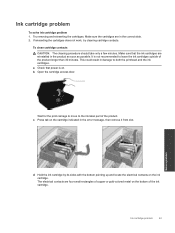
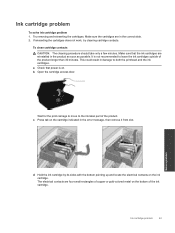
... sides with the bottom pointing up and locate the electrical contacts on the bottom of the ink cartridge. Make sure that power is not recommended to leave the ink cartridges outside of the product.
Solve a problem
d.
To clean cartridge contacts CAUTION: The cleaning procedure should take only a few minutes.
a. The electrical contacts are in the...
User Guide - Page 46


...problem is complete, the printer can use regular cartridges. Chapter 9
1 Electrical contacts
e. Wipe only the contacts with the printer. g. See Replace the cartridges on the ink cartridge. Leaving caps on the cartridges reduces ink evaporation. f. Reinstall the ink cartridge. Don't open or uncap cartridges until you installed a set of the ink or other debris elsewhere on again. 3. If...
User Guide - Page 52
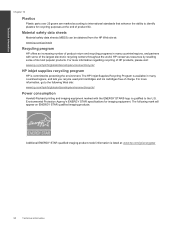
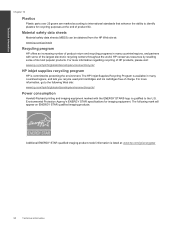
... Recycling Program is available in many countries/regions, and lets you recycle used print cartridges and ink cartridges free of charge. Material safety data sheets
Material safety data sheets (MSDS) can be obtained from the HP Web site at: www.hp.com/go /energystar
50
Technical information Environmental Protection Agency's ENERGY STAR specifications for recycling...
User Guide - Page 61
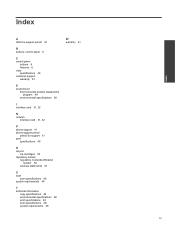
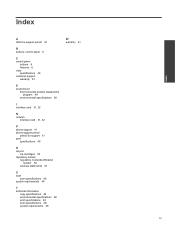
... period 41
B
buttons, control panel 6
C
control panel buttons 6 features 6
copy specifications 48
customer support warranty 41
E
environment Environmental product stewardship program 49 environmental specifications 48
I
interface card 31, 32
N
network interface card 31, 32
P
phone support 41 phone support period
period for support 41 print
specifications 48
R
recycle ink cartridges 50
regulatory...
Similar Questions
How To Reset My Hp J6480 Ink Cartridge
(Posted by bakryycut 10 years ago)
How To Reset Your Hp 2050 Ink Cartridges
(Posted by Aniche 10 years ago)

