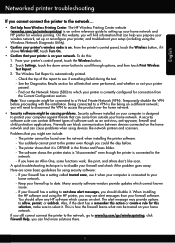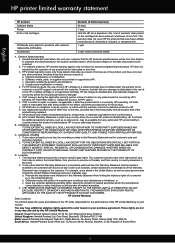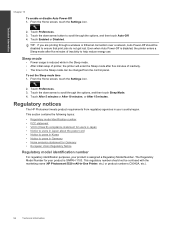HP Photosmart 5520 Support Question
Find answers below for this question about HP Photosmart 5520.Need a HP Photosmart 5520 manual? We have 2 online manuals for this item!
Question posted by bbwigd on June 7th, 2014
Hp 5520 Printer Was Working,now Won't Print
The person who posted this question about this HP product did not include a detailed explanation. Please use the "Request More Information" button to the right if more details would help you to answer this question.
Current Answers
Related HP Photosmart 5520 Manual Pages
Similar Questions
Hello I Have An Hp 5520 Printer And Have Only Printed About 20 Pages, Using Blac
I have a HP photosmart 5520 printer and have only printed about 20 pages and the toner has almost ru...
I have a HP photosmart 5520 printer and have only printed about 20 pages and the toner has almost ru...
(Posted by judygleeson 5 years ago)
Why Won't My Hp C310 Printer Work With Windows 7
(Posted by samkua 9 years ago)
Why Do I Have To Buy I Works Tohave My New Hp 5520 Printer Work
(Posted by degodyo 10 years ago)
How To Make My Hp Photosmart 5520 Printer Work With My Ipad
(Posted by lessjod 10 years ago)
My Hp L7580 Printer Has Started To Print In Pink Help
I have run the following on the printer to try and see if it makes any difference cleaned printhead...
I have run the following on the printer to try and see if it makes any difference cleaned printhead...
(Posted by jean84704 12 years ago)