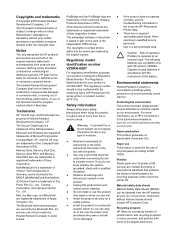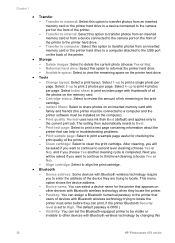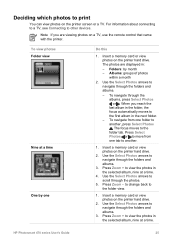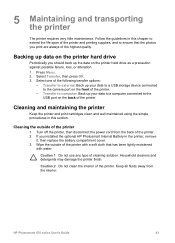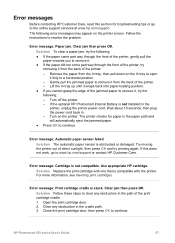HP Photosmart 470 Support Question
Find answers below for this question about HP Photosmart 470.Need a HP Photosmart 470 manual? We have 2 online manuals for this item!
Question posted by ymarellim on January 30th, 2012
Internal Battery Problem
How can I find a replacement for the Internal Battery for the
HP Photosmart 470 printer?
Current Answers
Related HP Photosmart 470 Manual Pages
Similar Questions
How Do I Pair My Iphone 11 With This Photo Printer. It’s Not Recognizing It As
how do I pair my iPhone 11 with this printer -it's not recognizing it as a Bluetooth device and my p...
how do I pair my iPhone 11 with this printer -it's not recognizing it as a Bluetooth device and my p...
(Posted by Leighacolgan 3 years ago)
Where Could I Buy An Ac Cord For Photosmart 475
(Posted by johpatterson 9 years ago)
Hp Photosmart A630 Internal Battery
Where can I go to purchase another internal battery for my HP Photosmart A630 Printer?
Where can I go to purchase another internal battery for my HP Photosmart A630 Printer?
(Posted by silverfox147 10 years ago)
Insuffient Ink When Printing
My HP Officejet A646 photo printer is about 2 years old. When I first printed pictures using the req...
My HP Officejet A646 photo printer is about 2 years old. When I first printed pictures using the req...
(Posted by steenblik 11 years ago)
Can I Print From An Ipad2 Using A H470b Printer? How?
Would like to know the above for thinking of purchasing an ipad2 and I already have an h470b? Trying...
Would like to know the above for thinking of purchasing an ipad2 and I already have an h470b? Trying...
(Posted by kwsphynx 12 years ago)