HP Photosmart 330 Support Question
Find answers below for this question about HP Photosmart 330.Need a HP Photosmart 330 manual? We have 3 online manuals for this item!
Question posted by gimpygrampa on February 27th, 2012
Hp3210 The Screen Keeps Saying Paper Tray Is Empty
no matter how many times i reload it comes up with the same mesage
Current Answers
There are currently no answers that have been posted for this question.
Be the first to post an answer! Remember that you can earn up to 1,100 points for every answer you submit. The better the quality of your answer, the better chance it has to be accepted.
Be the first to post an answer! Remember that you can earn up to 1,100 points for every answer you submit. The better the quality of your answer, the better chance it has to be accepted.
Related HP Photosmart 330 Manual Pages
Reference Guide - Page 9


... more than one CD) ● The User's Guide CD ● Sample photo paper and index cards ● An HP Tri-color print cartridge ● A power supply (power supplies may vary in the box
The printer box contains the following documentation:
● Setup Guide: The HP Photosmart 330 series printer comes with a computer and contains software troubleshooting information.
Reference Guide - Page 10


... or access the print cartridge area. Inside front of printer 1 In tray: Load paper here. 2 In tray extender: Pull out to support paper. 3 Paper-width guide: Move to the width of the printer from here. 2 Out tray (closed): Open this to insert or remove a print cartridge.
See Print cartridge
information. 7 Out tray (open): The printer deposits printed photos here.
4
HP Photosmart 330 series
Reference Guide - Page 17


...time.
3. HP Photosmart 330 series Reference Guide
11
Adjust the paperwidth guide to fit close to the edge of paper with or without 12.5 mm tab
Printing photos
Load paper
Paper type
10 x 15 cm photo paper Index cards L-size cards ● Hagaki cards ● Panorama
photo paper ● Avery photo
sticker paper
How to load
Tray to 20 sheets
of the paper without Printing photos...
Reference Guide - Page 20


... keeps the ink from the printer, store it securely into place.
14
HP Photosmart 330 series
Storing the cartridge improperly can be purchased separately. In some countries/regions the cartridge protector is included with the HP Gray Photo cartridge that can cause the cartridge to malfunction. Follow the onscreen instructions to load plain paper so the printer...
Reference Guide - Page 23


... camera and insert it stops. HP Photosmart 330 series Reference Guide
17 Inserting memory cards After you want to print the cameraselected photos. Remove any memory cards that are already inserted into the printer. The printer reads the memory card, prompts you to select photos on the card, the printer asks you if you take pictures with...
Reference Guide - Page 24


... 3. Press OK once for printing. Tip To move quickly through the photos, press and hold OK until a message on the bottom left corner of the printer screen to print. Press Print.
18
HP Photosmart 330 series A number indicating how many copies are selected. Deselecting photos does not delete them from a PictBridge or HP directprinting digital camera...
Reference Guide - Page 38


...color (7 ml) Tri-color (14 ml) Gray Photo
Note The cartridge numbers you can use with
this printer appear on the back cover of the printed HP Photosmart 330 series User's Guide. USB 2.0 full-speed support
Microsoft... (59- 95 °F), 20-80% RH
Paper tray
One 10 x 15 cm photo paper tray
Paper tray capacity
20 sheets, maximum thickness 292 µm (11.5 mil) per sheet
Power consumption
U.S.
Setup Guide - Page 1


... print cartridge package. 2. HP Photosmart 330 series compact photo printer 2. HP Photosmart software on the printer
screen, press or to remove the clear tape from inside and around the printer, including the tape on the printer. 2. Press On to highlight your language) appears
on the
print cartridge
1. Setup Guide HP Photosmart 330 series compact photo printer
*Q6377-90154*
Q6377-90154...
User Guide - Page 65


..., see Installing the software and Finding more information
Your new printer comes with the following documentation: ● Setup Guide: The HP Photosmart 330 series printer comes with setup
instructions that explain how to :
Print beautiful borderless photos. See Printing your new, compact photo printer you can view the onscreen Printer Help: ● Windows PC: From the Start menu, select...
User Guide - Page 73


Press ENTER and then select the HP Photosmart 330 series printer. HP Photosmart 330 series User's Guide
11
Go to load it into the In tray for your print job and how to www.hp.com/support, select your country/region and your language, then type HP Photosmart 330 in the product/name search box. In the Question or...
User Guide - Page 76


... card from the camera and insert it securely into the printer to view and print your photos. Follow the onscreen instructions to malfunction. Storing the cartridge improperly can be purchased separately. The idle screen of memory cards: CompactFlash™, Memory Sticks,
14
HP Photosmart 330 series In other countries/regions, the protector is included with...
User Guide - Page 82


... of photo paper to decrease the
20
HP Photosmart 330 series
Insert a memory card and select a print layout.
2. Press Cancel to cut costs when printing a photo index.
Do this
1. Press Print to view the photos one by one copy of the current photo you want to ... Insert a memory card. 2. Press or to print the photo displayed on the printer screen...
User Guide - Page 91


... streaks on the printer screen, load paper so the printer can clean the cartridge up ink. 1. HP Photosmart 330 series User's Guide
29 If you print, the print cartridge may damage the printer's finish. Press or to be cleaned again. Household cleaners and detergents may need to display the printer menu. 3. Wipe the outside of the printer. 2. Keep all fluids...
User Guide - Page 93


... not pull out a memory card while the Memory Card light is flashing. HP Photosmart 330 series User's Guide
31 For more information, see Removing a memory card.
2.
Use plain paper or index cards to load plain paper. Following the directions on the printer screen reminding you install a print cartridge in printouts are misaligned, or if the alignment...
User Guide - Page 95


... from the print cartridge, do not attempt to the plastic bag.
Turn off the printer. 2. HP Photosmart 330 series User's Guide
33 Storing photo paper
● Store the photo paper in its original packaging or in a resealable plastic bag. ● Store the packaged photo paper on vacations and to family gatherings and social events to avoid fingerprints. ● If...
User Guide - Page 101


.... Check that is off or there may not be aligned. HP Photosmart 330 series User's Guide
39 For information about proper storage and handling of photo paper, see Maintaining the quality of the printer. The photo printed at a time. ● If you are using HP-designed photo paper.
See the following section for instructions. ● The power may be...
User Guide - Page 102


....
40
HP Photosmart 330 series Wait about 10 seconds, then plug the power cord back in the power cord. - Turn on the printer screen. Solution Check the printer screen for the selected photo. If the optional HP Photosmart Internal Battery is out of photo paper at a time. Solution You may have already loaded paper in the printer, unplug the printer power cord. Discard...
User Guide - Page 105


... Battery is not installed in the power cord. - Turn on the printer screen. Error message: Automatic paper sensor failed. Solution The automatic paper sensor is plugged in . - HP Photosmart 330 series User's Guide
43 Solution The printing application installed on the In tray to a horizontal position. - Error messages
Before contacting HP Customer Care, read this does not...
User Guide - Page 111
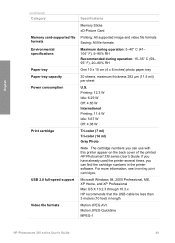
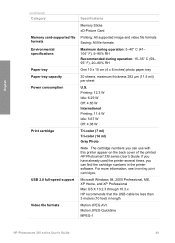
...; F), 20-80% RH
One 10 x 15 cm (4 x 6 inches) photo paper tray
20 sheets, maximum thickness 292 µm (11.5 mil) per sheet
U.S. If you have already used the printer several times, you can find the cartridge numbers in length
Motion JPEG AVI Motion JPEG Quicktime MPEG-1
HP Photosmart 330 series User's Guide
49 For more information, see Inserting...
User Guide - Page 120
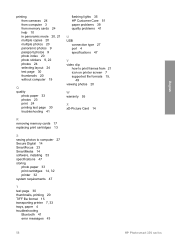
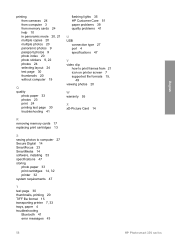
... 13
S saving photos to computer 27 Secure Digital 14 SmartFocus 23 SmartMedia 14 software, installing 53 specifications 47 storing
photo paper 33 print cartridges 14, 32 printer 32 system requirements 47
T test page 30 thumbnails, printing 20 TIFF file format 15 transporting printer 7, 33 trays, paper 4 troubleshooting
Bluetooth 41 error messages 43
58
HP Photosmart 330 series
English
Similar Questions
How Do I Pair My Iphone 11 With This Photo Printer. It’s Not Recognizing It As
how do I pair my iPhone 11 with this printer -it's not recognizing it as a Bluetooth device and my p...
how do I pair my iPhone 11 with this printer -it's not recognizing it as a Bluetooth device and my p...
(Posted by Leighacolgan 3 years ago)
Printer Takes More Then 1sheet At A Time When Printing
Hp 8400 Series
(Posted by gsantorso 11 years ago)
How Do I Print A Full 4x6 Photo And Not One With A White Tab On It?
(Posted by cmpres 11 years ago)
Photosmart A530
the printer keeps saying remove and check ink cartridge
the printer keeps saying remove and check ink cartridge
(Posted by tayleesnana 12 years ago)
3210 Photosmart Printer
my 3210 printer keeps showing error oxc18a0301 what does this mean wont print
my 3210 printer keeps showing error oxc18a0301 what does this mean wont print
(Posted by davischarl3 13 years ago)

