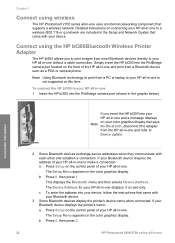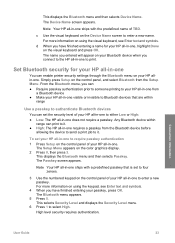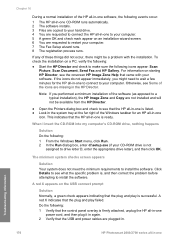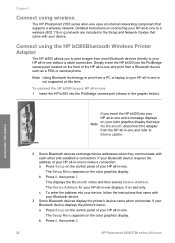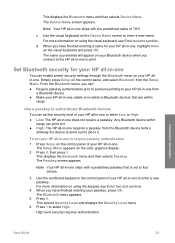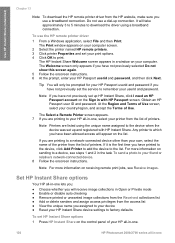HP Photosmart 2700 Support Question
Find answers below for this question about HP Photosmart 2700 - All-in-One Printer.Need a HP Photosmart 2700 manual? We have 4 online manuals for this item!
Question posted by fkitangel on December 24th, 2012
How Do I Switch My Hp2710 Back To Color Printing From B&w Only?
I finally got my hp photosmart 2710 switched over to print black and white only, but I now need to switch it back to print color. No matter what I do, I cant get it switched back to print in color. Help please!
Current Answers
Related HP Photosmart 2700 Manual Pages
Similar Questions
Can Color Printing Be Suppressed And Print The Entire Document, Black & White
only on my hp officejet 6600 printer
only on my hp officejet 6600 printer
(Posted by jt42weebl 9 years ago)
Win7 Will Not Install Driver For Hp Photosmart 2700 Series Printer
(Posted by jmgadri 10 years ago)
Delete Stored Info On 2700 Printer
2710 Photosmart printer died. I want to delete any stored info, such as SSN, credit card, driver lic...
2710 Photosmart printer died. I want to delete any stored info, such as SSN, credit card, driver lic...
(Posted by gateslee56 10 years ago)
Where Is The Button On The Photosmart 2700 To Turn On Wireless
(Posted by Anonymous-124690 10 years ago)
How Do You Set Hpofficjet Pro 8600 For Black & White Pn A Printing Job?
(Posted by pspwh 10 years ago)