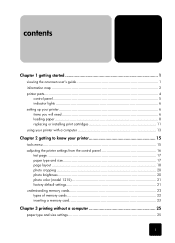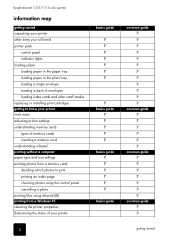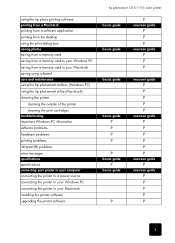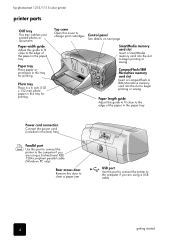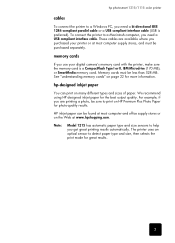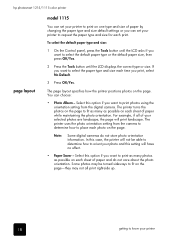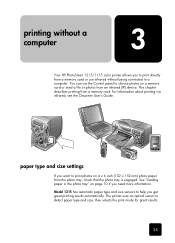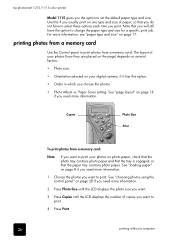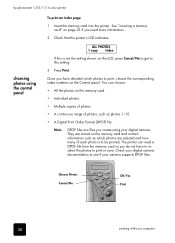HP Photosmart 1115 Support Question
Find answers below for this question about HP Photosmart 1115.Need a HP Photosmart 1115 manual? We have 1 online manual for this item!
Question posted by Jobrien on November 1st, 2011
Printing Blank Pages
HP 1115 is printing blank pages. I installed new ink cartridges and they read on the computer as being 90%. The printer registers and goes to pring but only prints blank pages. Test pages come out blank as well. Cartridges appear to be fine and installed correctly.
Current Answers
Related HP Photosmart 1115 Manual Pages
Similar Questions
How Do I Pair My Iphone 11 With This Photo Printer. It’s Not Recognizing It As
how do I pair my iPhone 11 with this printer -it's not recognizing it as a Bluetooth device and my p...
how do I pair my iPhone 11 with this printer -it's not recognizing it as a Bluetooth device and my p...
(Posted by Leighacolgan 3 years ago)
Trouble Printing Photos
My HP prints photos beautifully, however lately it stops printing before completing the full photo.
My HP prints photos beautifully, however lately it stops printing before completing the full photo.
(Posted by sandyarb 10 years ago)
Why Is There No Green Or Blue Printing From New Cartridge?
(Posted by Anonymous-107668 10 years ago)