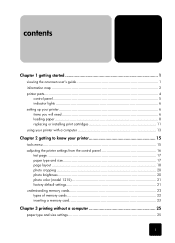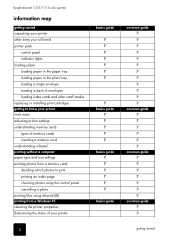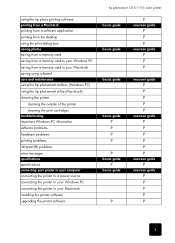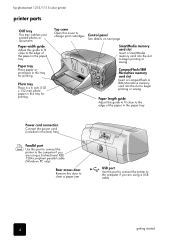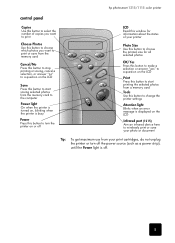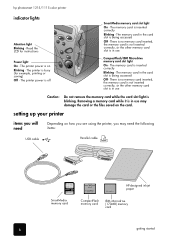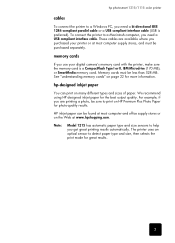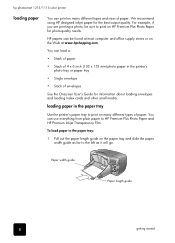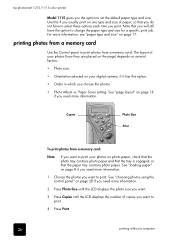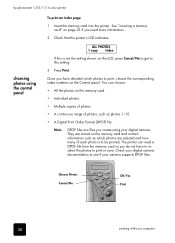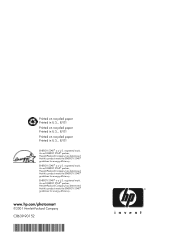HP Photosmart 1115 Support Question
Find answers below for this question about HP Photosmart 1115.Need a HP Photosmart 1115 manual? We have 1 online manual for this item!
Question posted by lynsemoman on August 14th, 2014
Hewlett Packard Photosmart 1115 Copies How To Use
The person who posted this question about this HP product did not include a detailed explanation. Please use the "Request More Information" button to the right if more details would help you to answer this question.
Current Answers
Related HP Photosmart 1115 Manual Pages
Similar Questions
How Do I Pair My Iphone 11 With This Photo Printer. It’s Not Recognizing It As
how do I pair my iPhone 11 with this printer -it's not recognizing it as a Bluetooth device and my p...
how do I pair my iPhone 11 with this printer -it's not recognizing it as a Bluetooth device and my p...
(Posted by Leighacolgan 3 years ago)
I Need Software To Update My Old Hewlett Packard Photo Smart 433 I
need software to up date and any kind of free soft ware so i can enlarge photos or remove red eye
need software to up date and any kind of free soft ware so i can enlarge photos or remove red eye
(Posted by MACKY 10 years ago)
Trouble Printing Photos
My HP prints photos beautifully, however lately it stops printing before completing the full photo.
My HP prints photos beautifully, however lately it stops printing before completing the full photo.
(Posted by sandyarb 10 years ago)
Why Is There No Green Or Blue Printing From New Cartridge?
(Posted by Anonymous-107668 11 years ago)