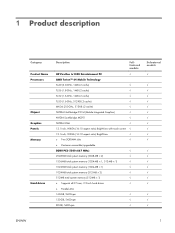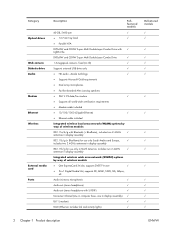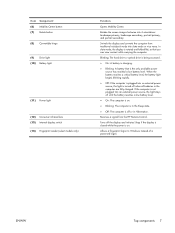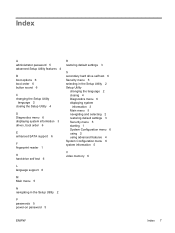HP Pavilion tx1000 Support Question
Find answers below for this question about HP Pavilion tx1000 - Notebook PC.Need a HP Pavilion tx1000 manual? We have 18 online manuals for this item!
Question posted by Chafin36cc on January 6th, 2016
Password Fart
iI typed in a password and now I can't sign in to this computer because it's been so long since I ve used it or needed it its out of date And my new computer is having issues I thought I could be thank full for keeping this out dated computer for so long so that I don't have to wast a lot on money on gas just to do homework for collage of I can't use this timperirly then I ll have to do my work on campus instead of at my own pase wow till I find another solution I might as well trough this off a bridge then I d at least realize every sec is preshes when I do for hours homework for every hour spent in class right or more I need helpmeet past the word enter password that's why newer computers have more options so that when we forget or make a mistake there is always a back button or deleate this dosent even have a volume button on any side how do I contr
Current Answers
Answer #1: Posted by TechSupport101 on January 6th, 2016 3:49 AM
Hi. If this is a Windows account password, then you can simply reinstall Windows to clear it. As for the others (Power On, BIOS, Admin, etc) the procedure will differ and hence we will need more info on the kind of password you are having issues with.
Related HP Pavilion tx1000 Manual Pages
Similar Questions
How To Restore To Factory Settings Hp Pavilion Entertainment Tx1000
(Posted by kimai 9 years ago)
How To Delete Bluetooth Driver Hp Pavilion Tx1000
(Posted by qwkop 10 years ago)
Hp Pavilion Tx1000 Screen Wont Turn On
(Posted by amiFTA770 10 years ago)
Touch Pad Hp Pavilion Dv4-1120us Entertainment Notebook Pc
I want to download driver/software touchpad hp pavilion dv4-1120us Entertainment notebook PC for win...
I want to download driver/software touchpad hp pavilion dv4-1120us Entertainment notebook PC for win...
(Posted by sientmon 11 years ago)
My 2000-369 Wm Notebook Pc Is Flickering
my 2000-369 wm notebook PC is Flickering. how do I fix this?
my 2000-369 wm notebook PC is Flickering. how do I fix this?
(Posted by mkeye209 11 years ago)