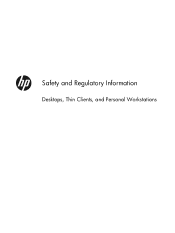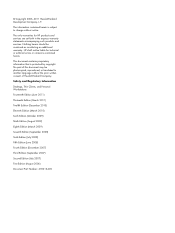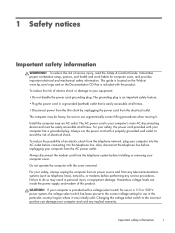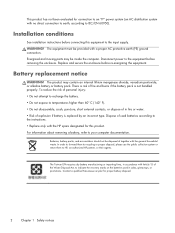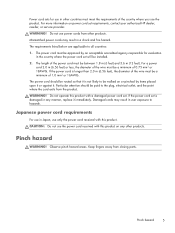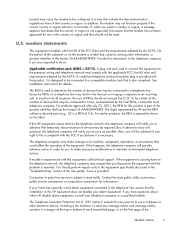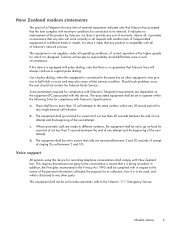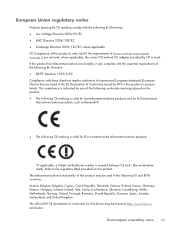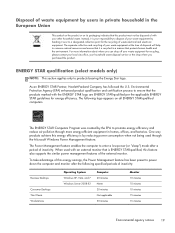HP Pavilion p6-2100 Support Question
Find answers below for this question about HP Pavilion p6-2100.Need a HP Pavilion p6-2100 manual? We have 2 online manuals for this item!
Question posted by mendoza on May 13th, 2014
Where Do You Download Free Music To Make A Play List, The Burn A Audio Cd?
The person who posted this question about this HP product did not include a detailed explanation. Please use the "Request More Information" button to the right if more details would help you to answer this question.
Current Answers
Related HP Pavilion p6-2100 Manual Pages
Similar Questions
Who Makes The Network Card In The Hp Pavilion Slimline S3000
(Posted by mdde 9 years ago)
I Can't Find For My Hp Compaq Pavilion Dc7600 Driver For Download Free
(Posted by mreapol 10 years ago)
Where Can I Get And Download Free Sound Drivers For Hp Ml115 G1 For Windows7
(Posted by czarx 11 years ago)
I Need To Download Software From Hp
Photosmart From Crashed Computer To New One
CAN THE SOFTWaRE BE DOWNLOADed or LEAST PURCHASED hp photosmart C1500 all-in-one
CAN THE SOFTWaRE BE DOWNLOADed or LEAST PURCHASED hp photosmart C1500 all-in-one
(Posted by harmoneydae16 12 years ago)
Download Pdf Second Xeon Processor Installation On Hp Xw8400 Desktop Workstation
Where do I Download pdf Second Xeon processor installation on HP xw8400 Desktop Workstation
Where do I Download pdf Second Xeon processor installation on HP xw8400 Desktop Workstation
(Posted by jc1148 13 years ago)