HP Pavilion p6000 Support Question
Find answers below for this question about HP Pavilion p6000 - Desktop PC.Need a HP Pavilion p6000 manual? We have 12 online manuals for this item!
Question posted by alexhellis on June 26th, 2014
How Do I Install Ram On My P6000 Hp
The person who posted this question about this HP product did not include a detailed explanation. Please use the "Request More Information" button to the right if more details would help you to answer this question.
Current Answers
There are currently no answers that have been posted for this question.
Be the first to post an answer! Remember that you can earn up to 1,100 points for every answer you submit. The better the quality of your answer, the better chance it has to be accepted.
Be the first to post an answer! Remember that you can earn up to 1,100 points for every answer you submit. The better the quality of your answer, the better chance it has to be accepted.
Related HP Pavilion p6000 Manual Pages
End User License Agreement - Page 1


... Product into the local memory or storage device of using the Software
INSTALLING, COPYING,
Product. BY purposes of the HP Product.
You may include associated media, printed
materials and "online"...ALL TERMS AND
temporary memory (RAM) for use the Software Product on more than one computer, you may make archival or back-up purposes. HP and its online documentation.
Other
...
Safety and Regulatory Information Desktops, Thin Clients, and Personal Workstations - Page 2


...
Desktops, Thin Clients, and Personal Workstations
Tenth Edition (October 2009)
Ninth Edition (August 2009)
Eighth Edition (March 2009)
Seventh Edition (September 2008)
Sixth Edition (July 2008)
Fifth Edition (June 2008)
Fourth Edition (December 2007)
Third Edition (September 2007)
Second Edition (July 2007)
First Edition (August 2006)
Document Part Number: 418213-401 HP...
Safety and Regulatory Information Desktops, Thin Clients, and Personal Workstations - Page 14


..., operations, or procedures that may not be connected to the telephone line, ensure that the installation of the user guide, if one is part of devices that contains, among other information, ... the premises wiring and telephone network must comply with this HP equipment does not disable your telephone company or a qualified installer. If your fax machine, you as soon as determined by...
Safety and Regulatory Information Desktops, Thin Clients, and Personal Workstations - Page 27


...-life: ● Mercury in the fluorescent lamp in California.
Mercury Statement
This HP product may require special handling when recycled or disposed of the European Parliament and ...double-click Power Options. If it is not supported on Linux or FreeDOS Desktop PCs. ENWW
Environmental Agency Notices 21
A chemical information report for your local authorities or the Electronic ...
Warranty - Page 9


... refer to the following Web site: http://h20000.www2.hp.com/bizsupport/TechSupport/
Document.jsp?objectID=lpg50101
It is installed in an HP Hardware Product, HP may not apply to you . Your dated sales or...do not allow exclusion of implied warranties or limitations on which the HP Option is being installed, whichever period is your warranty start date. TO THE MAXIMUM EXTENT PERMITTED BY APPLICABLE...
Warranty - Page 11
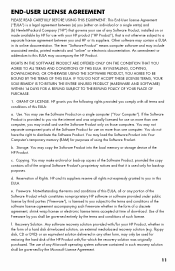
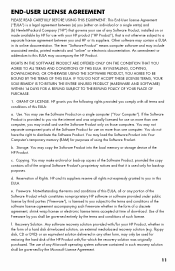
...available by HP for use of any Microsoft operating system software contained in any other form, may accompany the HP Product. Reservation of the Freeware by you may install and use... Your Computer's temporary memory (RAM) for purposes of the Software Product which the recovery solution was originally licensed for which constitutes non-proprietary HP software or software provided under...
Warranty - Page 23


...the computer must be done after you have any problems setting up your specific needs. Award-winning HP Customer Support is working properly before you need. Philippines:
(2) 867-3551
Hours: Mon.-Fri. 8:...it on your computer, from your system and turning it is built to purchase a desktop computer!
Sri Lanka:
Call your retailer.
If you for quality and reliability. Thank ...
Warranty - Page 24


...Hardware Limited Warranty" section.
Understanding Hard Disk Drive Space
The hard disk drive on your Windows desktop (to have two choices:
• You can easily replace many times we can reach a ...system.
These services are considered consumer replaceable.
Be sure to also check the updates from HP about one partition on the hard disk drive at Help on the Hewlett-Packard and Compaq ...
Warranty - Page 25
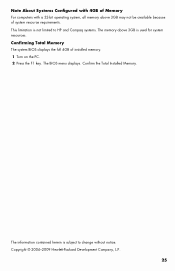
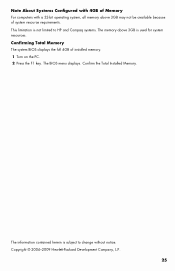
.... 1 Turn on the PC. 2 Press the F1 key. The BIOS menu displays.
This limitation is not limited to change without notice. Confirm the Total Installed Memory. Copyright © 2004-2009 Hewlett-Packard Development Company, L.P.
25
The information contained herein is subject to HP and Compaq systems. The memory above 3GB may not be...
Getting Started - Page 3


... Configuring the Computer for Automatic Microsoft Software Updates 23 Setting Up User Accounts 24 Guidelines for Installing Software and Hardware Devices 25 Transferring Files and Settings from an Old Computer to Your New...Guides on the Web 35 Finding Onscreen Guides 36 Using the PC Help & Tools Folder 36 Using HP Total Care Advisor Software 37 Using the Computer with Safety and Comfort 37
...
Getting Started - Page 19


...
After you have completed the steps on the desktop to run the first-time wizard. Turning On Your Computer for the First Time 15
For help with HP or Compaq, sign up the computer and Microsoft... you see the remaining topics in which protects the computer and your computer, see the Windows Vista desktop, the initial setup is complete. NOTE: Do not connect or add other devices to turn on...
Getting Started - Page 38


... .wmv, .asf, .avi, or .mpg; Access PC Health and Security and PC Help tools.
Import audio files such as .mp3, .asf, or .wma;
With this program: You can: (continued)
HP Total Care Advisor (select models only)
Quickly organize the Web links you want available on your desktop.
Create .avi and .wmv (Windows Media Video...
Getting Started - Page 41


...key areas of your computer. HP Total Care Advisor has four major areas:
PC Health & Security provides a ...dashboard view of the status of key areas of serious injury, read the Safety & Comfort Guide. Using HP Total Care Advisor Software
HP Total Care Advisor is a desktop tool you use to monitor and access system health information about those items. To open HP...
Getting Started - Page 71


...the onscreen setup instructions, and then click Start in the last screen to display the Windows desktop.
2 Configure your Internet connection. 3 Turn off your computer, reconnect all peripheral devices ... Vista start button, click All Programs, click the HP folder, and then click HP Update. The system recovery software might have already installed some of the software that originally came in the...
Upgrading and Servicing Guide - Page 5


Upgrading and Servicing Guide
Introduction
The Upgrading and Servicing Guide provides instructions on how to remove and replace the following hardware components in your HP Pavilion Slimline Desktop PC:
Optical disc drive Hard disk drive Memory module PCI card PCI-E card Battery
Upgrading and Servicing Guide 1
Getting Started Guide - Page 43


... you use to help and support information for your computer. on the taskbar. Using HP Total Care Advisor Software
HP Total Care Advisor is a desktop tool you of changes in the status of your computer health.
Getting Help 35 PC Help provides simple access to monitor and access system health information about those items...
Getting Started Guide - Page 100


...PC Health and Security and PC...HP Total Care Advisor (select models only)
Backup My PC... (select models only)
Quickly organize the Web links you want to keep available to you can play on some DVD players. Get important messages from files on your home movies. Save and burn multiple movie files to attach directly onto a disc. Copy video files. Capture video files.
Get HP...from HP....
Warranty and Support Guide - Page 5


... do not allow exclusion of implied warranties or limitations on which the HP Option is being installed, whichever period is the longer, but not to exceed three (3) years...considerable repair time. If your HP Option is installed in an HP Hardware Product, HP may provide warranties directly to the HP Option and are included in HP billing you
purchased the HP Option. Customer Self Repair ...
Warranty and Support Guide - Page 6


... to the Freeware operating system or other Freeware application support statement included with :
• Generating or diagnosing user-generated programs or
source codes.
• Installation of non-HP products. The term "Software Product" means computer software and may contain a EULA in its suppliers. IF YOU DO NOT ACCEPT THESE LICENSE TERMS, YOUR...
Warranty and Support Guide - Page 7


....
3. The transfer may make archival or back-up purposes. Restrictions. All intellectual property rights in this EULA.
8. HP agrees not to the original Software Product provided by the Microsoft License Agreement.
2. You may install and use the original Software Product that formed the basis for in the Software Product and user documentation...
Similar Questions
Cant Get Network Drivers Installed On My Hp Compaq Dc7800 Ultra-slim Desktop Pc
(Posted by raqeeEtti 10 years ago)
How To Change A Cdrom On A Hp Pavilion P6000 Desktop
(Posted by Mercbun 10 years ago)
Which Type Of Ram Does Hp Xw42oo Use
WHICH TYPE OF RAM DOES HP XW42OO USE
WHICH TYPE OF RAM DOES HP XW42OO USE
(Posted by mjeffery85 12 years ago)

