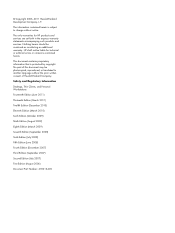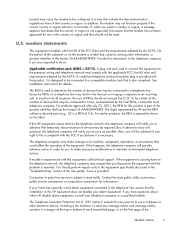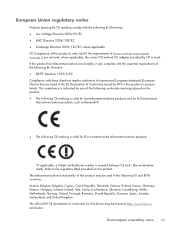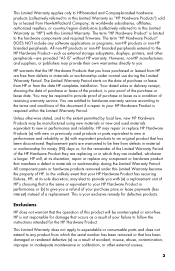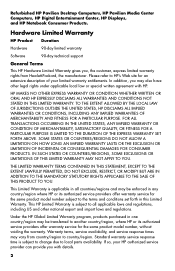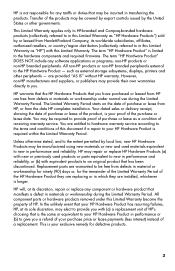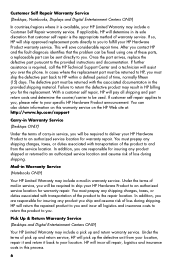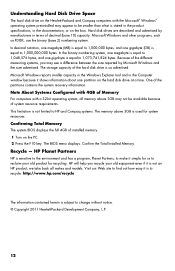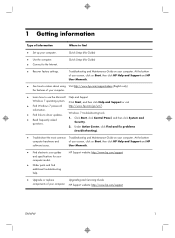HP Pavilion p2-1100 Support Question
Find answers below for this question about HP Pavilion p2-1100.Need a HP Pavilion p2-1100 manual? We have 5 online manuals for this item!
Question posted by rockdog3 on August 26th, 2012
Is Windows 7 Compatible With An Hp Psc 2110 All In One Printer
I have been using it with window xp home, but have hooked it up to another computer with windows 7. I can tell it to print and it goes through the motions like its printing, but no ink on the paper. Is this a driver issue or an ink issue. thought I could at least get it to print with the black ink, but no. Printer has been stored for about 10 months.
Current Answers
Related HP Pavilion p2-1100 Manual Pages
Similar Questions
How To Resolve 'cover Open' Error. Hp Deskjet F4488 Printer.
how to resolve "cover open" error. hp deskjet f4488 printer.how to fix door sensor for the same prin...
how to resolve "cover open" error. hp deskjet f4488 printer.how to fix door sensor for the same prin...
(Posted by sreenivasmungara2010 6 years ago)
My Mini Hp Windows 7 32 Bit Won't Download The Hp Officejet 6600 Printer Driver.
(Posted by fundestin 10 years ago)
Can't Boot Computer
Computer turns on fan running but doesn't recognize keyboard monitor or mouse. Tryed hard restart no...
Computer turns on fan running but doesn't recognize keyboard monitor or mouse. Tryed hard restart no...
(Posted by pumpkinpok 10 years ago)
I Have An Hp Jet 6600 Printer How Do I Print Using Black Cartrige Only?
I have an hp jet 6600 printer how do i print using black cartrige only? this is so frustrating, I me...
I have an hp jet 6600 printer how do i print using black cartrige only? this is so frustrating, I me...
(Posted by gideonbrothers 11 years ago)
Hp Psc 1310 Scanner Driver For Mac Os X Lion
Where can I download a driver that let's my Mac OS X Lion work with my existing HP PSC 1310?
Where can I download a driver that let's my Mac OS X Lion work with my existing HP PSC 1310?
(Posted by caryande 12 years ago)