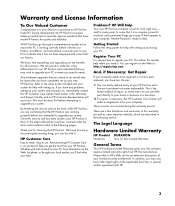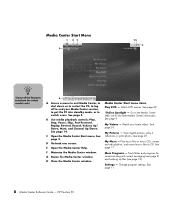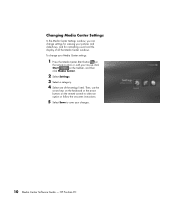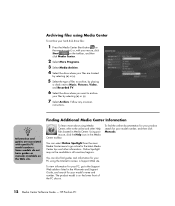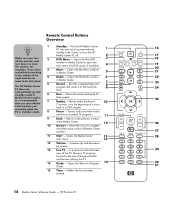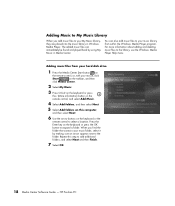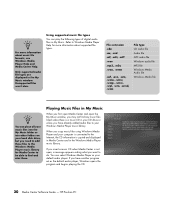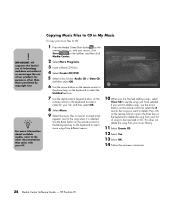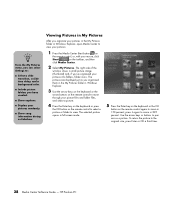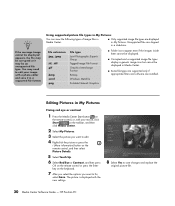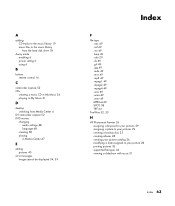HP A1310n Support Question
Find answers below for this question about HP A1310n - Pavilion - 1 GB RAM.Need a HP A1310n manual? We have 30 online manuals for this item!
Question posted by caryande on January 15th, 2012
Hp Psc 1310 Scanner Driver For Mac Os X Lion
Where can I download a driver that let's my Mac OS X Lion work with my existing HP PSC 1310?
Current Answers
Answer #1: Posted by freginold on January 16th, 2012 4:43 AM
You can download the latest HP drivers for the PSC 1310 series here (just choose your model number):
https://support.hp.com/us-en?openCLC=true
It doesn't appear that HP supports Lion yet, at least not for this printer, but one of the other OS X drivers may be compatible.
https://support.hp.com/us-en?openCLC=true
It doesn't appear that HP supports Lion yet, at least not for this printer, but one of the other OS X drivers may be compatible.
Related HP A1310n Manual Pages
Similar Questions
Where To Get Hp Pavilion Media Center M8000 Recovery Disk
(Posted by menegcir 9 years ago)
Hp Pavilion Media Center Pc M8000 Can It Connect Wirelessly
(Posted by sawms960 9 years ago)
Upgrade Hp M8200n-pavilion Media Center Vista To 7 Failed
I have HP M8200n-Pavilion Media Center Vista Home and try to upgrade to windows 7. It passed checkin...
I have HP M8200n-Pavilion Media Center Vista Home and try to upgrade to windows 7. It passed checkin...
(Posted by wang92571 10 years ago)
How Do I Install A New Hard Drive Into My Hp Pavilion Media Center Pc M7000.
(Posted by heywldbil 12 years ago)
What Hard Drive Does The Hp Pavilion Media Center Pc Have?
(Posted by heywldbil 12 years ago)