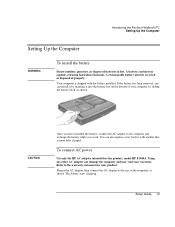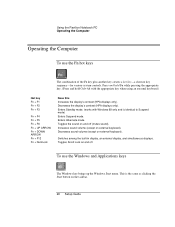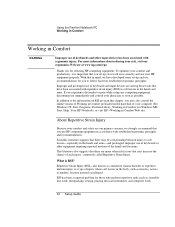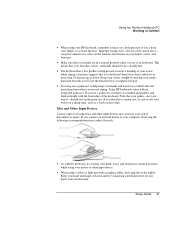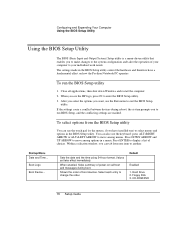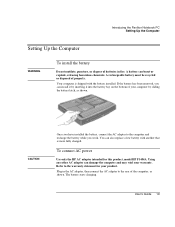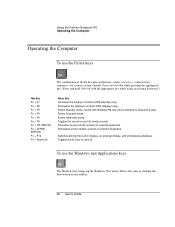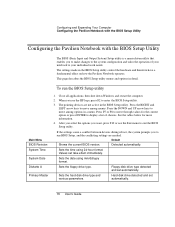HP Pavilion n3402 Support Question
Find answers below for this question about HP Pavilion n3402.Need a HP Pavilion n3402 manual? We have 5 online manuals for this item!
Question posted by johnkirkland40149 on August 8th, 2015
Fired Up An Old N3402 But F2 Does Not Work. Suggestions Welcomed.
The person who posted this question about this HP product did not include a detailed explanation. Please use the "Request More Information" button to the right if more details would help you to answer this question.
Current Answers
Answer #1: Posted by TechSupport101 on August 9th, 2015 12:57 AM
F2 is dedicated BIOS entry on the particular system. If pressing this key at the Hp logo display will not evoke the BIOS Utility, then you must either be having a bad keyboard or the BIOS are locked somehow. Please resubmit including any other information you deem to may be useful and we will gladly assist further.
Related HP Pavilion n3402 Manual Pages
Similar Questions
My Mouse Buttons Not Working My Hp8460p Laptop But When I Connect Usb Mouse It
working
working
(Posted by agpwaqw 9 years ago)
Why My External Usb Drive Webcam Is Not Working In My Laptop Hp Elitebook 6930p
(Posted by fkarLb 10 years ago)
Why Dosent Need For Speed Work In My Laptop?
i did evrything possible to make it work but it did so please informe me what to do.
i did evrything possible to make it work but it did so please informe me what to do.
(Posted by wadelsir55 11 years ago)
My Wifi Key Is Not Working - Suggestions?
it has worked up to yesterday - today the light on it is red and netbook will not connect to the int...
it has worked up to yesterday - today the light on it is red and netbook will not connect to the int...
(Posted by kristaroos 11 years ago)