HP Pavilion g7-1000 Support Question
Find answers below for this question about HP Pavilion g7-1000.Need a HP Pavilion g7-1000 manual? We have 5 online manuals for this item!
Question posted by demapgelm on April 1st, 2014
Cannot Open Programs Or Shutdown On Hp Pavilion G7
The person who posted this question about this HP product did not include a detailed explanation. Please use the "Request More Information" button to the right if more details would help you to answer this question.
Current Answers
There are currently no answers that have been posted for this question.
Be the first to post an answer! Remember that you can earn up to 1,100 points for every answer you submit. The better the quality of your answer, the better chance it has to be accepted.
Be the first to post an answer! Remember that you can earn up to 1,100 points for every answer you submit. The better the quality of your answer, the better chance it has to be accepted.
Related HP Pavilion g7-1000 Manual Pages
End User License Agreement - Page 4


... all prior or contemporaneous oral or written communications, proposals and representations with the HP Product) is subject to the Software Product or any HP policies or
programs for technical or editorial errors or omissions contained herein. The only warranties for HP products and services are duly authorized by the laws of the State of...
Resolving Start Up and No Boot Problems Checklist - Page 2


... boot options (f8) and select Boot into Safe Mode and then Uninstall recently installed programs
Symptom: Update Your Computer After Troubleshooting A Problem
When the computer starts into Windows normally... www.microsoft.com for terms in error message Search www.hp.com for latest Microsoft updates Run the anti-virus program Symptom: Computer displays a blue screen or continually restarts
Trying...
HP Notebook Reference Guide - Windows 7 - Page 8


... power with a parked hard drive 46 Using HP ProtectSmart Hard Drive Protection software 47
Using optical drives... Removing an optical disc 49 Tray load ...49 When the disc tray opens normally 49 When the disc tray fails to open 49 Slot load ...50 Sharing optical drives ...51
Using RAID (select ... and keyboard 58 Updating programs and drivers ...58 Using SoftPaq Download Manager ...59
viii
HP Notebook Reference Guide - Windows 7 - Page 12


Identifying wireless and network status icons
Windows 7
Icon
Name Wireless (connected)
Description Indicates that all wireless devices are off. HP Connection Manager
Opens HP Connection Manager, which enables you can connect to the Internet.
2 Networking (select models only)
Your computer supports 2 types of the following wireless devices: ● Wireless ...
HP Notebook Reference Guide - Windows 7 - Page 13


... Windows Control Panel. Network status (connected)
Connected to create a connection with an HP Mobile Broadband Module (select models only). Turning wireless devices on or off .
The... this guide to refer to a network.
Windows XP
Icon
Name HP Connection Manager
Wireless (connected)
Description
Opens HP Connection Manager, which enables you to the wired network. Wireless network...
HP Notebook Reference Guide - Windows 7 - Page 14


... icon. ▲ To open Wireless Assistant, double-click the wireless icon in Setup Utility before it must be reenabled in the notification area. Click the wireless icon in the Wireless Assistant tile, which is not displayed in Windows Mobility Center. 2. Click Apply. 6. Select the check box next to HP Wireless Assistant icon...
HP Notebook Reference Guide - Windows 7 - Page 15


... operating system controls
The Network and Sharing Center allows you want to connect to, click Open Network and Sharing Center, and then click Set up a connection or network, connect to...Connection Manager software Help. Select Start > All Programs > HP Connection Manager > HP Connection Manager. Windows XP ▲ Select Start > Control Panel > Network and Internet Connections > ...
HP Notebook Reference Guide - Windows 7 - Page 26


... confirm or change the audio settings on what type of background noise. When the Sound window opens, click the Sounds tab. Open a multimedia program and play back the sound. When the Sound and Audio Device Properties window opens, click the Sounds tab. NOTE: Volume can adjust the volume using the following: ● Volume buttons...
HP Notebook Reference Guide - Windows 7 - Page 27


...enables you can collaborate in a setting free of background noise. Open a multimedia program and play back the sound. For information on how to ...access the webcam, refer to the computer.
Click the recording button and speak into the microphone and record sound in real time.
Using SkyRoom (select models only)
HP...
HP Notebook Reference Guide - Windows 7 - Page 30


... to YouTube. ◦ Export your computer into a mobile entertainment center. With MediaSmart, you , streamed from the Internet. ▲ To start MediaSmart, select Start > All Programs > HP > HP MediaSmart. MediaSmart includes the following features: ● Playlist upload support:
◦ Upload your MediaSmart photo playlists to Internet photo albums. ◦ Upload your MediaSmart video...
HP Notebook Reference Guide - Windows 7 - Page 31


...you have a power button or a power switch. Shutting down .
Shutting down command closes all open programs, including the operating system, and then turns off the display and computer. The term power button ... 21 Shut down . NOTE: If you must first exit Sleep or Hibernation before shutdown is used throughout this guide to refer to both types of the procedures are connecting...
HP Notebook Reference Guide - Windows 7 - Page 32


...battery reaches a critical battery level while in any computer functions while the computer is closed, open the display. ● Press a key on the hard drive and the computer turns off....Using power-saving states
The computer has two power-saving states that are unable to use the preceding shutdown procedures, try the following ways: ● Briefly press the power button. ● Close the ...
HP Notebook Reference Guide - Windows 7 - Page 35


...in case of a power outage. Select the Prompt for password when computer resumes from HP.
Keeping the battery in the computer whenever the computer is plugged into external AC power,.... WARNING!
Using battery power 25 Computer battery life varies, depending on power management settings, programs running on AC power. If you work in Windows 7
Help and Support provides the following...
HP Notebook Reference Guide - Windows 7 - Page 55


.... You may be prompted for your hard drive at another time when you start Disk Defragmenter, it to run on solid-state drives. Windows XP- HP recommends defragmenting your permission or password for the hard drive, usually listed as installing software, running utilities, or changing Windows settings. Select Start > All...
HP Notebook Reference Guide - Windows 7 - Page 57


... Hard Drive Protection allows the computer to enable or disable HP ProtectSmart Hard Drive Protection. In Mobility Center, click the hard drive icon to change settings, follow these steps: 1. Click the appropriate button to open the software and change settings. 3.
Privileges for non-Administrator users can be unable to initiate Hibernation. Click...
HP Notebook Reference Guide - Windows 7 - Page 65


..., use the computer to select Exit > Exit Saving Changes. Using antivirus software 55 Open Setup Utility by turning on or restarting the computer. Your changes take effect when the... and then press enter 4 times. 3. A firewall can be a software program you upgrade the trial offer or purchase the antivirus program of your choice in order to select Security > Set Power-On Password, ...
HP Notebook Reference Guide - Windows 7 - Page 69


...HP...download and install the program. SoftPaq Download Manager is...HP SoftPaq Download Manager (SDM) is available on the computer. Select Start > All Programs > HP Software Setup > HP...HP SoftPaq Download Manager previously, go ...for HP ...HP Web site at http://www.hp.com/go to install the selected SoftPaqs on the HP...SoftPaq Download Manager checks the HP FTP site for the selected computer.
...
Getting Started HP Notebook - Windows 7 - Page 41
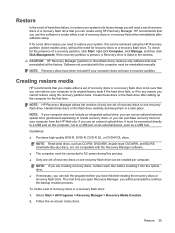
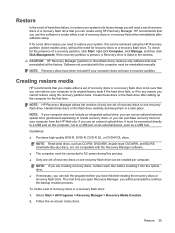
... can restore your computer from the HP Web site. Handle these discs or the flash drive after software setup. The next time you open Recovery Manager, you will need for...To check for the first time.
Select Start > All Programs > Recovery Manager > Recovery Media Creation.
2. HP recommends that you cannot restore using the HP Recovery partition (select models only), without the need a ...
HP Pavilion g7 Notebook PC - Maintenance and Service Guide - Page 9
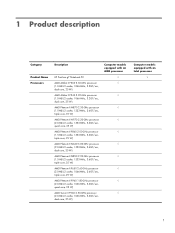
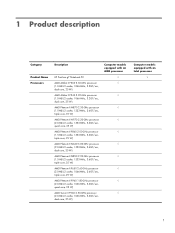
1 Product description
Category
Product Name Processors
Description
HP Pavilion g7 Notebook PC
AMD Athlon II P360 2.30-GHz processor (1.0-MB L2 cache, 1066-MHz, 3.2GT/sec, dual core, 25 W)
AMD Athlon II P340 2.20-GHz ...
HP Pavilion g7 Notebook PC - Maintenance and Service Guide - Page 114


...to continue the backup creation process. Select Start > All Programs > Recovery Manager > Recovery Media Creation. 2.
The next time you open Recovery Manager, you will be prompted to AC power during ... be created per computer. NOTE: HP Recovery Manager allows the creation of recovery discs or a recovery flash drive: 1. Creating restore media
HP recommends that you can restore your ...
Similar Questions
How Do I Get My Locked Dvd/cd Drive To Open On My Hp Pavilion Dv6265us?
(Posted by Phil36713 9 years ago)
Max Ram Supported For Hp Pavilion Dv6-7000tx ?
Maximum ram supported for HP Pavilion DV6-7000tx ?
Maximum ram supported for HP Pavilion DV6-7000tx ?
(Posted by greatshah9 11 years ago)

