HP Pavilion g6-1a00 Support Question
Find answers below for this question about HP Pavilion g6-1a00.Need a HP Pavilion g6-1a00 manual? We have 6 online manuals for this item!
Question posted by toverbedo on November 11th, 2011
How Do I Restore My Hp G6 Notebook
The person who posted this question about this HP product did not include a detailed explanation. Please use the "Request More Information" button to the right if more details would help you to answer this question.
Current Answers
There are currently no answers that have been posted for this question.
Be the first to post an answer! Remember that you can earn up to 1,100 points for every answer you submit. The better the quality of your answer, the better chance it has to be accepted.
Be the first to post an answer! Remember that you can earn up to 1,100 points for every answer you submit. The better the quality of your answer, the better chance it has to be accepted.
Related HP Pavilion g6-1a00 Manual Pages
End User License Agreement - Page 2


...trade secret, and trademark law, as well as a consignment. You agree that HP and its suppliers and are owned by HP or its affiliates may collect and use technical information you may make a one-... UPGRADES. The initial user of the Software Product may no longer use the Software Product for restoring the hard disk of a conflict between such terms, the other terms will also terminate upon ...
Resolving Start Up and No Boot Problems Checklist - Page 1


...of blinking LEDs or beeping tones to original condition. Perform a Hard Reset
1.
HP Notebook PCs - Resolving Start Up and No Boot Problems Checklist
Print and use recovery disk ... were replaced, reinstall original components Remove memory modules and replace one-at the notebook, contact HP for technical assistance
Symptom: LEDs glow, but does not start normally, identify the...
Resolving Start Up and No Boot Problems Checklist - Page 2


...Run Last Known Good Configuration (Advanced) o Select Boot into Safe Mode and then Run a Microsoft system restore o Select Boot into Safe Mode and then Uninstall recently installed programs o Select Boot into Safe Mode and ... www.microsoft.com for terms in error message o Search www.hp.com for terms in error message Boot to BIOS mode (f10) and Restore the BIOS defaults (f9) Boot to BIOS mode (f10) ...
HP Notebook Reference Guide - Windows 7 - Page 11


... and turning it on your new computer 1 To access the notices, select Start > Help and Support > User Guides. 1 Introduction
This guide contains general information about HP and Compaq notebook computers, including connecting to a wireless network, multimedia, power management, security, and so on the Web at http://www...
HP Notebook Reference Guide - Windows 7 - Page 72


...Chapter 9 Setup Utility (BIOS) and System Diagnostics Then use the arrow keys to select File > Restore Defaults. 4.
To return all settings in compressed files called SoftPaqs. Your changes go into effect when...menu display. Updating the BIOS
Updated versions of the screen. 2. Most BIOS updates on the HP Web site are not changed when you need to enter Setup Utility. 3. Turn on or...
HP Notebook Reference Guide - Windows 7 - Page 81


... selecting 61 restoring factory settings 62 sharing optical drives 51 shutdown 21 SIM inserting 8 removing 8 SkyRoom 17 Sleep exiting 22 initiating 22 slot-load optical drive 48 smart card defined 37 inserting 38 removing 38 SoftPaqs, downloading 59 software Disk Cleanup 45 Disk Defragmenter 45 HP Connection Manager 4 HP MediaSmart 20 HP ProtectSmart Hard...
Getting Started HP Notebook - Windows 7 - Page 7


For instructions on accessing this guide, refer to Finding information on page 2. ● Get to Creating restore media on page 35. ● Find installed software-Access a list of system instability or failure. For instructions, refer ...● Update your antivirus software-Protect your computer from damage caused by viruses. For more information, refer to the HP Notebook Reference Guide.
Getting Started HP Notebook - Windows 7 - Page 8


... Support > User Guides>View Warranty Information.
- Worldwide Telephone Numbers booklet
HP support telephone numbers
This booklet is provided with several resources to access technical... ● Accessories available for the computer
● How to identify computer components
HP Notebook Reference Guide
● Power management features
To access this guide:
● Electrical and mechanical...
Getting Started HP Notebook - Windows 7 - Page 12


To learn more about your power settings, select Start > Control Panel > System and Security > Power Options, or refer to the HP Notebook Reference Guide.
6 Chapter 2 Getting to turn off , press the power button to know your computer Buttons
Component
Power button
Description
● When the computer is ...
Getting Started HP Notebook - Windows 7 - Page 19


... one or both of the following types of Internet access: ● Wireless-For mobile Internet access, you can access the Internet by connecting to the HP Notebook Reference Guide.
13
Getting Started HP Notebook - Windows 7 - Page 20
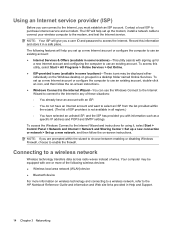
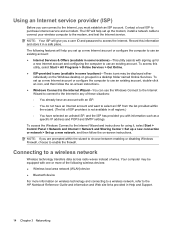
... more information on -screen instructions. The ISP will give you a user ID and password to the modem, and test the Internet service. Connecting to the HP Notebook Reference Guide and information and Web site links provided in Help and Support.
14 Chapter 3 Networking Using an Internet service provider (ISP)
Before you can...
Getting Started HP Notebook - Windows 7 - Page 22


... a new connection or network > Set up a WLAN or access an existing WLAN, always turn on -screen instructions. Then follow the on security features to the HP Notebook Reference Guide.
16 Chapter 3 Networking
The Windows operating system also provides tools to help in setting up a new wireless network. Protecting your ISP. For information...
Getting Started HP Notebook - Windows 7 - Page 31


... information, save your work and initiate Hibernation or shut down the computer through Windows before removing the battery.
Slide the battery release latch (1) to the HP Notebook Reference Guide. CAUTION: Removing a battery that is seated.
Getting Started HP Notebook - Windows 7 - Page 40


.... This chapter provides information on the following topics: ● Creating a set of recovery discs or a recovery flash drive (Recovery Manager software feature) ● Performing a system restore (from the partition, recovery discs, or a recovery flash drive) ● Backing up and recovering your information Your computer includes tools provided by the operating system...
Getting Started HP Notebook - Windows 7 - Page 41
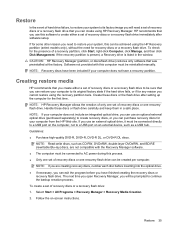
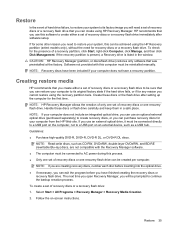
... drive is listed in a safe place.
NOTE: If you are not compatible with this can purchase recovery discs for recovery discs or a recovery flash drive. Restore 35 Creating restore media
HP recommends that you can exit the program before inserting into the optical drive. ● If necessary, you can...
HP G62 Notebook PC - Maintenance and Service Guide - Page 1


troubleshooting computer problems; HP G62 Notebook PC
Maintenance and Service Guide
SUMMARY This guide is a troubleshooting reference used for maintaining and servicing the computer. It provides comprehensive information on identifying computer features, components, and spare parts; and performing computer disassembly procedures.
HP G62 Notebook PC - Maintenance and Service Guide - Page 95


... fail.
If possible, back up . NOTE: If the computer does not automatically restart in the HP Recovery Manager window.
3. Performing a system restore 87
A system restore should be changed. Performing a system restore
HP Recovery Manager software allows you to repair or restore the computer to back up pictures, music and other audio, videos and movies, recorded TV...
HP Pavilion G6 Notebook PC - Maintenance and Service Guide - Page 1


troubleshooting computer problems; and performing computer disassembly procedures. HP Pavilion G6 Notebook PC
Maintenance and Service Guide
SUMMARY This guide is a troubleshooting reference used for maintaining and servicing the computer. It provides comprehensive information on identifying computer features, components, and spare parts;
HP Pavilion G6 Notebook PC - Maintenance and Service Guide - Page 95


...from the recovery partition, follow these features, try them before using HP Recovery Manager. ● HP Recovery Manager restores only software that you have not already tried these steps:
1....own built-in the HP Recovery Manager window.
3.
Performing a system restore
HP Recovery Manager software allows you to repair or restore the computer to be changed. To restore the computer from the...
Similar Questions
How To Restore Compaq Cq57 Notebook Laptop To Original Factory Settings Without
a disk
a disk
(Posted by mwoodboob 9 years ago)
How To Restore Hp Pavilion G6 To Factory Settings
(Posted by jcantrajs 10 years ago)
How Do You Disable A Mouse Pad On A Hp Elite Notebook Laptop
(Posted by sky13missed 10 years ago)


