HP Pavilion g6-1a00 Support Question
Find answers below for this question about HP Pavilion g6-1a00.Need a HP Pavilion g6-1a00 manual? We have 6 online manuals for this item!
Question posted by jcantrajs on April 21st, 2014
How To Restore Hp Pavilion G6 To Factory Settings
The person who posted this question about this HP product did not include a detailed explanation. Please use the "Request More Information" button to the right if more details would help you to answer this question.
Current Answers
There are currently no answers that have been posted for this question.
Be the first to post an answer! Remember that you can earn up to 1,100 points for every answer you submit. The better the quality of your answer, the better chance it has to be accepted.
Be the first to post an answer! Remember that you can earn up to 1,100 points for every answer you submit. The better the quality of your answer, the better chance it has to be accepted.
Related HP Pavilion g6-1a00 Manual Pages
End User License Agreement - Page 2


...HP and its suppliers and are protected by law, including but not limited to United States copyright, trade secret, and trademark law, as well as other terms will also terminate upon conditions set... as eligible for restoring the hard disk of the Software Product, your upgrade eligibility.
3. TRANSFER. Prior to the original Software Product provided by HP unless HP provides other terms ...
HP Notebook Reference Guide - Windows 7 - Page 9


... Setup Utility ...60 Starting Setup Utility ...60 Changing the language of Setup Utility 60 Navigating and selecting in Setup Utility 61 Displaying system information 61 Restoring factory settings in Setup Utility 62 Exiting Setup Utility ...62 Updating the BIOS ...62 Determining the BIOS version 62 Downloading a BIOS update 63 Using System Diagnostics ...64...
HP Notebook Reference Guide - Windows 7 - Page 19


...a Global Positioning System (GPS).
To reduce the risk of electric shock, fire, or damage to set up one of the cable (2) toward the computer. The strength of Bluetooth is a limitation of Bluetooth...separately). WARNING! Bluetooth and Internet Connection Sharing (ICS)
HP does not recommend setting up a personal area network (PAN) of Bluetooth and the Windows operating system.
HP Notebook Reference Guide - Windows 7 - Page 72


...display. Updating the BIOS
Updated versions of the screen. 2. Restoring factory settings in compressed files called SoftPaqs. Determining the BIOS version
To ...factory, follow the on the HP Web site are not changed when you need to the values that were set at the bottom of the BIOS may be available on the computer, you restore the factory settings. To return all settings...
HP Notebook Reference Guide - Windows 7 - Page 81


... 53 restoring factory settings 62 setup utility navigating and selecting 61 restoring factory settings 62 sharing optical drives 51 shutdown 21 SIM inserting 8 removing 8 SkyRoom 17 Sleep exiting 22 initiating 22 slot-load optical drive 48 smart card defined 37 inserting 38 removing 38 SoftPaqs, downloading 59 software Disk Cleanup 45 Disk Defragmenter 45 HP Connection Manager 4 HP...
Getting Started HP Notebook - Windows 7 - Page 7


...free updates. For instructions, refer to Creating restore media on page 35. ● Find ... system and software to factory settings in case of the software that you set up and register the ...computer, it is important to take the following steps: ● Connect to the Internet-Set up your computer from damage caused by viruses. For more information, refer to the HP...
Getting Started HP Notebook - Windows 7 - Page 40


...the following topics: ● Creating a set of recovery discs or a recovery flash drive (Recovery Manager software feature) ● Performing a system restore (from the partition, recovery discs, or... a recovery flash drive) ● Backing up and recovering your information Your computer includes tools provided by the operating system and HP ...
Getting Started HP Notebook - Windows 7 - Page 41
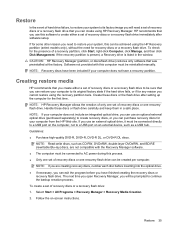
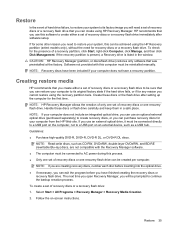
... drive that was preinstalled at the factory. HP recommends that you can be connected directly to a USB port on the computer, not to a USB port on -screen instructions.
Select Start > All Programs > Recovery Manager > Recovery Media Creation.
2. To create a set of recovery discs or one recovery flash drive. Restore
In the event of hard...
Getting Started HP Notebook - Windows 7 - Page 42


...restores only software that you
use HP Recovery Manager to create either of recovery discs or a recovery flash drive as soon as you set of the following when performing a system restore: ● You can restore.... ● Windows has its original factory state. Performing a system restore
Recovery Manager software allows you to repair or restore the computer to its own built-in repair features,...
HP G62 Notebook PC - Maintenance and Service Guide - Page 6


... Setup Utility ...81 Using Setup Utility ...81 Changing the language of Setup Utility 81 Navigating and selecting in Setup Utility 81 Displaying system information 82 Restoring factory default settings in Setup Utility 82 Exiting Setup Utility ...82 Updating the BIOS ...83 Determining the BIOS version 83 Downloading a BIOS update 83
vi
HP G62 Notebook PC - Maintenance and Service Guide - Page 90


... Setup Utility
● To exit Setup Utility and save your changes from the current session: If the Setup Utility menus are not changed when you restore the factory settings.
Select the Main menu. Start Setup Utility. 2. To save your change and exit Setup Utility, use the arrow keys to select Exit > Exit Saving...
HP G62 Notebook PC - Maintenance and Service Guide - Page 93
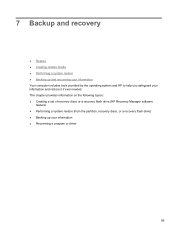
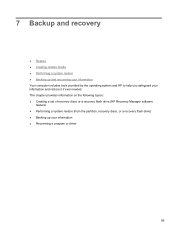
... the following topics: ● Creating a set of recovery discs or a recovery flash drive (HP Recovery Manager software
feature) ● Performing a system restore (from the partition, recovery discs, or a recovery flash drive) ● Backing up and recovering your information Your computer includes tools provided by the operating system and HP to help you safeguard your...
HP G62 Notebook PC - Maintenance and Service Guide - Page 94


... before you cannot restore using HP Recovery Manager. NOTE: Read-write discs, such as a USB hub. Restore
In the event of hard drive failure, to restore your system to its original factory state if the ... using the HP Recovery partition (select models only), without the need for some other reason you need a set of recovery discs or a recovery flash drive immediately after setting up the ...
HP G62 Notebook PC - Maintenance and Service Guide - Page 95


... have previously backed up the computer. ● Windows has its original factory state. Software not provided with this process. Access HP Recovery Manager in either a set of recovery discs or a recovery flash drive as soon as you set up .
Performing a system restore 87
To restore the computer from the recovery partition, follow these features, try them...
HP G62 Notebook PC - Maintenance and Service Guide - Page 109


...4 external media cards, product
description 4 external monitor port,
identifying 12
F f11 87 factory settings, restoring 82 fan/heat sink assembly
removal 70 spare part number 20, 70 feet locations 36 ... hard drive light, identifying 13 HDMI port, identifying 12 headphone (audio-out) jack 12 HP Recovery Manager 87
I integrated webcam light,
identifying 14 internal microphone,
identifying 14
J jacks
...
HP Pavilion G6 Notebook PC - Maintenance and Service Guide - Page 1


It provides comprehensive information on identifying computer features, components, and spare parts; HP Pavilion G6 Notebook PC
Maintenance and Service Guide
SUMMARY This guide is a troubleshooting reference used for maintaining and servicing the computer. and performing computer disassembly procedures. troubleshooting computer problems;
HP Pavilion G6 Notebook PC - Maintenance and Service Guide - Page 90


..., and then press enter. To save your changes from the current session: If the Setup Utility menus are not changed when you restore the factory settings. NOTE: Your password, security, and language settings are not visible, press esc to return to the menu display. Navigation and selection are not visible, press esc to return...
HP Pavilion G6 Notebook PC - Maintenance and Service Guide - Page 94


... for some other reason you need to restore your system, this process. ● Only one set of recovery discs or a recovery flash drive that you can restore your computer to its factory image you will be achieved using the HP Recovery partition (select models only), without the need a set of recovery discs or one recovery flash...
HP Pavilion G6 Notebook PC - Maintenance and Service Guide - Page 95


... restore 87 Performing a system restore
HP Recovery Manager software allows you have previously backed up the computer. ● Windows has its original factory state. Software not provided with this process. or - If possible, back up pictures, music and other audio, videos and movies, recorded TV shows, documents, spreadsheets and presentations, e-mails, Internet favorites and settings...
HP Pavilion G6 Notebook PC - Maintenance and Service Guide - Page 109


... 4 external media cards, product
description 4 external monitor port, identifying
12
F f11 87 factory settings, restoring 82 fan/heat sink assembly
removal 70 spare part number 20, 70 feet locations 36 spare... drive light, identifying 13 HDMI port, identifying 12 headphone (audio-out) jack 12 HP Recovery Manager 87
I integrated webcam light,
identifying 14 internal microphone, identifying
14
J...
Similar Questions
How To Restore Hp Dv9000 To Factory Settings
(Posted by jorgarthill 9 years ago)
Bluetooth?
I have an HP Pavilion G6 1a00 and I was wanting to know if I have bluetooth on here so I could get a...
I have an HP Pavilion G6 1a00 and I was wanting to know if I have bluetooth on here so I could get a...
(Posted by sashamay88 12 years ago)

