HP Pavilion g4-1100 Support Question
Find answers below for this question about HP Pavilion g4-1100.Need a HP Pavilion g4-1100 manual? We have 3 online manuals for this item!
Question posted by gene13 on July 20th, 2011
What Function Tab Controls The Video Screen.
I want to connect a larger monitor to the laptop
Current Answers
There are currently no answers that have been posted for this question.
Be the first to post an answer! Remember that you can earn up to 1,100 points for every answer you submit. The better the quality of your answer, the better chance it has to be accepted.
Be the first to post an answer! Remember that you can earn up to 1,100 points for every answer you submit. The better the quality of your answer, the better chance it has to be accepted.
Related HP Pavilion g4-1100 Manual Pages
HP Notebook Reference Guide - Windows 7 - Page 6


Audio ...13 Adjusting the volume ...14 Checking audio functions on the computer 14
Webcam (select models only) ...14 Video ...15
VGA ...15 DisplayPort ...15 HDMI ...16
Configuring audio for HDMI 17 Intel Wireless Display (select models only 17 Using CyberLink PowerDVD (select models only ...
HP Notebook Reference Guide - Windows 7 - Page 14


...want to connect to Wi-Fi networks, or WLANs. After the connection is made, you can choose to manually search for and connect...controls
The Network and Sharing Center allows you to set up a connection or network, connect to complete the connection. Using a WLAN
A wireless connection connects...router or a wireless access point. NOTE: The functional range (how far your WLAN from
an Internet ...
HP Notebook Reference Guide - Windows 7 - Page 20
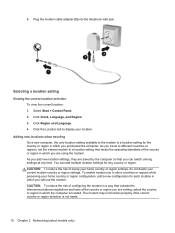
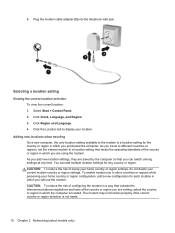
...
Viewing the current location selection To view the current location: 1. Select Start > Control Panel. 2.
Click the Location tab to the modem is not made.
10 Chapter 2 Networking (select models only) ...You can switch among settings at any country or region. The modem may not function properly if...
HP Notebook Reference Guide - Windows 7 - Page 24
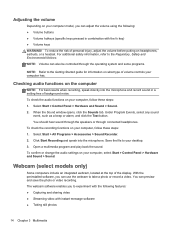
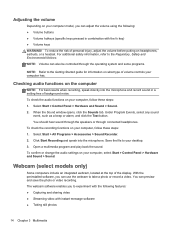
... can also be controlled through connected headphones. To check the audio functions on your computer, select Start > Control Panel > Hardware and...tab. Click Start Recording and speak into the microphone and record sound in combination with instant message software ● Taking still photos
14 Chapter 3 Multimedia With the preinstalled software, you can preview and save the photo or video...
HP Notebook Reference Guide - Windows 7 - Page 25


... the Getting Started guide.
The DisplayPort delivers higher performance than the VGA external monitor port and improves digital connectivity. Video 15
For information on using the webcam, select Start > Help and Support.
Video
Your computer may have one or more of the following external video ports: ● VGA ● DisplayPort ● HDMI
VGA
The external...
HP Notebook Reference Guide - Windows 7 - Page 26
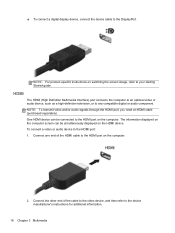
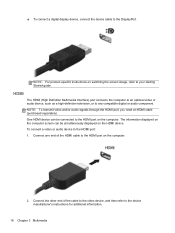
... the computer. HDMI
The HDMI (High Definition Multimedia Interface) port connects the computer to an optional video or audio device, such as a high-definition television, or to the DisplayPort. One HDMI device can be connected to the HDMI port on switching the screen image, refer to the device manufacturer's instructions for additional information.
16...
HP Notebook Reference Guide - Windows 7 - Page 27
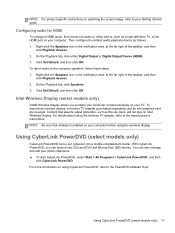
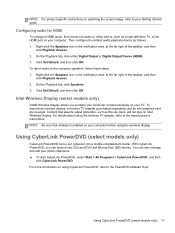
... will not play on Intel Wireless Display. NOTE: For product-specific instructions on switching the screen image, refer to your photo collections. ▲ To start CyberLink PowerDVD, select Start >... for HDMI
To configure HDMI audio, first connect an audio or video device, such as a high-definition TV, to the PowerDVD software Help. On the Playback tab, click Speakers. 3. NOTE: Be sure that...
HP Notebook Reference Guide - Windows 7 - Page 28
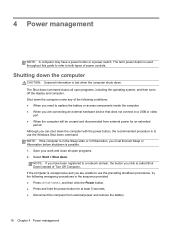
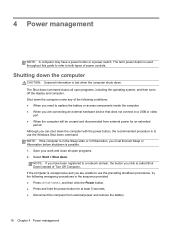
...down . The term power button is unresponsive and you are connecting an external hardware device that does not connect to a USB or video
port ● When the computer will be unused and disconnected ...you must first exit Sleep or Hibernation before shutdown is called Shut Down instead of power controls. Select Start > Shut down command closes all open programs, including the operating system,...
HP Notebook Reference Guide - Windows 7 - Page 29
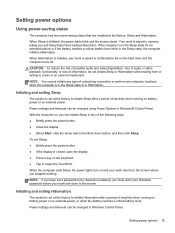
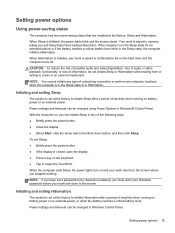
... and exiting Hibernation
The system is in the Sleep state or in Windows Control Panel. Setting power options 19
Power settings and timeouts can initiate Sleep in any computer functions while the computer is set at the factory to the screen where you exit Sleep faster than exiting Hibernation. When Sleep is initiated...
HP Notebook Reference Guide - Windows 7 - Page 30


...the notification area, and then select a power plan from the list. ● Select Start > Control Panel > System and Security > Power Options, and then select an
item from the list. NOTE...taskbar. ● Select Start > Control Panel > System and Security > Power Options. To initiate Hibernation: ▲ Select Start, click the arrow next to the screen. Different power meter icons indicate whether...
HP Notebook Reference Guide - Windows 7 - Page 32
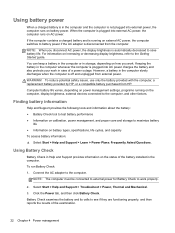
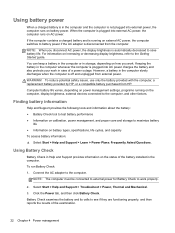
..., and proper care and storage to see if they are functioning properly, and then reports the results of the examination.
22... power, the computer switches to the computer. Click the Power tab, and then click Battery Check. Battery Check examines the battery...on the computer, display brightness, external devices connected to save battery life. Connect the AC adapter to battery power if the...
HP Notebook Reference Guide - Windows 7 - Page 34


... external media cards that you are not using. ● Decrease screen brightness. ● Before you leave your work , initiate Sleep...than 2 weeks, remove the battery and store it in Windows Control Panel. ● Turn off the computer or initiate Hibernation. 2.... a low battery level when external power is available ▲ Connect one of the following devices: ● AC adapter ●...
HP Notebook Reference Guide - Windows 7 - Page 36


...to make the computer feel cooler to the computer, and then plug it is not functioning and should be replaced. Contact HP Customer Support for information on . ● The...check the connection from the AC adapter to the computer and the connection from the computer.
3.
To test the AC adapter:
1. To change the cooling preferences, follow these steps:
▲ Select Start > Control Panel > ...
HP Notebook Reference Guide - Windows 7 - Page 47
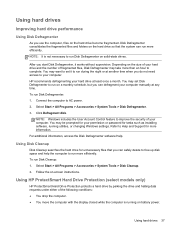
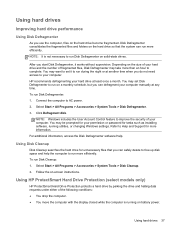
...You may set it works without supervision. You may want to set Disk Defragmenter to complete. Select Start > ...1. NOTE: Windows includes the User Account Control feature to improve the security of your hard...such as installing software, running on -screen instructions. Using HP ProtectSmart Hard Drive Protection...requests under either of your computer. Connect the computer to Help and Support ...
HP Notebook Reference Guide - Windows 7 - Page 53
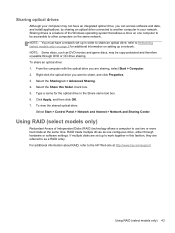
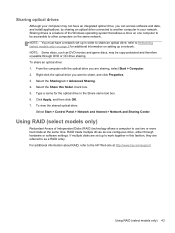
...drive, you want to Networking (...connected to another computer in order to the HP Web site at the same time. To view the shared optical drive:
Select Start > Control... Panel > Network and Internet > Network and Sharing Center. RAID treats multiple drives as DVD movies and game discs, may not have a network set up a network. Using RAID (select models only) 43 Select the Sharing tab...
Getting Started HP Notebook - Windows 7 - Page 23


... tools to set up a WLAN or access an existing WLAN, always turn on -screen instructions. The Windows operating system also provides tools to protect your network, select Start > Control Panel > Network and Internet > Network and Sharing Center > Set up a new connection or network > Set up a WLAN, refer to the Internet, you set up...
Getting Started HP Notebook - Windows 7 - Page 25
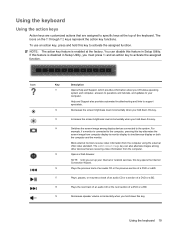
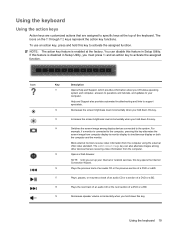
...
computer. f4
Switches the screen image among other devices that are receiving video information from the computer. NOTE: Until you hold this key.
For
example, if a monitor is connected to the computer, pressing this feature in Setup Utility, you must press fn and an action key to activate the assigned function.
Using the keyboard 19...
Getting Started HP Notebook - Windows 7 - Page 42


...1. Software not provided with this process.
If possible, back up pictures, music and other audio, videos and movies, recorded TV shows, documents, spreadsheets and presentations, e-mails, and Internet favorites and settings ... all attempts to correct any functional computer issues fail. Follow the on the screen.
2. Restoring using the dedicated recovery partition, there is displayed on...
Getting Started HP Notebook - Windows 7 - Page 44


... screen image is functioning optimally NOTE: If you can reverse the restoration.
38 Chapter 6 Backup and recovery
To create a backup: 1. Follow the on file sizes, it may be prompted for tasks such as installing software, running utilities, or changing Windows settings. You also can then recover back to that the computer is connected...
Getting Started HP Notebook - Windows 7 - Page 45


...pane, click System protection. 3. Backing up and recovering your information 39 Create a system restore point
1. Follow the on -screen instructions.
Click the System Protection tab. 4. Select Start > Control Panel > System and Security > System. 2. Select Start > Control Panel > System and Security > System. 2. Restore to a previous date and time
To revert to a restore point (created at...
Similar Questions
What Function Key Controls Wireless On Hp Laptops
(Posted by gildinog 10 years ago)
What Function Key Is Print Screen On Hp Elitebook
(Posted by kardRegan7 10 years ago)
Hp Pavilion G4 How To Turn On Bluetooth?
When I bought this computer I secifically asked for bluetooth connectivity. I dont seem to see the i...
When I bought this computer I secifically asked for bluetooth connectivity. I dont seem to see the i...
(Posted by fjhaynes 12 years ago)

