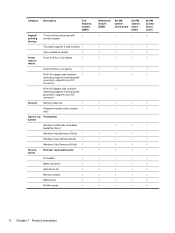HP Pavilion dv9700 Support Question
Find answers below for this question about HP Pavilion dv9700 - Entertainment Notebook PC.Need a HP Pavilion dv9700 manual? We have 21 online manuals for this item!
Question posted by bunzejazz on September 14th, 2013
Windows Vista Will Not Boot In My Hp Pavillion Dv9700
The person who posted this question about this HP product did not include a detailed explanation. Please use the "Request More Information" button to the right if more details would help you to answer this question.
Current Answers
Related HP Pavilion dv9700 Manual Pages
Similar Questions
Hp Pavillion Dv9700 Entertainment What Year I
(Posted by LAKELkm 9 years ago)
How To Format C Drive Windows Vista In Hp 6730s
(Posted by jarphila 9 years ago)
Hp Pavillion Dv9700 Wont Turn On
(Posted by tothele 10 years ago)
How To Install Lightscribe Driver So I Can Install Windows Vista On Hp Probook
4510s
4510s
(Posted by gele 10 years ago)
Is There A Recall On The Hp Pavillion Dv9700?
Sent my computer in to a shop to be fixed and they told me there was a recall on this computer dv970...
Sent my computer in to a shop to be fixed and they told me there was a recall on this computer dv970...
(Posted by grneyes982 13 years ago)