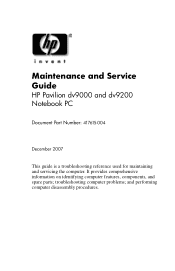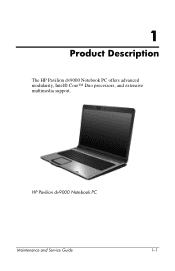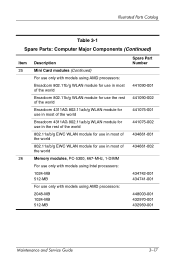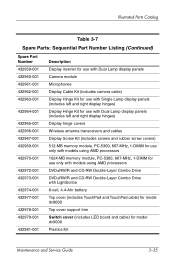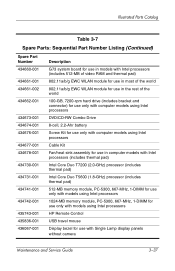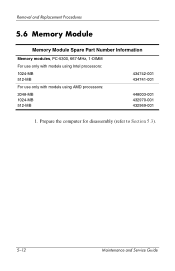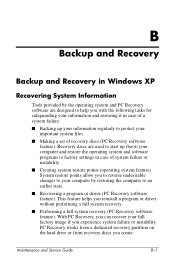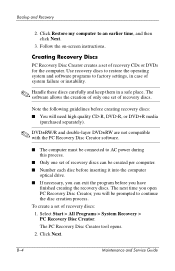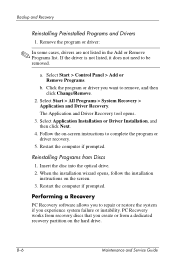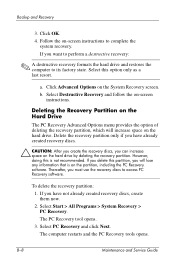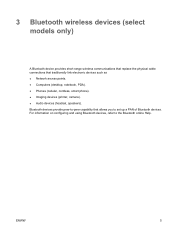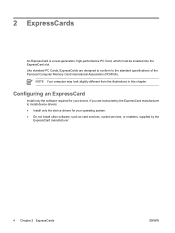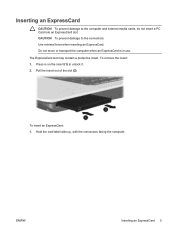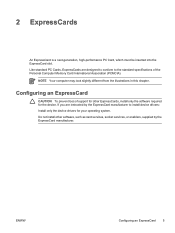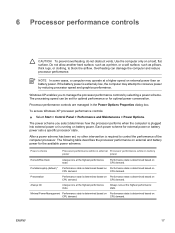HP Pavilion dv9400 Support Question
Find answers below for this question about HP Pavilion dv9400 - Entertainment Notebook PC.Need a HP Pavilion dv9400 manual? We have 26 online manuals for this item!
Current Answers
Answer #1: Posted by freginold on November 30th, 2012 2:26 PM
Hi, you can get the maintenance and service guide from HelpOwl:
http://www.helpowl.com/manuals/HP/Paviliondv9400/64482
or from Retrevo:
http://www.retrevo.com/support/HP-DV9417-Laptops-manual/id/12054ci756/t/2/
http://www.helpowl.com/manuals/HP/Paviliondv9400/64482
or from Retrevo:
http://www.retrevo.com/support/HP-DV9417-Laptops-manual/id/12054ci756/t/2/
Related HP Pavilion dv9400 Manual Pages
Similar Questions
Processor Upgrade
I have dv9428us, what is the fastest processor it will take?
I have dv9428us, what is the fastest processor it will take?
(Posted by huetvang 11 years ago)
Hp Pavilion Dv7-1243cl Entertainment Notebook Pc Rtc Battery.
Mine is not a stanard CR2032 battery although it is a labeled as such. Mine has a black and red wire...
Mine is not a stanard CR2032 battery although it is a labeled as such. Mine has a black and red wire...
(Posted by oilcan 11 years ago)
Pavilion Dv9910us Laptop Service Manual
I need a service manual for the hp pavilion dv9910us laptop. Specifically for servicing the lcd.
I need a service manual for the hp pavilion dv9910us laptop. Specifically for servicing the lcd.
(Posted by fvillafv 11 years ago)
Touch Pad Hp Pavilion Dv4-1120us Entertainment Notebook Pc
I want to download driver/software touchpad hp pavilion dv4-1120us Entertainment notebook PC for win...
I want to download driver/software touchpad hp pavilion dv4-1120us Entertainment notebook PC for win...
(Posted by sientmon 11 years ago)
Pavilion Dv4 Service Manual
(Posted by propwashva 11 years ago)