HP Pavilion dv6-7000 Support Question
Find answers below for this question about HP Pavilion dv6-7000.Need a HP Pavilion dv6-7000 manual? We have 2 online manuals for this item!
Question posted by bmuckian3241 on January 28th, 2013
Printing Images For A T Shirt Transfer
I have an HP Officejet 6700 Premium and can't seem to print a mirror image for a t shirt transfer. Is this a possibility? or is this printer not capable of that function.
Current Answers
There are currently no answers that have been posted for this question.
Be the first to post an answer! Remember that you can earn up to 1,100 points for every answer you submit. The better the quality of your answer, the better chance it has to be accepted.
Be the first to post an answer! Remember that you can earn up to 1,100 points for every answer you submit. The better the quality of your answer, the better chance it has to be accepted.
Related HP Pavilion dv6-7000 Manual Pages
HP Notebook Hard Drives & Solid State Drives Identifying, Preventing, Diagnosing and Recovering from Drive Failures Care and Mai - Page 1


HP Notebook Hard Drives & Solid State Drives
Identifying, Preventing, Diagnosing and Recovering...Drive Diagnostics 5 Advanced Diagnostics - Client Management Interface 7 Additional HP Recommendations for Microsoft Windows installations 7 Hard Drive Mounting Bracket ...7 HP CMI - Unified Extensible Firmware Interface (UEFI 5 HP 3D Drive Guard ...5 Firmware & Product Updates ...6 Intel Matrix...
HP Notebook Hard Drives & Solid State Drives Identifying, Preventing, Diagnosing and Recovering from Drive Failures Care and Mai - Page 2


... shock events. Shock events With each new generation of an issue with an SSD, the HP Diagnostics should be displayed such as a clicking noise, the failure to complete servo, and/or...In the event of hard drives, manufacturers make improvements to the drive's susceptibility to identify and possibly prevent hard drive (HDD) and Solid State Drive (SSD) failures. These software issues include (...
HP Notebook Hard Drives & Solid State Drives Identifying, Preventing, Diagnosing and Recovering from Drive Failures Care and Mai - Page 3


.... Read Errors
HDDs can experience issues due to the hard drive on S.M.A.R.T attribute checking, refer to your software Help for HP ProtectTools, located at the following website: http://h20000.www2.hp.com/bizsupport/TechSupport/SoftwareDescription.jsp?lang=en&cc=us&pro dTypeId=321957&prodSeriesId=4138624&prodNameId=4138625&swEnvOID=4054&swLang=13& mode...
HP Notebook Hard Drives & Solid State Drives Identifying, Preventing, Diagnosing and Recovering from Drive Failures Care and Mai - Page 4


...or write failures Note any noises such as clicking or clunking Record any Failure IDs from running diagnostics
If possible, perform a backup of Drive Failure
Recommended Actions for End User to Take Document any
important data! NO...Verify Intel Matrix Storage and 3D Drive Guard drivers are installed on
image and latest firmware for
replacement
Is drive recognized by the Diagnostics?
HP Notebook Hard Drives & Solid State Drives Identifying, Preventing, Diagnosing and Recovering from Drive Failures Care and Mai - Page 5


... /en/support-drivers.html
Note: The 3D Drive Guard is not needed for your product and OS: http://www8.hp.com/us /en/support.html
To launch the UEFI diagnostics, select the f2 function key when booting up the system. Additional information can be installed to a USB key. Note: The short/Basic...
HP Notebook Hard Drives & Solid State Drives Identifying, Preventing, Diagnosing and Recovering from Drive Failures Care and Mai - Page 6


...installation points include: Adding SATA drivers to installation CDs, building an image, and switching to 150MB/sec transfer rate for disk traffic, and provides link power management with Intel Matrix Storage Manager... WinPE can be located at the following URL: http://bizsupport2.austin.hp.com/bc/docs/support/SupportManual/c01600726/c01600726.pdf. To download the latest version of ...
HP Notebook Hard Drives & Solid State Drives Identifying, Preventing, Diagnosing and Recovering from Drive Failures Care and Mai - Page 7


..., making the drive easier to manufacture and able to viruses. Whenever possible, adjust the power management settings (power schemes) in the mounting bracket correctly. however, these drives - HP CMI - More information can use an Advanced Format drive. Check www.hp.com for the latest releases.
Install and maintain a virus protection program...
HP Notebook Hard Drives & Solid State Drives Identifying, Preventing, Diagnosing and Recovering from Drive Failures Care and Mai - Page 8


...; Use the Microsoft Recovery Console periodically to run the chkdsk /p /r commands in the express warranty statements accompanying such products and services. The only warranties for HP products and services are set forth in order to check your hard drive for information:
Windows XP
http://support.microsoft.com/default.aspx?scid=kb...
User Guide - Windows 7 - Page 2


... subject to request a full refund of purchase. Nothing herein should be liable for HP products and services are U.S.
Software terms
By installing, copying, downloading, or otherwise...seller). The only warranties for technical or editorial errors or omissions contained herein. HP shall not be construed as constituting an additional warranty. registered trademarks of Intel Corporation...
User Guide - Windows 7 - Page 12


... where the warranty is not provided in the box. Regulatory, Safety and Environmental Notices
To access this computer. In some countries/regions, HP may request a printed copy from http://www.hp.com/go /contactHP.
2 Chapter 1 Starting right For more , use this guide. ergo.
● Electrical and mechanical safety information. Worldwide support
● Chat...
User Guide - Windows 7 - Page 28


..., each other Bluetoothenabled devices such as computers, phones, printers, headsets, speakers, and cameras.
Using the wireless controls... public places such as the wireless
button) ● HP Connection Manager software (select models only) ● Operating...area
networks (commonly referred to a wireless network
Wireless technology transfers data across radio waves instead of wires.
In a ...
User Guide - Windows 7 - Page 32


... security-enabled WLAN, you are listed, you want to connect to -peer capability that the WLAN device is made, place the mouse pointer over the network status...functional range (how far your WLAN from other electronic devices or structural barriers such as the following: ● Computers (desktop, notebook, PDA) ● Phones (cellular, cordless, smart phone) ● Imaging devices (printer...
User Guide - Windows 7 - Page 39


... VGA monitor or projected for a presentation, connect a monitor or projector to alternate the screen image between 3 display states: ● View the screen image on the computer. ● View the screen image on the external device (monitor or projector). ● View the screen image simultaneously on the computer as
shown.
2. To connect a monitor or projector: 1.
User Guide - Windows 7 - Page 40


Connecting an HDMI TV or monitor
To see the computer screen image on a high-definition TV or monitor, connect the high-definition device according to ... or monitor. 3. To connect an HDMI device to alternate the computer screen image between 3 display states:
● View the screen image on the computer. ● View the screen image on the external device (TV or monitor). ● View the screen...
User Guide - Windows 7 - Page 43
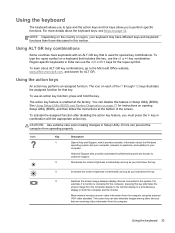
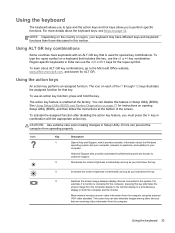
... display to the monitor display to a simultaneous
display on each of the screen.
Using the action keys
An action key performs an assigned function.
f4
Switches the screen image between display devices connected to customer support. Using the keyboard
The keyboard allows you to type and the action keys and hot keys...
User Guide - Windows 7 - Page 49


... TouchPad, and then drag them together.
Pinching/Zooming
Pinching allows you to zoom in or out on images or text. ● Zoom in by placing two fingers together on the TouchPad, and then moving ...NOTE: Scrolling speed is useful for moving up , down , or sideways on a page or image. To scroll, place two fingers slightly apart on the TouchPad, and then moving them apart. ● Zoom out...
User Guide - Windows 7 - Page 59


...because this computer. See Getting to know your computer on page 18. Transfers data at 60 MB/s. For added capacity or functionality, connect an external drive (purchased separately), such as an optical drive..., such as a USB keyboard, mouse, external drive, printer, scanner, or USB hub. Be sure to run; Type USB 2.0 USB 3.0
Description
Transfers data at 640 MB/s. NOTE: For more than one ...
User Guide - Windows 7 - Page 86


...then select Edit > Paste. Select Start > Control Panel > System and Security > System. 2.
Save and print the document.
76 Chapter 11 Backing up these
folders periodically. ● Save customized settings in a window, ...and you will want to keep that have to re-enter your preferences. The screen image is added to the document. 4. Display the screen you download a virus or the ...
User Guide - Windows 7 - Page 89


...and then restart the computer. Select the optical drive or the flash drive. 5.
Access HP Recovery Manager in the search field. Follow the on the screen.
2. Insert the ..., otherwise the recovery will fail. If possible, back up all personal files. 2. or - Select Recovery Manager from the HP website.
● The Minimized Image Recovery option is displayed on -screen instructions...
User Guide - Windows 7 - Page 102


...previous track or section 34 radiance backlight keyboard
34 switch screen image 33 volume down 34 volume mute 34 volume up 34 wireless 34 airport security devices 55 antivirus software, using 68 audio functions, checking 28 audio-in (microphone) jack 6 audio-out (..., identifying 14, 25, 35 Fun things to do 1
H hard drive
HP 3D DriveGuard 58 hard drive bay, identifying 16 hard drive light 4
92 Index
Similar Questions
Hp Officejet 6700 Won't Print From Outlook ?
printer says no preview printer selected. prints fine from excel and word. please HELP. Regards Jo...
printer says no preview printer selected. prints fine from excel and word. please HELP. Regards Jo...
(Posted by Dom11809 11 years ago)
Why Is The Brand New Hp Officejet 7000 Printer With New Cartriges Printing Red
(Posted by VanRickard 11 years ago)
Mirror Image Print Setting For Hp Officejet 6700
I am trying to print on transfer paper, and cannot find where the option is to print mirror image......
I am trying to print on transfer paper, and cannot find where the option is to print mirror image......
(Posted by photogal831 11 years ago)
I Have A Hp Pavilion Dv 9000 With Vista Home Premium.
I have a HP pavilion dv 9000 with vista home premium. I recently opened my computer and noticed t...
I have a HP pavilion dv 9000 with vista home premium. I recently opened my computer and noticed t...
(Posted by rafat66 12 years ago)

